More actions
m (Text replacement - "Category:DS homebrew emulators" to "") |
m (Text replacement - "|download=https://dlhb.gamebrew.org/dshomebrew/" to "|download=https://dlhb.gamebrew.org/dshomebrew2/") |
||
| (4 intermediate revisions by the same user not shown) | |||
| Line 8: | Line 8: | ||
|version=2017 | |version=2017 | ||
|license=Mixed | |license=Mixed | ||
|download=https://dlhb.gamebrew.org/ | |download=https://dlhb.gamebrew.org/dshomebrew2/fba4ds2.7z?k33p0fil35 | ||
|website=https://gbatemp.net/threads/fba4dstwo.461008/ | |website=https://gbatemp.net/threads/fba4dstwo.461008/ | ||
|source=https://github.com/rereprep/fba4dstwo | |source=https://github.com/rereprep/fba4dstwo | ||
| Line 81: | Line 81: | ||
* GBAtemp - https://gbatemp.net/threads/fba4dstwo.461008/ | * GBAtemp - https://gbatemp.net/threads/fba4dstwo.461008/ | ||
* SuperCard Official Forum - [https://web.archive.org/web/20170212042642/http://forum.supercard.sc/thread-12987-1-1.html http://forum.supercard.sc/thread-12987-1-1.html] (archived) | * SuperCard Official Forum - [https://web.archive.org/web/20170212042642/http://forum.supercard.sc/thread-12987-1-1.html http://forum.supercard.sc/thread-12987-1-1.html] (archived) | ||
Latest revision as of 05:06, 16 August 2024
| fba4dstwo | |
|---|---|
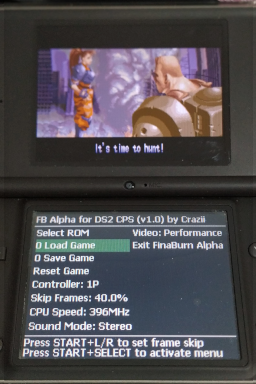 | |
| General | |
| Author | crazii, rereprep |
| Type | Arcade |
| Version | 2017 |
| License | Mixed |
| Last Updated | 2017/08/21 |
| Links | |
| Download | |
| Website | |
| Source | |
Final Burn Alpha for SuperCard DSTWO, ported from FBA4PSP.
Originally developed by crazii in 2017 and improved by rereprep (CPS1/CPS2 core).
Features
- Basically porting.
- Some optimizations for DSTWO.
- Fix problems for PGM games, and fix the PGM sound emulation with newer official FBA code.
Installation
Copy and paste the FBA4STWO directory to the root of your microSD card.
Copy and paste the three files to the _dstwoplug directory (fba4dstwo.bmp, fba4dstwo.ini, and fba4dstwo.plg).
Put your games and BIOS files in FBA4STWO/roms/ directory.
Note: For large games (like PGM games), it will take long to build caches on the first run. Later runs will be fast.
User guide
Supported games
- Cave/CPS1 games works good, with proper frame skip, most games are playable.
- PGM games works too but a little bit slow, playable with higher frame skip setting. Tested game: Oriental Legend, Knights of Valour.
- Neogeo games probably won't work, not tested, as ds2 only have 32M RAM, compared to PSP2000/3000 which have 64M RAM.
- Other games that mame4alldstwo won't emulate: Gardians(DenjiMakai2), Shadow Force, etc.
Compatibility list
List of tested ROMs by Indy13:
- https://gbatemp.net/threads/fba4dstwo.461008/
- https://gbatemp.net/threads/fba4dstwo.461008/post-7529683
Changes by reprep
- Modified scaling method in FBA4DSTWO for CPS core.
- Adjusted aspect ratio from 12:7 (384:224 resolution) to 4:3 (256:192) to match DS/DSi native AR.
- Scaled width from 384 to 256 while cutting upper and lower 16 pixels to maintain height of 192.
- Improved gaming experience for CPS core games on DS.
- Added changes to turn off lower screen when not in use.
- Introduced sleep mode.
- Reduced binary size to enable more games to boot, such as Alien vs. Predator for CPS2.
- Implemented a fast MIPS A68K core for improved performance in CPS1/CPS2/Neo Geo games.
Controls
Select - Coin
Start - Start
Start+L/R - In game frame skip (default to 40%, ie. skipping 4 frames for every 10 frames)
Start+Select - Game return to menu
Media
Full speed CPS1 on Supercard DSTWO (Mithat Temizer)
Known issues
It lacks settings for vertical scale or zoom view in shoot 'em up games, control settings, and an organized ROM list.
Credits
Thanks to:
- OopsWare & Lbicelyne: who port FBA to PSP.
- Alekmaul: who share me mame4alldstwo source code, and I use some of its code for the FBA porting.
- and the supercard team.
External links
- GitHub - https://github.com/rereprep/fba4dstwo
- GitHub - https://github.com/crazii/fba4dstwo
- GBAtemp - https://gbatemp.net/threads/fba4dstwo.461008/
- SuperCard Official Forum - http://forum.supercard.sc/thread-12987-1-1.html (archived)
