More actions
(Created page with "{{Infobox 3DS homebrew | title = Homebrew Launcher with grid layout | image = https://dlhb.gamebrew.org/3dshomebrew/homebrewLauncherGrid-01.JPG|250px | type = Title Launchers...") |
m (Text replacement - "Category:3DS homebrew loaders" to "") |
||
| (16 intermediate revisions by the same user not shown) | |||
| Line 1: | Line 1: | ||
{{Infobox 3DS | {{Infobox 3DS Homebrews | ||
| title = Homebrew Launcher with grid layout | |title=Homebrew Launcher with grid layout | ||
| image = | |image=Hbmenumas2.png | ||
| type = Title Launchers | |description=Homebrew Launcher with grid layout (discontinued). | ||
| version = Beta 1 | |author=Mashers | ||
| | |lastupdated=2015/12/05 | ||
| | |type=Title Launchers | ||
| website = https://gbatemp.net/threads/release-homebrew-launcher-with-grid-layout.397527 | |version=Beta 1 | ||
|license=Mixed | |||
| source = https:// | |download=https://dlhb.gamebrew.org/3dshomebrews/hbmenumas.7z?k33p0fil35 | ||
|website=https://gbatemp.net/threads/release-homebrew-launcher-with-grid-layout.397527 | |||
|source=https://github.com/mashers/3ds_hb_menu | |||
}} | }} | ||
{{Obsolete}} | |||
This is a mod of smealum's Homebrew Launcher with grid layout. | |||
This | |||
'''Note:''' The project is no longer maintained. | |||
==Features== | |||
* Grid layout with paging, touch/d-pad controls. | |||
* Built-in settings to change options without editing config files: | |||
** Optionally hide the region free loader. | |||
** Optionally sort alphabetically. | |||
https://gbatemp.net/threads/mashers-homebrew-launcher-mod-custom-themes-thread.399333 | ** Display in one, two or three rows. | ||
https://gbatemp.net/threads/mashers-grid-launcher-homebrew-app-banners.403632/ | ** Optional wraparound scrolling. | ||
** Optional animated transitions between pages. | |||
https:// | ** Optionally hide the default /3ds homebrew folder. | ||
Compatibility This is compatible with New and Old 3DS consoles | ** 12/24 hour clock. | ||
* Help pages providing guidance on setup. | |||
https://github.com/mashers/3ds_hb_menu | * Support for scanning subfolders on the SD card and choosing which folder to view in the grid. | ||
* Still or animated water in the background. | |||
* Support for my custom-format converted TTF fonts, currently using Roboto as the main font. | |||
* Fully customisable themes: | |||
** Wallpapers and splash screens for top and bottom screens. | |||
https:// | ** Support for PNG images to replace all GUI elements. | ||
** Customisable colour scheme. | |||
** Sound effects and background music c/o @RedHat. | |||
* Online updates. | |||
==User guide== | |||
Gridlauncher offers extensive customisation options: | |||
* [https://gbatemp.net/threads/mashers-homebrew-launcher-mod-custom-themes-thread.399333 Custom themes thread] by JJTapial9. | |||
* [https://gbatemp.net/threads/mashers-grid-launcher-homebrew-app-banners.403632 Homebrew app banners] by smileyhead. | |||
==Screenshots== | |||
https://dlhb.gamebrew.org/3dshomebrews/hbmenumas7.png | |||
https://dlhb.gamebrew.org/3dshomebrews/hbmenumas8.png | |||
https://dlhb.gamebrew.org/3dshomebrews/hbmenumas9.png | |||
https://dlhb.gamebrew.org/3dshomebrews/hbmenumas10.png | |||
==Compatibility== | |||
This is compatible with New and Old 3DS consoles (*hax 2.5). | |||
No longer works correctly after ninjhax 1.1, possibly due to migrating the code base to the latest version of ctrulib. | |||
==Externl ilnks== | |||
* GitHub - https://github.com/mashers/3ds_hb_menu | |||
* GBAtemp - https://gbatemp.net/threads/release-homebrew-launcher-with-grid-layout.397527 | |||
Latest revision as of 06:04, 6 Mayıs 2024
| Homebrew Launcher with grid layout | |
|---|---|
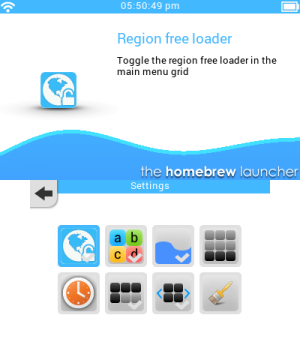 | |
| General | |
| Author | Mashers |
| Type | Title Launchers |
| Version | Beta 1 |
| License | Mixed |
| Last Updated | 2015/12/05 |
| Links | |
| Download | |
| Website | |
| Source | |
| This application has been obsoleted by one or more applications that serve the same purpose, but are more stable or maintained. |
This is a mod of smealum's Homebrew Launcher with grid layout.
Note: The project is no longer maintained.
Features
- Grid layout with paging, touch/d-pad controls.
- Built-in settings to change options without editing config files:
- Optionally hide the region free loader.
- Optionally sort alphabetically.
- Display in one, two or three rows.
- Optional wraparound scrolling.
- Optional animated transitions between pages.
- Optionally hide the default /3ds homebrew folder.
- 12/24 hour clock.
- Help pages providing guidance on setup.
- Support for scanning subfolders on the SD card and choosing which folder to view in the grid.
- Still or animated water in the background.
- Support for my custom-format converted TTF fonts, currently using Roboto as the main font.
- Fully customisable themes:
- Wallpapers and splash screens for top and bottom screens.
- Support for PNG images to replace all GUI elements.
- Customisable colour scheme.
- Sound effects and background music c/o @RedHat.
- Online updates.
User guide
Gridlauncher offers extensive customisation options:
- Custom themes thread by JJTapial9.
- Homebrew app banners by smileyhead.
Screenshots
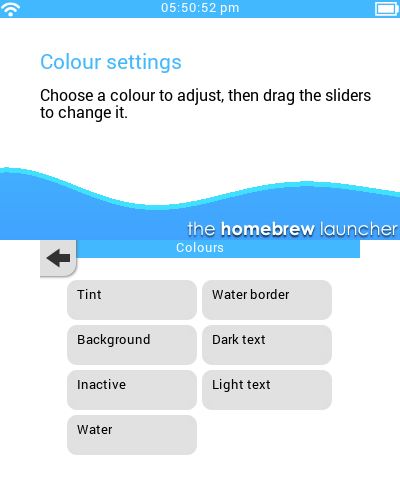
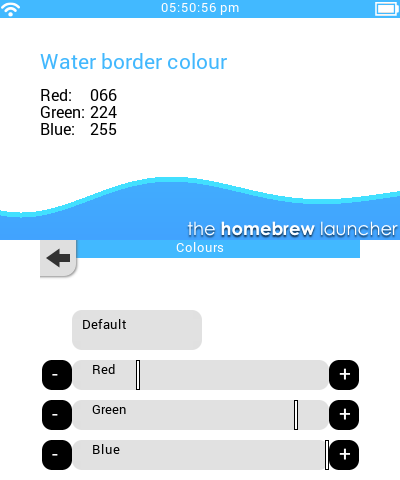
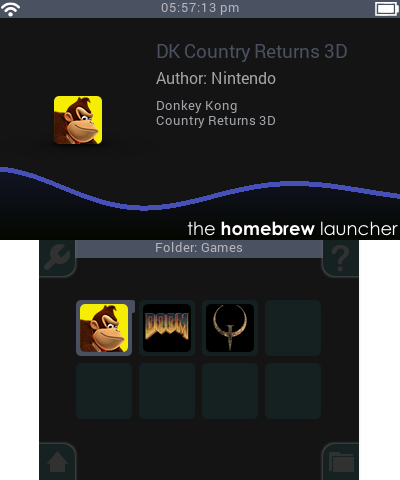
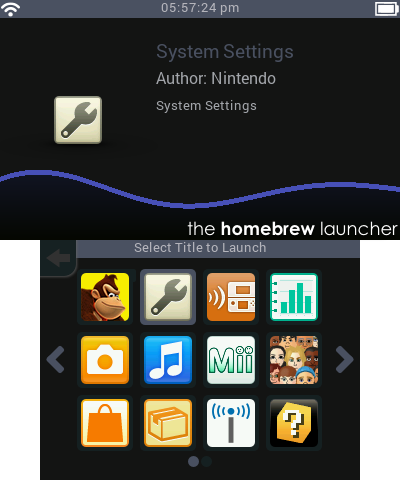
Compatibility
This is compatible with New and Old 3DS consoles (*hax 2.5).
No longer works correctly after ninjhax 1.1, possibly due to migrating the code base to the latest version of ctrulib.
