More actions
(Created page with "{{Infobox WiiU Homebrews |title=FWPatcher |image=fwpatcherwiiu.png |description=Patch fw.img when injecting a game/homebrew to a WiiU WiiVC channel. |author=leseratte |lastupdated=2017/09/16 |format=exe |type=PC Utilities |version=0.01 r20 |license=Mixed |download=https://dlhb.gamebrew.org/wiiuhomebrews/fwpatcher-v0.01-r20-31a911a2.zip |website=https://gbatemp.net/threads/fwpatcher-fw-img-patcher-for-wiiu-wiivc-firmware-image.484166/ |source= |d...") |
No edit summary |
||
| (One intermediate revision by the same user not shown) | |||
| Line 6: | Line 6: | ||
|lastupdated=2017/09/16 | |lastupdated=2017/09/16 | ||
|format=exe | |format=exe | ||
|type= | |type=Game Injection | ||
|version=0.01 r20 | |version=0.01 r20 | ||
|license=Mixed | |license=Mixed | ||
Latest revision as of 02:53, 22 Mayıs 2024
| FWPatcher | |
|---|---|
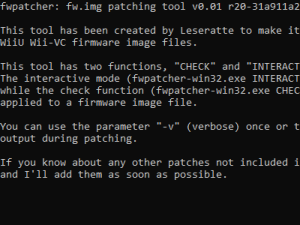 | |
| General | |
| Author | leseratte |
| Type | Game Injection |
| Version | 0.01 r20 |
| License | Mixed |
| Last Updated | 2017/09/16 |
| Links | |
| Download | |
| Website | |
Leseratte's fwpatcher is a tool designed to simplify the process of patching Wii U WiiVC firmware image files (fw.img), a key component for injecting custom ISO files and homebrew into Wii U WiiVC games - a process detailed in this thread.
The tool combines various patches from the discussion thread, including a Trucha patch for non-signed content, making it more user-friendly for applying these modifications.
The fw.img file has been released by Nintendo in difference versions r569, r570, and r590. This file is responsible for checking and handling all the differences between WiiU mode and vWii. While most patches have been adapted for compatibility with different fw.img versions, not all patches have undergone testing. For optimal performance, it is recommended to use version r590.
User guide
This tool has two functions, CHECK and INTERACTIVE.
The interactive mode allows you to patch a file. Execute fwpatcher INTERACTIVE fw.img and the patcher will give you a list of patches and ask which ones you want to apply.
If you don't understand a patch, press h for help and it will be explained. Otherwise, press y or n to select the patches you want to apply. The patched file will be stored as fw-new.img.
The check function shows you which patches have been applied to a firmware image file. Execute fwpatcher CHECK fw.img and the patcher will analyze which patches have been applied.
You can use the parameter -v (verbose) once or twice to get more debug output during patching.
Supported patches:
- Trucha (all versions).
- ES_Identify (all versions).
- HW_AHBPROT (all versions).
- HW_MEMPROT (all versions).
- Wiimotes in Gamepad mode (all versions).
- Gamepad Cache flush (r590 only) to use Gamepad in homebrew.
- Emulate Wiimote only instead of Classic Controller (all versions).
- Emulate sideways Wiimote (all versions).
- Swap L&R with ZL&ZR buttons (r590 only).
- Nintendont patches (r590 only).
Screenshots
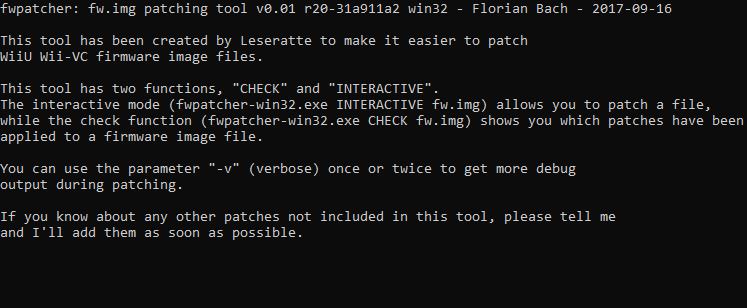
Changelog
v0.01 r20-31a911a2 2017/09/16
- Unknown patches will be recognized by the CHECK command and a warning message will be printed.
v0.01 r19-16520666 2017/09/16
- Help and recommended value for each patch added.
- Patch combinations are now validated (some patches require another, some are incompatible).
v0.01 r17-ea6c6acd 2017/09/15
- New Nintendont patch (fix94) added.
- Bugfix where certain patches weren't always recognized.
v0.01 r16-3108dffd 2017/09/15
- Initial release.
- Can patch an fw.img file.
- Can check which patches have been applied.
- "Gamepad Cache flush" and "L-R -> ZL-ZR" patch are not ported to all versions yet (r590) needed for those.
- Not all ported patches have been tested.
