More actions
(Created page with "{{Infobox WiiU Homebrews |title=FTPiiU Everywhere |image=ftpiiueverywhere.png |description=FTPiiu everywhere. |author=Dimok |lastupdated=2017/03/14 |format=elf |type=Utilities |version=0.2 |license=Mixed |download=https://dlhb.gamebrew.org/wiiuhomebrews/ftpiiueverywhere.7z |website=https://gbatemp.net/threads/libiosuhax-ppc-ipc-library-for-communication-to-dev-iosuhax.449296/ |source=https://github.com/dimok789/ftpiiu/tree/ftpiiu_everywhere |don...") |
No edit summary |
||
| (2 intermediate revisions by the same user not shown) | |||
| Line 6: | Line 6: | ||
|lastupdated=2017/03/14 | |lastupdated=2017/03/14 | ||
|format=elf | |format=elf | ||
|type= | |type=File Browsers | ||
|version=0.2 | |version=0.2 | ||
|license=Mixed | |license=Mixed | ||
Latest revision as of 11:16, 21 Mayıs 2024
| FTPiiU Everywhere | |
|---|---|
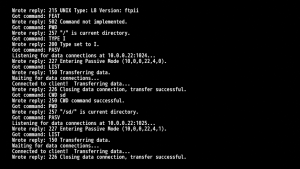 | |
| General | |
| Author | Dimok |
| Type | File Browsers |
| Version | 0.2 |
| License | Mixed |
| Last Updated | 2017/03/14 |
| Links | |
| Download | |
| Website | |
| Source | |
ftpiiu everywhere is an enhanced version of ftpiiu. It mounts all the paths listed in the FT2SD tool and offers them on the FTP, providing access to the entire Wii U file system, including the SLC and MLC.
Note: This is intended for advanced user only, mishandling files on sysNAND can lead to serious issues or bricking your Wii U.
Installation
Copy the wiiu folder to the root of the SD card.
User guide
Run Mocha CFW, then launch ftpiiu everywhere from the Homebrew Launcher.
Save data location:
- NAND - /storage_mlc/usr/save/00050000
- USB - /storage_usb/usr/save/00050000
Screenshots
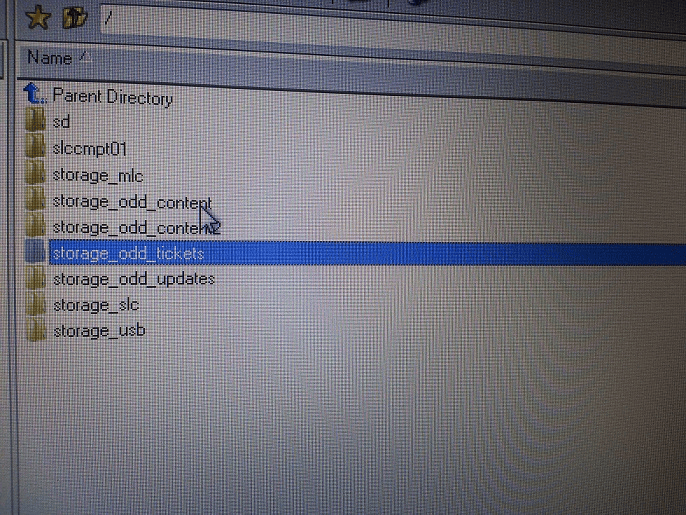
Media
[Wii U] Arbitrary File System Access [FTPiiu Everywhere Tutorial] (BullyWiiPlaza)
Compatibility
Works on Mocha CFW.
For CHBC/Haxchi use the modified version by FIX94.
