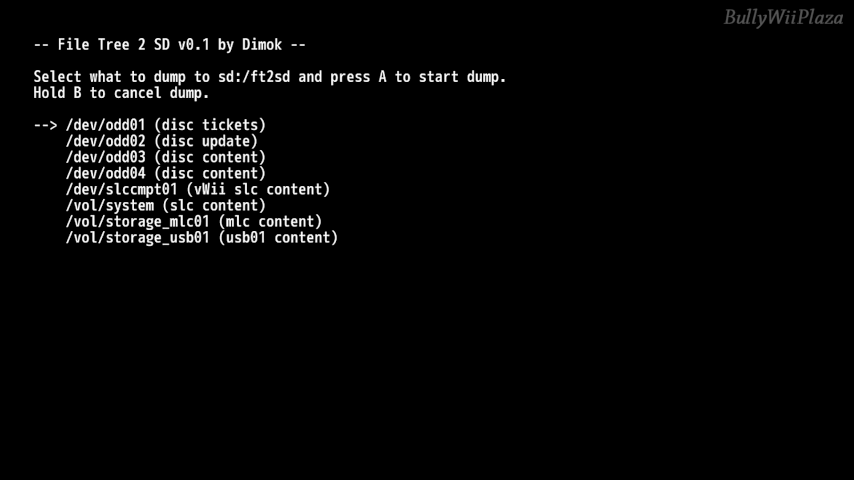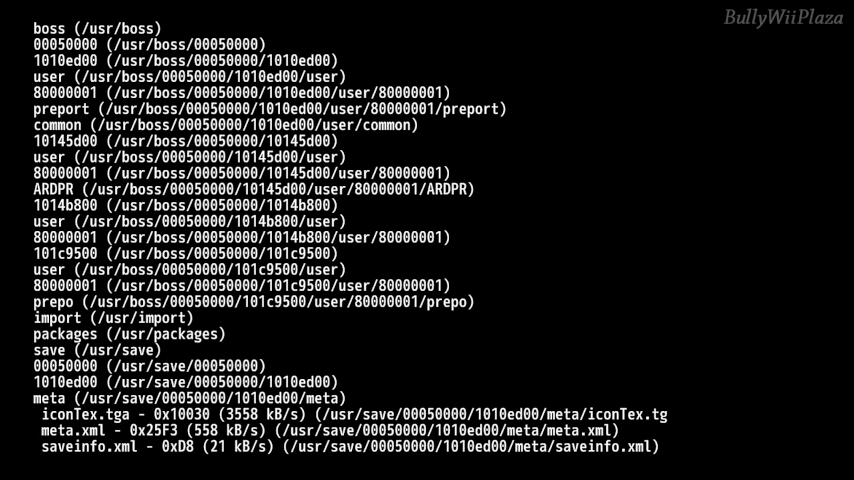More actions
(Created page with "{{Infobox WiiU Homebrews |title=FT2SD |image=ft2sdwiiu.png |description=A file tree dumper. |author=Dimok |lastupdated=2016/11/17 |format=elf |type=System Tools |version=0.1 |license=GPL-2.0 |download=https://dlhb.gamebrew.org/wiiuhomebrews/ft2sdwiiu.7z |website=https://gbatemp.net/threads/libiosuhax-ppc-ipc-library-for-communication-to-dev-iosuhax.449296/ |source=https://github.com/dimok789/ft2sd |donation= }} <!--bin: 4tu--> <!--date: bi...") |
m (Text replacement - "Backup Utilities" to "Backup Tools") |
||
| (One intermediate revision by the same user not shown) | |||
| Line 6: | Line 6: | ||
|lastupdated=2016/11/17 | |lastupdated=2016/11/17 | ||
|format=elf | |format=elf | ||
|type= | |type=Backup Tools | ||
|version=0.1 | |version=0.1 | ||
|license=GPL-2.0 | |license=GPL-2.0 | ||
Latest revision as of 02:56, 22 Mayıs 2024
| FT2SD | |
|---|---|
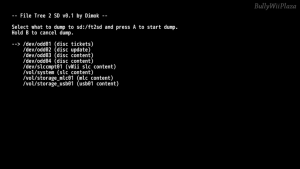 | |
| General | |
| Author | Dimok |
| Type | Backup Tools |
| Version | 0.1 |
| License | GPL-2.0 |
| Last Updated | 2016/11/17 |
| Links | |
| Download | |
| Website | |
| Source | |
This application is a file tree dumper to SD, capable of dumping predefined paths like game disc content, updates, tickets, slc content, vWii content, and more. Think of it as an advanced alternative to ddd.
Installation
Extract the zip file and copy the ft2sd folder to sd:/wii/apps.
User guide
Released as an HBL ELF which you have to run once you have a /dev/iosuhax node (a.k.a. run the custom fw.img).
You can use it on both sysNAND or redNAND. It doesn't matter as long as you have the /dev/iosuhax node in your fw.img or some other launch method.
Controls
D-Pad - Navigate
A - Start dumping
B - Cancel
Screenshots