More actions
No edit summary |
No edit summary |
||
| (5 intermediate revisions by 2 users not shown) | |||
| Line 2: | Line 2: | ||
|title=Chronoswitch Downgrader | |title=Chronoswitch Downgrader | ||
|image=chronoswitchdowngraderpsp.png | |image=chronoswitchdowngraderpsp.png | ||
|description= | |description=Firmware downgrader utility for the Playstation Portable. | ||
|author=DaveeFTW, TheZett, Krazynez | |author=DaveeFTW, TheZett, Krazynez | ||
|lastupdated=2024/ | |lastupdated=2024/09/07 | ||
|type=Utilities | |type=Utilities | ||
|version=7. | |version=7.6 | ||
|license=Mixed | |license=Mixed | ||
|download=https://dlhb.gamebrew.org/psphomebrew/chronoswitchdowngraderpsp.7z | |download=https://dlhb.gamebrew.org/psphomebrew/chronoswitchdowngraderpsp.7z | ||
| Line 19: | Line 19: | ||
|image_alt=Chronoswitch Downgrader | |image_alt=Chronoswitch Downgrader | ||
}} | }} | ||
Chronoswitch is a downgrader for the Playstation Portable (PSP). | Chronoswitch is a firmware downgrader for the Playstation Portable (PSP). | ||
== Installation == | == Installation == | ||
Download and extract the latest version from | Download and extract the latest version from [https://github.com/krazynez/Chronoswitch/releases the release page]. | ||
Copy the official firmware update to | Copy the PSP folder from the extracted output to your Memory Stick. You will need the firmware update for version you wish to downgrade to. | ||
If you want to downgrade to 6.20, you will need the 6.20 official update. If you're downgrading a PSPgo, make sure you download the official firmware appropriate for that device. | |||
Copy the official firmware update to PSP/GAME/UPDATE/EBOOT.PBP on your Memory Stick. If you're using a PSPgo, make sure this copied to the internal storage instead. | |||
The downgrader is "signed", and can be launched without having a custom firmware installed. Once you run the application, follow the on-screen instructions. | The downgrader is "signed", and can be launched without having a custom firmware installed. Once you run the application, follow the on-screen instructions. | ||
==Screenshots== | ==Screenshots== | ||
| Line 37: | Line 37: | ||
https://dlhb.gamebrew.org/psphomebrew/chronoswitchdowngraderpsp-02.png | https://dlhb.gamebrew.org/psphomebrew/chronoswitchdowngraderpsp-02.png | ||
==Changelog== | ==Media== | ||
'''Version 7.3 | '''How to Downgrade Your Custom Firmware From 6.61 to 6.60 Using Chronoswitch 7.0''' ([https://www.youtube.com/watch?v=vnw2wm2V_sQ Denver Gamer]) <br> | ||
<youtube width="480">vnw2wm2V_sQ</youtube> | |||
==Changelog== | |||
'''Version 7.6 (krazynez)''' | |||
* Changed default color. | |||
* Detect OFW to be run from proper device (i.e You can only run X000 Series OFW on non GO models and vice versa). | |||
'''Version 7.5 (krazynez)''' | |||
* Updated Tools to encrypt EBOOT to use python instead of having mixed OS steps. | |||
* Bug Fix: GO had issue running with just Infinity/OFW running. ( Thanks TK for testing ) | |||
'''Version 7.4 (krazynez)''' | |||
* PSP GO cleanup. | |||
* If EBOOT.PBP is not found in PSP/GAME/UPDATE/ will let user know it is not found. | |||
'''Version 7.3 (krazynez)''' | |||
*GO can have UPDATE on ef0 (Internal Storage)/ ms0 (Memory stick). | *GO can have UPDATE on ef0 (Internal Storage)/ ms0 (Memory stick). | ||
'''Version 7.2 | '''Version 7.2 (TheZett)''' | ||
* Replaced 'factory firmware limitation', which prevented certain PSPs from being downgradable at all or limited them from being downgraded to certain firmwares they theoretically support. | * Replaced 'factory firmware limitation', which prevented certain PSPs from being downgradable at all or limited them from being downgraded to certain firmwares they theoretically support. | ||
* This fixes most cases where an IDXFFFFFFFF or CAAFFFFFCF7 error could appear. | * This fixes most cases where an IDXFFFFFFFF or CAAFFFFFCF7 error could appear. | ||
* Chronoswitch now detects your PSP's motherboard alongside its model and allows flashing all firmwares (5.00+) that are supported by it. | * Chronoswitch now detects your PSP's motherboard alongside its model and allows flashing all firmwares (5.00+) that are supported by it. | ||
* Removed support for downgrading 09g units below 6.30. | * Removed support for downgrading 09g units below 6.30. | ||
'''Version 7.1 | '''Version 7.1 (TheZett)''' | ||
*Added experimental support for 07g units on 6.6x. | *Added experimental support for 07g units on 6.6x. | ||
'''Version 7.0 | '''Version 7.0 (DaveeFTW)''' | ||
* Added support for Infinity. | * Added support for Infinity. | ||
'''Version 6.1 | '''Version 6.1 (DaveeFTW)''' | ||
* Added support for downgrading 11g units to 6.60. | * Added support for downgrading 11g units to 6.60. | ||
'''Version 6.0 | '''Version 6.0 (DaveeFTW)''' | ||
* Added support for 6.61. | * Added support for 6.61. | ||
'''Version 5.0 | '''Version 5.0 (DaveeFTW)''' | ||
* Added support for downgrading 09g units to 6.20. | * Added support for downgrading 09g units to 6.20. | ||
== Thanks to | == Credits== | ||
Thanks to: | |||
* some1 | * some1 | ||
* bbtgp | * bbtgp | ||
| Line 66: | Line 80: | ||
== External links == | == External links == | ||
* | * Author's website (DaveeFTW) - https://lolhax.org/2011/09/01/chronoswitch-downgrader-5-0-advanced-09g-support/ | ||
* | * GitHub (DaveeFTW) - https://github.com/DaveeFTW/Chronoswitch | ||
* | * GitHub (TheZett) - https://github.com/TheZett/Chronoswitch | ||
* | * GitHub (krazynez) - https://github.com/krazynez/Chronoswitch | ||
Latest revision as of 04:56, 8 September 2024
| Chronoswitch Downgrader | |
|---|---|
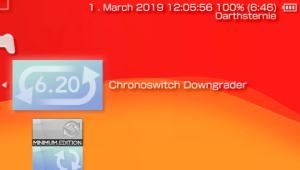 | |
| General | |
| Author | DaveeFTW, TheZett, Krazynez |
| Type | Utilities |
| Version | 7.6 |
| License | Mixed |
| Last Updated | 2024/09/07 |
| Links | |
| Download | |
| Website | |
| Source | |
Chronoswitch is a firmware downgrader for the Playstation Portable (PSP).
Installation
Download and extract the latest version from the release page.
Copy the PSP folder from the extracted output to your Memory Stick. You will need the firmware update for version you wish to downgrade to.
If you want to downgrade to 6.20, you will need the 6.20 official update. If you're downgrading a PSPgo, make sure you download the official firmware appropriate for that device.
Copy the official firmware update to PSP/GAME/UPDATE/EBOOT.PBP on your Memory Stick. If you're using a PSPgo, make sure this copied to the internal storage instead.
The downgrader is "signed", and can be launched without having a custom firmware installed. Once you run the application, follow the on-screen instructions.
Screenshots
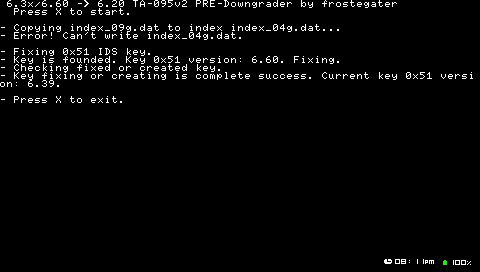
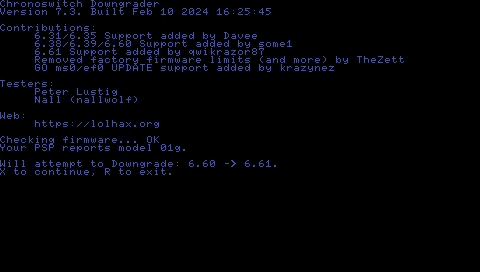
Media
How to Downgrade Your Custom Firmware From 6.61 to 6.60 Using Chronoswitch 7.0 (Denver Gamer)
Changelog
Version 7.6 (krazynez)
- Changed default color.
- Detect OFW to be run from proper device (i.e You can only run X000 Series OFW on non GO models and vice versa).
Version 7.5 (krazynez)
- Updated Tools to encrypt EBOOT to use python instead of having mixed OS steps.
- Bug Fix: GO had issue running with just Infinity/OFW running. ( Thanks TK for testing )
Version 7.4 (krazynez)
- PSP GO cleanup.
- If EBOOT.PBP is not found in PSP/GAME/UPDATE/ will let user know it is not found.
Version 7.3 (krazynez)
- GO can have UPDATE on ef0 (Internal Storage)/ ms0 (Memory stick).
Version 7.2 (TheZett)
- Replaced 'factory firmware limitation', which prevented certain PSPs from being downgradable at all or limited them from being downgraded to certain firmwares they theoretically support.
- This fixes most cases where an IDXFFFFFFFF or CAAFFFFFCF7 error could appear.
- Chronoswitch now detects your PSP's motherboard alongside its model and allows flashing all firmwares (5.00+) that are supported by it.
- Removed support for downgrading 09g units below 6.30.
Version 7.1 (TheZett)
- Added experimental support for 07g units on 6.6x.
Version 7.0 (DaveeFTW)
- Added support for Infinity.
Version 6.1 (DaveeFTW)
- Added support for downgrading 11g units to 6.60.
Version 6.0 (DaveeFTW)
- Added support for 6.61.
Version 5.0 (DaveeFTW)
- Added support for downgrading 09g units to 6.20.
Credits
Thanks to:
- some1
- bbtgp
- coyotebean
- kgsws
- Silverspring
- Bubbletune
- qwikrazor87
External links
- Author's website (DaveeFTW) - https://lolhax.org/2011/09/01/chronoswitch-downgrader-5-0-advanced-09g-support/
- GitHub (DaveeFTW) - https://github.com/DaveeFTW/Chronoswitch
- GitHub (TheZett) - https://github.com/TheZett/Chronoswitch
- GitHub (krazynez) - https://github.com/krazynez/Chronoswitch
