More actions
No edit summary |
|||
| (4 intermediate revisions by the same user not shown) | |||
| Line 6: | Line 6: | ||
|lastupdated=2015/10/13 | |lastupdated=2015/10/13 | ||
|format=exe | |format=exe | ||
|type= | |type=Game Injection | ||
|version=2015 | |version=2015 | ||
|license=MIT | |license=MIT | ||
| Line 15: | Line 15: | ||
}} | }} | ||
<!--bin: github--> | <!--bin: github--> | ||
<!--date: github--> | <!--date: github--> | ||
{{obsolete}} | |||
Get SNES, GBA and NDS files into WiiU VC. | Get SNES, GBA and NDS files into WiiU VC. | ||
Latest revision as of 02:53, 22 Mayıs 2024
| WiiU VC Inject | |
|---|---|
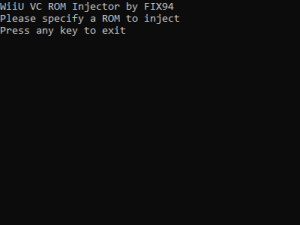 | |
| General | |
| Author | FIX94 |
| Type | Game Injection |
| Version | 2015 |
| License | MIT License |
| Last Updated | 2015/10/13 |
| Links | |
| Download | |
| Website | |
| Source | |
| This application has been obsoleted by one or more applications that serve the same purpose, but are more stable or maintained. |
Get SNES, GBA and NDS files into WiiU VC.
User guide
Download a copy of the repository.
Edit the "ip.txt" in "bin" to the IP of your WiiU.
Execute the Kernel Exploit and install TCPGecko on your WiiU.
Start your SNES/GBA/NDS VC game, go into the VC Menu and drag and drop the file of your choice into "bin/wiiu-vc-inject.exe".
Select reset game in the VC Menu and if everything went well you are now in your game of choice.
