More actions
No edit summary |
m (Text replacement - "Backup Utilities" to "Backup Tools") |
||
| (7 intermediate revisions by the same user not shown) | |||
| Line 6: | Line 6: | ||
|lastupdated=2016/04/26 | |lastupdated=2016/04/26 | ||
|format=elf | |format=elf | ||
|type= | |type=Backup Tools | ||
|version=0.3 | |version=0.3 | ||
|license=GPL-3.0 | |license=GPL-3.0 | ||
| Line 25: | Line 25: | ||
* /vol/meta | * /vol/meta | ||
It will automatically generate the cos.xml and app.xml needed by Loadiine when dumping /vol/code. | It will automatically generate the cos.xml and app.xml needed by [[Loadiine Wii U|Loadiine]] when dumping /vol/code. | ||
== Installation == | == Installation == | ||
| Line 66: | Line 66: | ||
=== How to dump the /vol/meta folder === | === How to dump the /vol/meta folder === | ||
Start the host application (with /vol/meta or /vol) and the Wii U application and run the title you want to dump. | |||
Now to dump the meta folder on Wii U disc titles or titles that are installed on USB, you have to press the HOME button and the dumping of the meta folder will start. Wait for it to finish dumping before you close the home menu screen again. | Now to dump the meta folder on Wii U disc titles or titles that are installed on USB, you have to press the HOME button and the dumping of the meta folder will start. Wait for it to finish dumping before you close the home menu screen again. | ||
For titles that are installed to the NAND (system memory) this doesn't work. For those you have to exit the title to Wii U System Menu and wait up to 30 seconds. The meta folder dumping of the NAND title that was launched before should start about 15 Seconds after System Menu is started. This whole procedure is needed because the access rights are limited inside the game and are a bit higher on the system menu. | For titles that are installed to the NAND (system memory) this doesn't work. For those you have to exit the title to Wii U System Menu and wait up to 30 seconds. The meta folder dumping of the NAND title that was launched before should start about 15 Seconds after System Menu is started. This whole procedure is needed because the access rights are limited inside the game and are a bit higher on the system menu. | ||
=== Additional notes === | === Additional notes === | ||
* RPL files are dumped only if loaded in memory. For that you need to play the game beforehand to trigger their load for the files. | * RPL files are dumped only if loaded in memory. For that you need to play the game beforehand to trigger their load for the files. | ||
| Line 154: | Line 152: | ||
* GitHub - https://github.com/dimok789/ddd | * GitHub - https://github.com/dimok789/ddd | ||
* GBAtemp - https://gbatemp.net/threads/ddd-wiiu-title-dumper.418492/ | * GBAtemp - https://gbatemp.net/threads/ddd-wiiu-title-dumper.418492/ | ||
* ForTheUsers - https://hb-app.store/wiiu/ | * ForTheUsers - https://hb-app.store/wiiu/ddd | ||
Latest revision as of 02:56, 22 Mayıs 2024
| DDD | |
|---|---|
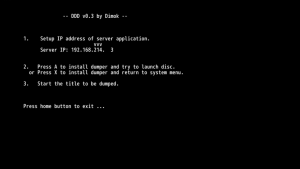 | |
| General | |
| Author | Dimok |
| Type | Backup Tools |
| Version | 0.3 |
| License | GPL-3.0 |
| Last Updated | 2016/04/26 |
| Links | |
| Download | |
| Website | |
| Source | |
This application dumps available data of any title that is entered over network to a PC application.
It can dump all the files from these folders or their sub-folders:
- /vol/code
- /vol/content
- /vol/save
- /vol/aoc
- /vol/meta
It will automatically generate the cos.xml and app.xml needed by Loadiine when dumping /vol/code.
Installation
Extract the server executable (titledumper.zip) somewhere on the PC.
Extract the homebrew app (ddd.zip) and copy the wiiu folder to the root of the SD card.
Important: Before using, disable Wii U's Auto Power-Down feature to avoid interruptions during the process. Network dumping may take several hours with an average speed of 800KB/s to 1MB/s.
User guide
On PC
Open a command line window or terminal on Linux/Mac:
- Mac - The terminal is in the Utilities folder in Applications.
- Windows (Method 1) - Start menu > run > type cmd and press enter.
- Windows (Method 2) - Press Shift on the keyboard and right-click on an empty spot of the dumper folder, then select "open a command line window here."
Navigate to the Title Dumper folder using the "cd <path>" command
- Example:
cd /Users/myname/Documents/ddd/
Launch the Title Dumper with the appropriate command line based on your operating system:
- Windows:
titledumper.exe <dump_path_on_wiiu> <output_path_on_pc> - Linux/Mac:
./titledumper <dump_path_on_wiiu> <output_path_on_pc>
Replace <dump_path_on_wiiu> with "/vol" or any valid sub-folders and <output_path_on_pc> with an existing folder to store dumped files on your computer.
Optionally, create a batch or bash file with the command line to avoid opening a command line window every time.
On Wii U
- Run ddd from the Homebrew Launcher.
- Enter your computer's local IP, press X to install ddd in memory, and return to the Wii U Main menu. Alternatively, press A to autoboot the inserted disc.
- Launch the title you want to dump. It will pause on the logo until the dump is complete.
- Once completed, the title will continue loading normally. Keep the server active if you need to dump RPL files.
- If you want to launch another title, close the server and relaunch it with a different output path to avoid dumping multiple titles to the same location.
- Launch Miimaker to return to the installer. Press the Home button to exit to the Homebrew Launcher and remove the dumper from memory.
How to dump the /vol/meta folder
Start the host application (with /vol/meta or /vol) and the Wii U application and run the title you want to dump.
Now to dump the meta folder on Wii U disc titles or titles that are installed on USB, you have to press the HOME button and the dumping of the meta folder will start. Wait for it to finish dumping before you close the home menu screen again.
For titles that are installed to the NAND (system memory) this doesn't work. For those you have to exit the title to Wii U System Menu and wait up to 30 seconds. The meta folder dumping of the NAND title that was launched before should start about 15 Seconds after System Menu is started. This whole procedure is needed because the access rights are limited inside the game and are a bit higher on the system menu.
Additional notes
- RPL files are dumped only if loaded in memory. For that you need to play the game beforehand to trigger their load for the files.
- The dumper will semi-resume if canceled, skipping existing files and redumping partial files.
- Specifying only "/vol" as the input path dumps all possible paths.
- Single-file dumping is not supported yet.
- On Windows you can use either slash (/) or backslash () in the output path.
- For paths with spaces, use quotes, e.g., "c:\path with space\output folder".
Examples
Example 1: Dumping the "code" folder of Lego City Game disc to E:\WiiU\ISO\Lego City\
titledumper.exe /vol/code "E:/WiiU/ISO/Lego City/"
It will dump:
- E:\WiiU\ISO\Lego City\vol\code\legocity.master.rpx
- E:\WiiU\ISO\Lego City\vol\code\app.xml
- E:\WiiU\ISO\Lego City\vol\code\cos.xml
Example 2: Dump the "driver" folder of Mario Kart 8:
titledumper.exe /vol/content/driver "E:/WiiU/ISO/Mario Kart 8/"
it will dump:
- E:\WiiU\ISO\Mario Kart 8\vol\content\driver\BbDaisy.szs
- E:\WiiU\ISO\Mario Kart 8\vol\content\driver\BbLuigi.szs
- E:\WiiU\ISO\Mario Kart 8\vol\content\driver\ and all the szs files located in that folder
Example 3: Dump EVERYTHING the dumper can dump: Specify only "/vol" as the input path.
titledumper.exe /vol "E:/WiiU/ISO/Mario Kart 8/"
It will dump:
- /vol/code, app.xml cos.xml
- /vol/content
- /vol/save
- /vol/aoc
into your mario kart 8 folder.
Example 4: Specify relative path to dump the title into the current dumper's folder.
- Windows:
titledumper.exe /vol/content "./Mario Kart 8" - Linux:
./titledumper /vol/save "./Mario Kart 8/"
Limitations
- System menu or Miimaker titles cannot be dumped.
- If needed, these titles can be downloaded from NUS.
- /vol/code folder is not a direct dump; it extracts memory-loaded RPX or RPL files, generates "fake" app.xml and cos.xml files for Loadiine's needs. The generated files contain some values read from memory, not full extracted files.
Media
[Wii U] How To Dump Games With DDD (DarkFlare)
Changelog
v0.3 2016/04/26
- Added support for firmware 5.5.x.
- Added full argstr dumping.
- Fixed bug in loader code where RPLs that failed to load were still tried to be dumped.
- Fixed use of uninitialized string on argstr.
- Added a generic function to copy any physical address data to any other physical address.
- Changed to copy RPX/RPL data with the new copy function which avoids DBAT collisions.
- Display bug fixed in titledumper host application (thanks to mikahjc).
v0.2 2016/05/14
- Added dump of the /vol/meta folder.
- Fix in host application with creating relative path.
- Fix dumping when AOC functions are not accessible.
v0.1 2016/03/12
- Run the ELF on HBL and the linux/windows application on your PC with the options you want.
External links
- GitHub - https://github.com/dimok789/ddd
- GBAtemp - https://gbatemp.net/threads/ddd-wiiu-title-dumper.418492/
- ForTheUsers - https://hb-app.store/wiiu/ddd
