More actions
(Created page with "{{Infobox WiiU Homebrews |title=UWizard |image=uwizardwiiu.png |description=Multi tools and GUI for other application. It can download and decrypt titles from NUS, convert file format, manage memory and cheat codes, etc. |author=Mr.Mysterio |lastupdated=2015/08/10 |format=exe |type=todo/PC Utilities |version=1.1.3 |license=GPL-3.0 |download=https://dlhb.gamebrew.org/wiiuhomebrews/NIL |website=https://gbatemp.net/threads/uwizard-all-in-one-wii-u-pc-program.386508/ |source...") |
No edit summary |
||
| (4 intermediate revisions by the same user not shown) | |||
| Line 2: | Line 2: | ||
|title=UWizard | |title=UWizard | ||
|image=uwizardwiiu.png | |image=uwizardwiiu.png | ||
|description= | |description=All-In-One Wii U PC Program. | ||
|author=Mr.Mysterio | |author=Mr.Mysterio | ||
|lastupdated=2015/08/10 | |lastupdated=2015/08/10 | ||
|format=exe | |format=exe | ||
|type= | |type=File Operation | ||
|version=1.1.3 | |version=1.1.3 | ||
|license=GPL-3.0 | |license=GPL-3.0 | ||
|download=https://dlhb.gamebrew.org/wiiuhomebrews/ | |download=https://dlhb.gamebrew.org/wiiuhomebrews/uwizardwiiu.7z | ||
|website=https://gbatemp.net/threads/uwizard-all-in-one-wii-u-pc-program.386508/ | |website=https://gbatemp.net/threads/uwizard-all-in-one-wii-u-pc-program.386508/ | ||
|source=https://github.com/MrMysterio/Uwizard | |source=https://github.com/MrMysterio/Uwizard | ||
| Line 39: | Line 39: | ||
To import a system key, navigate to the settings tab, and input the key in the provided text box. Alternatively, click "Import" and choose a .bin or .txt file containing the key. | To import a system key, navigate to the settings tab, and input the key in the provided text box. Alternatively, click "Import" and choose a .bin or .txt file containing the key. | ||
For opening a WUD (Wii U disc image), go to the WUD Manager tab, then select "Open Wii U Game Backup" and choose your WUD file. Uwizard will automatically fetch covers from http://www.gametdb.com/WiiU/List. You can also extract the game contents using Crediar's DiscU by clicking "Extract Game Files." To perform this action, you must provide the disc title key. Note that Uwizard does not include keys for legal reasons, but SHA-1 hashes are available for most games to aid in key verification. | For opening a WUD (Wii U disc image), go to the WUD Manager tab, then select "Open Wii U Game Backup" and choose your WUD file. Uwizard will automatically fetch covers from http://www.gametdb.com/WiiU/List. You can also extract the game contents using Crediar's [[DiscU_Wii_U|DiscU]] by clicking "Extract Game Files." To perform this action, you must provide the disc title key. Note that Uwizard does not include keys for legal reasons, but SHA-1 hashes are available for most games to aid in key verification. | ||
To decode a BFSTM Wii U sound stream into a WAV audio file, access the BFSTM Decoder tab, click "Convert a BFSTM to a WAV," and choose the input BFSTM and the output WAV. You can also display all BFSTM and WAV files within a folder in the list by clicking "Select Folder." | To decode a BFSTM Wii U sound stream into a WAV audio file, access the BFSTM Decoder tab, click "Convert a BFSTM to a WAV," and choose the input BFSTM and the output WAV. You can also display all BFSTM and WAV files within a folder in the list by clicking "Select Folder." | ||
Latest revision as of 13:04, 22 May 2024
| UWizard | |
|---|---|
 | |
| General | |
| Author | Mr.Mysterio |
| Type | File Operation |
| Version | 1.1.3 |
| License | GPL-3.0 |
| Last Updated | 2015/08/10 |
| Links | |
| Download | |
| Website | |
| Source | |
An All-In-One Wii U PC Program.
You must obtain copyrighted Nintendo property to use with Uwizard by yourself. Such property includes but is not limited to Wii U games and Wii U encryption keys.
Features
- Easily manage your Wii U games from a list.
- SHA1 key verification.
- Hide keys in inactive text boxes.
- Downloads covers from GameTDB.
- Specialized NUS Downloader for the Wii U.
- Use Crediar's CDecrypt to decrypt downloaded Wii U titles from NUS without using the command prompt.
- Use Crediar's DiscU to extract game files without using the command prompt.
- Easily convert Wii U BFSTM or BFWAV sound files to WAV or MP3 sound files.
- Easily update Uwizard with a single click.
- Use Uwizard in either English, French, Portuguese, German, or Spanish.
- Easily manage SARC archives.
- Easily manage Yaz0 compressed SZS files.
User guide
Video tutorials may be found here.
To import a system key, navigate to the settings tab, and input the key in the provided text box. Alternatively, click "Import" and choose a .bin or .txt file containing the key.
For opening a WUD (Wii U disc image), go to the WUD Manager tab, then select "Open Wii U Game Backup" and choose your WUD file. Uwizard will automatically fetch covers from http://www.gametdb.com/WiiU/List. You can also extract the game contents using Crediar's DiscU by clicking "Extract Game Files." To perform this action, you must provide the disc title key. Note that Uwizard does not include keys for legal reasons, but SHA-1 hashes are available for most games to aid in key verification.
To decode a BFSTM Wii U sound stream into a WAV audio file, access the BFSTM Decoder tab, click "Convert a BFSTM to a WAV," and choose the input BFSTM and the output WAV. You can also display all BFSTM and WAV files within a folder in the list by clicking "Select Folder."
In the settings tab, the "Check for Updates" button facilitates updating to the latest game list and Uwizard versions.
Screenshots
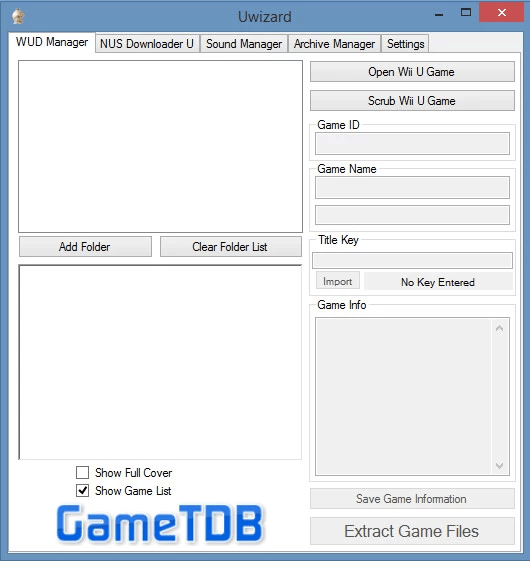
Media
Uwizard; Installation and Setup (Mr. Mysterio)
Known issues
- All NUS title IDs must be have all letters in upper case.
- The WUD Manager may crash when loading a game in another language other than English.
- Decrypting NUS contents or WUD contents will not work on Windows XP.
Changelog
v1.1.3
- German language added.
- Spanish language added.
- Minor bug fixes.
v1.1.2
- BFWAV decoder added.
- MP3 compiler added.
v1.1.1
- SZS and SARC archive management added.
- BFSTM multi-select and optional channel separation added.
- Command line interface added.
- More NUS titles added to the easy-access list.
- Multiple languages added.
- Minor bug fixes.
v1.1.0
- NUS Downloader U added.
- BFSTM decoder added.
- List selection of Wii U games added.
- Minor bug fixes.
v1.0.1
- Option to hide keys added.
- Minor bug fixes.
v1.0.0
- Program Creation.
Credits
- Mr. Mysterio - Programmer of Uwizard.
- Crediar - Programmer of DiscU and CDecrypt.
- MasterF0x - Distributor of BFSTM Decoder.
- GameTDB - Game Covers.
- VinsCool, capito27, Phanteon, send0r - Translation.
