More actions
(Created page with "{{Infobox PSP Homebrews |title=FRONTIER 1337 |image=frontier1337psp.png |description=FRONTIER 1337 is a PSP port of the game FRONTIER - Elite II. |author=txori |lastupdated=2011/10/05 |type=Simulation |version=0.3.0 |license=Mixed |download=https://dlhb.gamebrew.org/psphomebrew/frontier1337psp.7z |website=https://www.txori.com/frontier |source=https://dlhb.gamebrew.org/psphomebrew/frontier1337psp.7z |donation= }} {{#seo: |title= (Simulation) - GameBrew |title_mode=append...") |
No edit summary |
||
| (2 intermediate revisions by one other user not shown) | |||
| Line 10: | Line 10: | ||
|download=https://dlhb.gamebrew.org/psphomebrew/frontier1337psp.7z | |download=https://dlhb.gamebrew.org/psphomebrew/frontier1337psp.7z | ||
|website=https://www.txori.com/frontier | |website=https://www.txori.com/frontier | ||
|source=https:// | |source=https://www.txori.com/frontier | ||
|donation= | |donation=https://ko-fi.com/txori | ||
}} | }} | ||
{{#seo: | {{#seo: | ||
| Line 19: | Line 19: | ||
|image_alt=FRONTIER 1337 | |image_alt=FRONTIER 1337 | ||
}} | }} | ||
FRONTIER 1337 is a PSP port of the game FRONTIER - Elite II, released on Atari ST in 1993. | |||
It was developed using the source code of GLFrontier by Tom Morton. | |||
For | ==Installation== | ||
Unzip archive and copy the FRONTIER_1337 folder ms0:/PSP/GAME/. | |||
(Optional) Download the MUSIC and SFX packs, and place the folders in the /FRONTIER_1337/data/ folder. | |||
==User guide== | |||
For better framerate, lower the detail level to "low" in the Setup screen (press Start button), and disable the options "Space dust, clouds etc" and "Background stars". | |||
Do not modify the "commander's name" when saving your game. If you want to change it, rename the file in the saves folder. | |||
Savefiles are compatible with GLFrontier and the Amiga version. | |||
You can find useful information about FRONTIER - Elite II on the [https://www.sharoma.com/frontierverse/index.htm Frontierverse website]. | |||
==Controls== | |||
Analog Stick - Cursor movement (hold R for slower and more precise movement) | |||
Square - Left mouse click | |||
Cross - Right mouse click | |||
Hold Cross+Analog Stick - Roll the spaceship | |||
Hold Cross+Square - Fire laser beam | |||
Hold Cross+D-Pad Up - Zoom-in with external camera view | |||
Hold Cross+D-Pad Down - Zoom-out with external camera view | |||
D-Pad - Rotate the camera in external view, Scroll through the galactic map or stock market list | |||
Triangle - Backward propulsion to increase speed | |||
Circle - Forward propulsion to decrease speed | |||
L/R - Choose functions directly available on PC with keys F1 to F10 | |||
L+R - Confirm the selected function | |||
Start - Go to the option screen | |||
Select - Switch between radar and missiles | |||
R+D-Pad UP - Force a mis-jump | |||
R+Select - Show/hide FPS | |||
==Screenshots== | ==Screenshots== | ||
https://dlhb.gamebrew.org/psphomebrew/frontier1337psp-01.png | https://dlhb.gamebrew.org/psphomebrew/frontier1337psp-01.png | ||
https://dlhb.gamebrew.org/psphomebrew/frontier1337psp-02.png | https://dlhb.gamebrew.org/psphomebrew/frontier1337psp-02.png | ||
https://dlhb.gamebrew.org/psphomebrew/frontier1337psp-03.png | https://dlhb.gamebrew.org/psphomebrew/frontier1337psp-03.png | ||
https://dlhb.gamebrew.org/psphomebrew/frontier1337psp-04.png | https://dlhb.gamebrew.org/psphomebrew/frontier1337psp-04.png | ||
== | ==Media== | ||
'''Amiga - Frontier: Elite II Intro''' ([https://www.youtube.com/watch?v=HbegNmKRZUM RickyC]) <br> | |||
<youtube width=""640"">HbegNmKRZUM</youtube> | |||
==Changelog== | ==Changelog== | ||
''' | '''Version 0.3.0''' | ||
* 30% of speed improvement | * 30% of speed improvement. | ||
* Choice between fullscreen and original resolution at the begining. | * Choice between fullscreen and original resolution at the begining. | ||
* Select button is now also used to switch between radar and missiles. | * Select button is now also used to switch between radar and missiles. | ||
| Line 77: | Line 92: | ||
* Brand new PSP splashscreen and icon. | * Brand new PSP splashscreen and icon. | ||
''' | '''Version 0.2.1''' | ||
* The game is now compatible with PSP recent firmwares. | * The game is now compatible with PSP recent firmwares. | ||
''' | '''Version 0.2''' | ||
* The game is now running at 333MHz. | * The game is now running at 333MHz. | ||
* The music has been enabled. | * The music has been enabled. | ||
| Line 87: | Line 102: | ||
* The Fkeys highliter has been turned from red to black for not interfering with the intro and outro of the game. | * The Fkeys highliter has been turned from red to black for not interfering with the intro and outro of the game. | ||
''' | '''Version 0.1.2''' | ||
* The game was compiled with fe2.part1.c optimized up to Os, thanks to Danzel. | * The game was compiled with fe2.part1.c optimized up to Os, thanks to Danzel. | ||
**With the details set to 'low' in the option screen, the game is now playable when you are on a spaceport. | |||
''' | '''Version 0.1.1''' | ||
* The option screen will now show itself with the start button. | * The option screen will now show itself with the start button. | ||
* The select button becomes a temporary keyboard hit to pass the police arrest bug. | * The select button becomes a temporary keyboard hit to pass the police arrest bug. | ||
''' | '''Version 0.1.0''' | ||
* The game is almost playable when few objects are drawn on the screen (like in space). | * The game is almost playable when few objects are drawn on the screen (like in space). | ||
* The sound is working but is a little crappy, no music yet. | * The sound is working but is a little crappy, no music yet. | ||
| Line 105: | Line 120: | ||
* David Braben for creating one of the best games - http://www.frontier.co.uk/ | * David Braben for creating one of the best games - http://www.frontier.co.uk/ | ||
* Tom Morton for GLFrontier sourcecode and advice - http://tom.noflag.org.uk/glfrontier.html | * Tom Morton for GLFrontier sourcecode and advice - http://tom.noflag.org.uk/glfrontier.html | ||
* The guys from the PS2DEV forum, Danzel and his NASA machine | * The guys from the PS2DEV forum, Danzel and his NASA machine - http://forums.ps2dev.org/ | ||
== External links == | == External links == | ||
* Official Website - https://www.txori.com/frontier | * Official Website - https://www.txori.com/frontier | ||
Latest revision as of 07:23, 7 April 2024
| FRONTIER 1337 | |
|---|---|
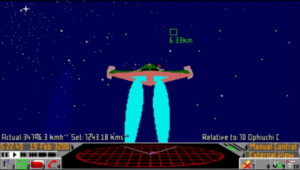 | |
| General | |
| Author | txori |
| Type | Simulation |
| Version | 0.3.0 |
| License | Mixed |
| Last Updated | 2011/10/05 |
| Links | |
| Download | |
| Website | |
| Source | |
| Support Author | |
FRONTIER 1337 is a PSP port of the game FRONTIER - Elite II, released on Atari ST in 1993.
It was developed using the source code of GLFrontier by Tom Morton.
Installation
Unzip archive and copy the FRONTIER_1337 folder ms0:/PSP/GAME/.
(Optional) Download the MUSIC and SFX packs, and place the folders in the /FRONTIER_1337/data/ folder.
User guide
For better framerate, lower the detail level to "low" in the Setup screen (press Start button), and disable the options "Space dust, clouds etc" and "Background stars".
Do not modify the "commander's name" when saving your game. If you want to change it, rename the file in the saves folder.
Savefiles are compatible with GLFrontier and the Amiga version.
You can find useful information about FRONTIER - Elite II on the Frontierverse website.
Controls
Analog Stick - Cursor movement (hold R for slower and more precise movement)
Square - Left mouse click
Cross - Right mouse click
Hold Cross+Analog Stick - Roll the spaceship
Hold Cross+Square - Fire laser beam
Hold Cross+D-Pad Up - Zoom-in with external camera view
Hold Cross+D-Pad Down - Zoom-out with external camera view
D-Pad - Rotate the camera in external view, Scroll through the galactic map or stock market list
Triangle - Backward propulsion to increase speed
Circle - Forward propulsion to decrease speed
L/R - Choose functions directly available on PC with keys F1 to F10
L+R - Confirm the selected function
Start - Go to the option screen
Select - Switch between radar and missiles
R+D-Pad UP - Force a mis-jump
R+Select - Show/hide FPS
Screenshots


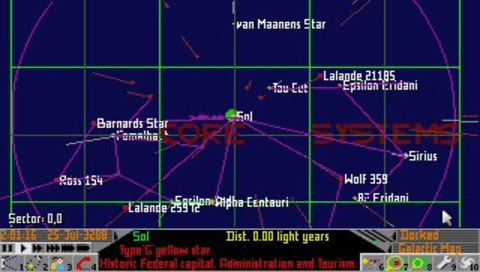
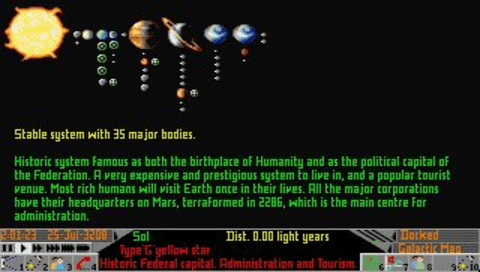
Media
Amiga - Frontier: Elite II Intro (RickyC)
Changelog
Version 0.3.0
- 30% of speed improvement.
- Choice between fullscreen and original resolution at the begining.
- Select button is now also used to switch between radar and missiles.
- The game engine FPS can be show/hide by pressing right trigger plus select button.
- Now, you have to press CROSS button to pass the police arrest.
- Hold R trigger for moving the mouse cursor slowly (thanks JLF65 from DCEmu for the help).
- Hold R trigger and press D-pad UP to force mis-jump.
- Brand new PSP splashscreen and icon.
Version 0.2.1
- The game is now compatible with PSP recent firmwares.
Version 0.2
- The game is now running at 333MHz.
- The music has been enabled.
- All wav sounds and ogg music have been resampled to 44100Hz and are now working perfectly.
- All sub-folders (but savs) have been moved to data folder.
- The Fkeys highliter has been turned from red to black for not interfering with the intro and outro of the game.
Version 0.1.2
- The game was compiled with fe2.part1.c optimized up to Os, thanks to Danzel.
- With the details set to 'low' in the option screen, the game is now playable when you are on a spaceport.
Version 0.1.1
- The option screen will now show itself with the start button.
- The select button becomes a temporary keyboard hit to pass the police arrest bug.
Version 0.1.0
- The game is almost playable when few objects are drawn on the screen (like in space).
- The sound is working but is a little crappy, no music yet.
- Save/load file is working.
- Don't try to rename the save file in the game as there is no OSK implemented yet and it will freeze the game.
- If you want to change your commander name, just rename the save file in FRONTIER/SAVS directory using your computer.
Credits
- David Braben for creating one of the best games - http://www.frontier.co.uk/
- Tom Morton for GLFrontier sourcecode and advice - http://tom.noflag.org.uk/glfrontier.html
- The guys from the PS2DEV forum, Danzel and his NASA machine - http://forums.ps2dev.org/
External links
- Official Website - https://www.txori.com/frontier
