More actions
No edit summary |
|||
| (One intermediate revision by one other user not shown) | |||
| Line 19: | Line 19: | ||
|image_alt=Netsurf 3DS | |image_alt=Netsurf 3DS | ||
}} | }} | ||
NetSurf 3DS is a work-in-progress (WIP) modern-ish web browser for the Nintendo 3DS. It is a homebrew port of the NetSurf web browser, known for being portable and lightweight, functioning on less than 32MB of RAM without requiring third-party GUI libraries, thanks to its framebuffer front-end. | NetSurf 3DS is a work-in-progress (WIP) modern-ish web browser for the Nintendo 3DS. It is a homebrew port of the [https://www.netsurf-browser.org/ NetSurf web browser], known for being portable and lightweight, functioning on less than 32MB of RAM without requiring third-party GUI libraries, thanks to its framebuffer front-end. | ||
==Features== | ==Features== | ||
* | * Browsing to webpages with SSL (HTTPS) <= 1.2. | ||
* Users can submit basic HTML forms | * Users can submit basic HTML forms (like Google's search bar). | ||
* | * Enter web addresses and values for text entries with the 3DS's system keyboard. | ||
* PNG, JPEG, BMP, and GIF images. | |||
* Basic HTML/CSS. | |||
== | ==Installation== | ||
Copy the 3DSX file to your /3ds/ folder on your SD card. | |||
You will also need to download the resources.zip file, and extract the contents to sdmc:/share/netsurf/. | |||
==User guide== | |||
===Limitations=== | |||
NetSurf is a long way off from a Google Chrome replacement, and (given the processing and memory constraints) will never be close. Here are some things that people might ask about that are probably impossible: | NetSurf is a long way off from a Google Chrome replacement, and (given the processing and memory constraints) will never be close. Here are some things that people might ask about that are probably impossible: | ||
* Playing HTML5/WebGL, Java, or Flash games | * Playing HTML5/WebGL, Java, or Flash games. | ||
* Playing YouTube videos or streaming movies (even though NetSurf has experimental video support in the code). | * Playing YouTube videos or streaming movies (even though NetSurf has experimental video support in the code). | ||
* Loading and running complex Web 2.0 applications like Google Docs, VS Code, Discord, etc. | * Loading and running complex Web 2.0 applications like Google Docs, VS Code, Discord, etc. | ||
* super accurate website rendering on par with desktop and mobile phone browsers. | * super accurate website rendering on par with desktop and mobile phone browsers. | ||
==Screenshots== | ==Screenshots== | ||
https://dlhb.gamebrew.org/3dshomebrews/netsurf3ds-01.png | https://dlhb.gamebrew.org/3dshomebrews/netsurf3ds-01.png | ||
https://dlhb.gamebrew.org/3dshomebrews/netsurf3ds-02.png | https://dlhb.gamebrew.org/3dshomebrews/netsurf3ds-02.png | ||
https://dlhb.gamebrew.org/3dshomebrews/netsurf3ds-03.png | https://dlhb.gamebrew.org/3dshomebrews/netsurf3ds-03.png | ||
https://dlhb.gamebrew.org/3dshomebrews/netsurf3ds-04.png | |||
https:// | ==Media== | ||
'''3DSで動作する非公式webブラウザ【NetSurf 3DS】''' ([https://www.youtube.com/watch?v=ebow9P_gQ5g 2ipper]) <br> | |||
<youtube width=""640"">ebow9P_gQ5g</youtube> | |||
==Known issues== | ==Known issues== | ||
* SSL implementation is partially broken (i.e. you can visit SSL websites, but you can't view the SSL certificate information) | * SSL implementation is partially broken (i.e. you can visit SSL websites, but you can't view the SSL certificate information) | ||
* some things (e.g. larger images) distort while scrolling. | * some things (e.g. larger images) distort while scrolling. | ||
* Text is often cut off or wraps incorrectly | * Text is often cut off or wraps incorrectly. | ||
* JavaScript support is disabled in the build process | * JavaScript support is disabled in the build process. | ||
* Support for several media types is disabled. (SVG, WebP) | * Support for several media types is disabled. (SVG, WebP). | ||
==Changelog== | ==Changelog== | ||
'''v0.02''' | '''v0.02''' | ||
*NetSurf 3.11 on the 3DS! Now with SSL 1.2 support | *NetSurf 3.11 on the 3DS! Now with SSL 1.2 support. | ||
'''v0.01''' | '''v0.01''' | ||
* First Release. | * First Release. | ||
== | ==Credits== | ||
Thanks to the [https://www.netsurf-browser.org/ NetSurf developers] for making such an awesome lightweight and portable browser | Thanks to the [https://www.netsurf-browser.org/ NetSurf developers] for making such an awesome lightweight and portable browser. | ||
Also thanks to [https://devkitpro.org/ DevkitPro 3DS] for making the 3DS homebrew toolchain and library ports. | |||
== External links == | == External links == | ||
* | * GitHub - https://github.com/coderman64/netsurf-3ds | ||
* | * GBAtemp - https://gbatemp.net/threads/wip-release-netsurf-3ds.649398/ | ||
Latest revision as of 09:42, 17 March 2024
| Netsurf 3DS | |
|---|---|
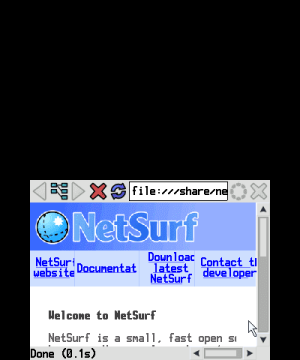 | |
| General | |
| Author | coderman64 |
| Type | Other Apps |
| Version | 0.02 |
| License | Mixed |
| Last Updated | 2024/02/26 |
| Links | |
| Download | |
| Website | |
| Source | |
NetSurf 3DS is a work-in-progress (WIP) modern-ish web browser for the Nintendo 3DS. It is a homebrew port of the NetSurf web browser, known for being portable and lightweight, functioning on less than 32MB of RAM without requiring third-party GUI libraries, thanks to its framebuffer front-end.
Features
- Browsing to webpages with SSL (HTTPS) <= 1.2.
- Users can submit basic HTML forms (like Google's search bar).
- Enter web addresses and values for text entries with the 3DS's system keyboard.
- PNG, JPEG, BMP, and GIF images.
- Basic HTML/CSS.
Installation
Copy the 3DSX file to your /3ds/ folder on your SD card.
You will also need to download the resources.zip file, and extract the contents to sdmc:/share/netsurf/.
User guide
Limitations
NetSurf is a long way off from a Google Chrome replacement, and (given the processing and memory constraints) will never be close. Here are some things that people might ask about that are probably impossible:
- Playing HTML5/WebGL, Java, or Flash games.
- Playing YouTube videos or streaming movies (even though NetSurf has experimental video support in the code).
- Loading and running complex Web 2.0 applications like Google Docs, VS Code, Discord, etc.
- super accurate website rendering on par with desktop and mobile phone browsers.
Screenshots

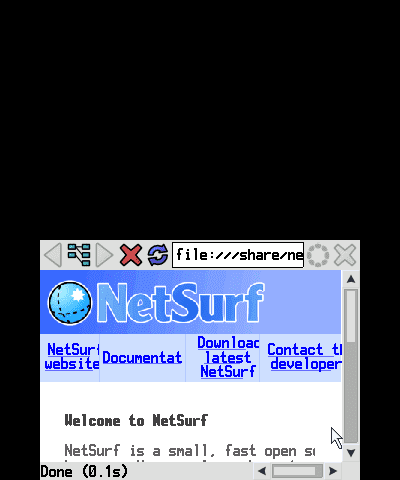
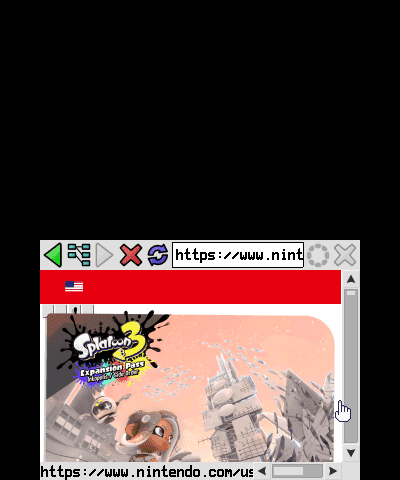

Media
3DSで動作する非公式webブラウザ【NetSurf 3DS】 (2ipper)
Known issues
- SSL implementation is partially broken (i.e. you can visit SSL websites, but you can't view the SSL certificate information)
- some things (e.g. larger images) distort while scrolling.
- Text is often cut off or wraps incorrectly.
- JavaScript support is disabled in the build process.
- Support for several media types is disabled. (SVG, WebP).
Changelog
v0.02
- NetSurf 3.11 on the 3DS! Now with SSL 1.2 support.
v0.01
- First Release.
Credits
Thanks to the NetSurf developers for making such an awesome lightweight and portable browser.
Also thanks to DevkitPro 3DS for making the 3DS homebrew toolchain and library ports.
