More actions
No edit summary |
No edit summary |
||
| (2 intermediate revisions by 2 users not shown) | |||
| Line 4: | Line 4: | ||
|description=Loader of Modern Combat 3 Android that allows to run it on a PSVita. | |description=Loader of Modern Combat 3 Android that allows to run it on a PSVita. | ||
|author=v-atamanenko | |author=v-atamanenko | ||
|lastupdated=2024/ | |lastupdated=2024/05/17 | ||
|type=Shooter | |type=Shooter | ||
|version=1. | |version=1.1 | ||
|license=MIT | |license=MIT | ||
|download=https://dlhb.gamebrew.org/vitahomebrews/moderncombat3vita.7z | |download=https://dlhb.gamebrew.org/vitahomebrews/moderncombat3vita.7z | ||
| Line 19: | Line 19: | ||
|image_alt=Modern Combat 3 Vita | |image_alt=Modern Combat 3 Vita | ||
}} | }} | ||
Modern Combat 3: Fallen Nation is a 2011 first-person shooter available on various mobile platforms. | Modern Combat 3: Fallen Nation is a 2011 first-person shooter available on various mobile platforms. Set in 2028, the game unfolds as North Korea, Russia, and Pakistan unite to invade the USA, sparking a global war. Featuring a compelling 13-mission campaign with cinematic highlights, Modern Combat 3 offers an immersive gaming experience. | ||
Set in 2028, the game unfolds as North Korea, Russia, and Pakistan unite to invade the USA, sparking a global war. Featuring a compelling 13-mission campaign with cinematic highlights, Modern Combat 3 offers an immersive gaming experience. | |||
This is a loader that allows the official ARMv7 game executable to run on the PS Vita. Using TheFloW's Android SO Loader, it creates a simplified, Android-like environment. The loader does not include original game code, executables, or non-redistributable components. You must own a legal copy of the game in the form of an .apk file to play it on the PS Vita. | This is a loader that allows the official ARMv7 game executable to run on the PS Vita. Using TheFloW's Android SO Loader, it creates a simplified, Android-like environment. The loader does not include original game code, executables, or non-redistributable components. You must own a legal copy of the game in the form of an .apk file to play it on the PS Vita. | ||
| Line 34: | Line 32: | ||
For the plugins: | For the plugins: | ||
* | *Copy kubridge.skprx and fd_fix.skprx to your taiHEN plugins folder (usually ur0:tai) and adding two entries to your config.txt under *KERNEL: | ||
<pre> *KERNEL | <pre> *KERNEL | ||
ur0:tai/kubridge.skprx | ur0:tai/kubridge.skprx | ||
| Line 50: | Line 48: | ||
* Fetch the game data files from your device. You can find them at <code>/sdcard/Android/obb/com.gameloft.android.ANMP.GloftM3HM</code>. Copy both files you find there (<code>patch.11428.com.gameloft.android.ANMP.GloftM3HM.obb</code> and <code>main.1120.com.gameloft.android.ANMP.GloftM3HM.obb</code>) to ux0:data/mc3/ on your Vita. (Example of correct resulting path: ux0:data/mc3/main.1120.com.gameloft.android.ANMP.GloftM3HM.obb) | * Fetch the game data files from your device. You can find them at <code>/sdcard/Android/obb/com.gameloft.android.ANMP.GloftM3HM</code>. Copy both files you find there (<code>patch.11428.com.gameloft.android.ANMP.GloftM3HM.obb</code> and <code>main.1120.com.gameloft.android.ANMP.GloftM3HM.obb</code>) to ux0:data/mc3/ on your Vita. (Example of correct resulting path: ux0:data/mc3/main.1120.com.gameloft.android.ANMP.GloftM3HM.obb) | ||
* Unpack the video files from the game data. To do that, open your <code>patch.11428.com.gameloft.android.ANMP.GloftM3HM.obb</code> with any zip explorer (like [https://www.7-zip.org/ 7-Zip]) and extract all files to /ux0:/data/mc3/data/briefing on your Vita. (Example of correct resulting path: ux0:data/mc3/data/briefing/Briefing_M01.mp4) | * Unpack the video files from the game data. To do that, open your <code>patch.11428.com.gameloft.android.ANMP.GloftM3HM.obb</code> with any zip explorer (like [https://www.7-zip.org/ 7-Zip]) and extract all files to /ux0:/data/mc3/data/briefing on your Vita. (Example of correct resulting path: ux0:data/mc3/data/briefing/Briefing_M01.mp4) | ||
* Install | * Install ModernCombat3.vpk (from [https://github.com/v-atamanenko/mc3-vita/releases/latest Releases]). | ||
== Controls == | == Controls == | ||
| Line 95: | Line 93: | ||
* In Mission 7, crosshair is not showing when the sniper rifle is zoomed in. You will have to "no-scope" it. | * In Mission 7, crosshair is not showing when the sniper rifle is zoomed in. You will have to "no-scope" it. | ||
==Changelog== | ==Changelog== | ||
'''v1.1''' | |||
* Fixed the glowing highlight effect on interactable objects (e.g. dropped weapons), thanks to [https://github.com/Rinnegatamante @Rinnegatamante]. | |||
* Updated to the latest VitaSDK and VitaGL | |||
'''v1.0''' | '''v1.0''' | ||
* First Release. | * First Release. | ||
Latest revision as of 03:23, 19 Mayıs 2024
| Modern Combat 3 Vita | |
|---|---|
 | |
| General | |
| Author | v-atamanenko |
| Type | Shooter |
| Version | 1.1 |
| License | MIT License |
| Last Updated | 2024/05/17 |
| Links | |
| Download | |
| Website | |
| Source | |
| Support Author | |
Modern Combat 3: Fallen Nation is a 2011 first-person shooter available on various mobile platforms. Set in 2028, the game unfolds as North Korea, Russia, and Pakistan unite to invade the USA, sparking a global war. Featuring a compelling 13-mission campaign with cinematic highlights, Modern Combat 3 offers an immersive gaming experience.
This is a loader that allows the official ARMv7 game executable to run on the PS Vita. Using TheFloW's Android SO Loader, it creates a simplified, Android-like environment. The loader does not include original game code, executables, or non-redistributable components. You must own a legal copy of the game in the form of an .apk file to play it on the PS Vita.
Installation
Requirements:
- libshacccg.suprx (ShaRKBR33D)
- kubridge (v0.3.1 or newer)
- FdFix
- Android game data files (tested on v1.1.7g of the game)
- PS Vita with either 3.60 enso or 3.65 enso firmware version (other versions may work but no supports are provided)
For the plugins:
- Copy kubridge.skprx and fd_fix.skprx to your taiHEN plugins folder (usually ur0:tai) and adding two entries to your config.txt under *KERNEL:
*KERNEL ur0:tai/kubridge.skprx ur0:tai/fd_fix.skprx
- Note: Don't install fd_fix.skprx if you're using the rePatch plugin.
- (Optional) Install CapUnlocker. It may give you a bit better performance.
- (Optional) For trophies to be unlockable, install NoTrpDRM.
For the game:
- Legally obtain your copy of Modern Combat 3 for Android in a form of an .apk file and data files. This port is tailored for v1.1.7g (latest) version of the game. Other versions may work too but no support is provided for them.
- If you have it installed on your phone, you can get all the required files directly from it or by using any APK extractor you can find on Google Play.
- Verify that your build is the correct one using sha1sum (can also be found as an online tool). sha1sum for
lib/armeabi-v7a/libModernCombat3.somust bebe0d5e8779899e081a538b3930ec711d2df8aeb4
- Open the .apk with any zip explorer (like 7-Zip) and extract the file
lib/armeabi-v7a/libModernCombat3.sofrom the .apk into ux0:data/mc3/ on your Vita. Example of correct resulting path: ux0:data/mc3/libModernCombat3.so - Fetch the game data files from your device. You can find them at
/sdcard/Android/obb/com.gameloft.android.ANMP.GloftM3HM. Copy both files you find there (patch.11428.com.gameloft.android.ANMP.GloftM3HM.obbandmain.1120.com.gameloft.android.ANMP.GloftM3HM.obb) to ux0:data/mc3/ on your Vita. (Example of correct resulting path: ux0:data/mc3/main.1120.com.gameloft.android.ANMP.GloftM3HM.obb) - Unpack the video files from the game data. To do that, open your
patch.11428.com.gameloft.android.ANMP.GloftM3HM.obbwith any zip explorer (like 7-Zip) and extract all files to /ux0:/data/mc3/data/briefing on your Vita. (Example of correct resulting path: ux0:data/mc3/data/briefing/Briefing_M01.mp4) - Install ModernCombat3.vpk (from Releases).
Controls
Left Analog - Move
Right Analog - Control camera
L - Aim
R - Fire
D-Pad Up - Sprint
D-Pad Down - Crouch
D-Pad Left/Right - Change weapon
Circle - Grenades
Square - Reload
Start - Open Menu
Screenshots

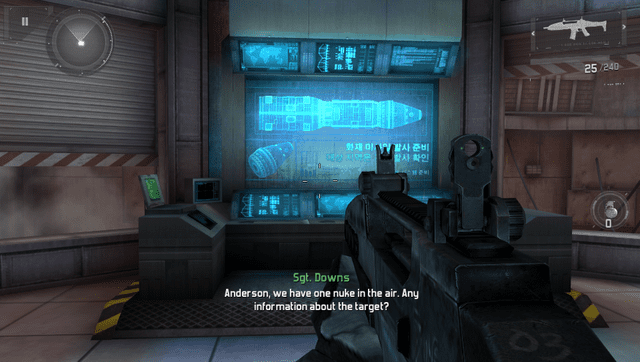
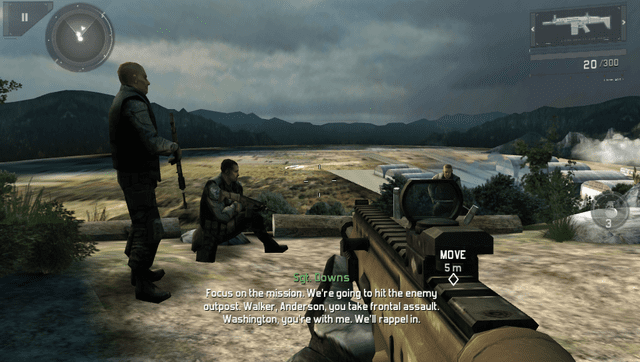

Media
Modern Combat 3: Fallen Nation - Launch trailer (Gameloft)
Modern Combat 3 on PsVita & NoTrpDrm Plugin Install (Dr Brute)
Known Issues
- Multiplayer doesn't work, same as on Android, because the servers have been shut down.
- Cross button works only in main menu. For in-game interaction prompts and pause menu you will have to use the touchscreen.
- The highlight effect on interactable objects is constant instead of flashing like in the original game due to some GXM limitations.
- In Mission 7, crosshair is not showing when the sniper rifle is zoomed in. You will have to "no-scope" it.
Changelog
v1.1
- Fixed the glowing highlight effect on interactable objects (e.g. dropped weapons), thanks to @Rinnegatamante.
- Updated to the latest VitaSDK and VitaGL
v1.0
- First Release.
Credits
- Andy "The FloW" Nguyen for the original .so loader.
- Rinnegatamante for help with rendering issues, audio/video playing issues, video player code, trophy support code.
- CatoTheYounger for quality assurance.
- Once13One for LiveArea assets.
- GrapheneCt for CapUnlocker.
