More actions
(Created page with "{{Infobox XBOX homebrew | title = Xconnect 4 | image = https://www.gamebrew.org/images/xboxhomebrew/Xmugenbeta4-front.jpg|250px | type = Strategy | version...") |
No edit summary |
||
| (8 intermediate revisions by the same user not shown) | |||
| Line 1: | Line 1: | ||
{{Infobox XBOX | {{Infobox XBOX Homebrews | ||
| title | |title=Connect4 | ||
| image | |image=xconnectfour2.png | ||
| type | |description=Connect4 for the Xbox. | ||
| version | |author=Jippie, Novahux | ||
| | |lastupdated=2003/07/23 | ||
| | |type=Board | ||
|version=1.1 | |||
| download | |license=Mixed | ||
| | |format=XBE | ||
|download=https://dlhb.gamebrew.org/xboxhomebrews/xconnectfour.7z?k33p0fil35 | |||
|website=http://connect.to/xboxgames | |||
}} | }} | ||
Connect4 for the Xbox. | |||
==User guide== | |||
The game is played on an upright seven column board. Each column has six spots. | |||
Two players play by alternately dropping a chip down one of the columns. | |||
The chip drops to the lowest unoccupied spot in that column. | |||
The | |||
The first player to get four chips in a row, either vertical, horizontal, or diagonal, wins. | |||
The game ends in a stalemate if it fills before someone wins. | |||
==Screenshots== | |||
https://dlhb.gamebrew.org/xboxhomebrews/xconnectfour3.png | |||
==Changelog== | |||
'''V1.1''' | |||
* Added network support. | |||
* You can now play connect4 over the internet. | |||
* One player must host then the other player can join. | |||
* The host must have some sort of TCP port farwarding on the router/PC. So the Client can connect to your Xbox. | |||
* It is using blocking winsocks. This makes the game look frozen when it isn't your move. | |||
* Also when the player disconnects from the game. You will have to reboot your Xbox as it will just sit there waiting for the next move. I tried to to stop this but couldn't. | |||
* This is my first winsock/internet project and it was fun so expect more of the same. | |||
* I have to look into non-blocking socks as I think is sux a bit with it freezing all the time. | |||
==Credits== | |||
Big thx goes to Wishi & PeterGabe from http://www.xfactordev.net | |||
==External links== | |||
*Author's website - [https://web.archive.org/web/20030901062718/http://members.lycos.co.uk/jippie666/ http://members.lycos.co.uk/jippie666/] (archived) | |||
Latest revision as of 09:06, 28 Ocak 2024
| Connect4 | |
|---|---|
 | |
| General | |
| Author | Jippie, Novahux |
| Type | Board |
| Version | 1.1 |
| License | Mixed |
| Last Updated | 2003/07/23 |
| Links | |
| Download | |
| Website | |
Connect4 for the Xbox.
User guide
The game is played on an upright seven column board. Each column has six spots.
Two players play by alternately dropping a chip down one of the columns.
The chip drops to the lowest unoccupied spot in that column.
The first player to get four chips in a row, either vertical, horizontal, or diagonal, wins.
The game ends in a stalemate if it fills before someone wins.
Screenshots
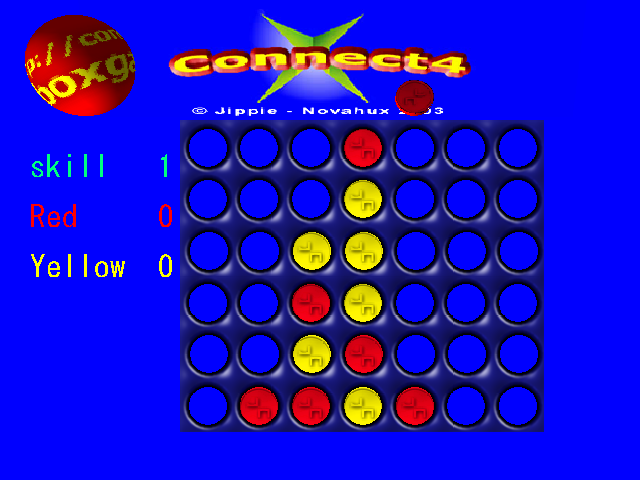
Changelog
V1.1
- Added network support.
- You can now play connect4 over the internet.
- One player must host then the other player can join.
- The host must have some sort of TCP port farwarding on the router/PC. So the Client can connect to your Xbox.
- It is using blocking winsocks. This makes the game look frozen when it isn't your move.
- Also when the player disconnects from the game. You will have to reboot your Xbox as it will just sit there waiting for the next move. I tried to to stop this but couldn't.
- This is my first winsock/internet project and it was fun so expect more of the same.
- I have to look into non-blocking socks as I think is sux a bit with it freezing all the time.
Credits
Big thx goes to Wishi & PeterGabe from http://www.xfactordev.net
External links
- Author's website - http://members.lycos.co.uk/jippie666/ (archived)
