More actions
No edit summary Tag: Reverted |
No edit summary Tag: Manual revert |
||
| Line 1: | Line 1: | ||
{{Infobox Switch Homebrews | {{Infobox Switch Homebrews | ||
|title= | |title=Taiko song inserter | ||
|image= | |image=taikosonginserternx.png | ||
|description= | |description=Script to insert Taiko WiiU3 (Taiko no Tatsujin: Atsumete?Tomodachi Daisakusen!) songs into the Switch Taiko game. | ||
|author= | |author=EmEE | ||
|lastupdated= | |lastupdated=2018/09/16 | ||
|type= | |type=Game Hacks | ||
|version= | |version=2 | ||
|license=Mixed | |license=Mixed | ||
|download=https://dlhb.gamebrew.org/switchhomebrews/taikosonginserternx.7z | |download=https://dlhb.gamebrew.org/switchhomebrews/taikosonginserternx.7z | ||
|website=https://gbatemp.net/threads/ | |website=https://gbatemp.net/threads/taiko-song-inserter.516889/ | ||
|source= | |source= | ||
|donation= | |||
}} | }} | ||
A Python3 script for adding Taiko WiiU3 (Taiko no Tatsujin: Atsumete★Tomodachi Daisakusen!) songs into the Switch Taiko game. | A Python3 script for adding Taiko WiiU3 (Taiko no Tatsujin: Atsumete★Tomodachi Daisakusen!) songs into the Switch Taiko game. | ||
Latest revision as of 10:31, 5 February 2024
| Taiko song inserter | |
|---|---|
 | |
| General | |
| Author | EmEE |
| Type | Game Hacks |
| Version | 2 |
| License | Mixed |
| Last Updated | 2018/09/16 |
| Links | |
| Download | |
| Website | |
A Python3 script for adding Taiko WiiU3 (Taiko no Tatsujin: Atsumete★Tomodachi Daisakusen!) songs into the Switch Taiko game.
User guide
How to use
Use hactool to extract the Switch game with update (up to 1.0.3?) and put it into a folder called "switch".
Use CDecrypt to extract WiiU game files to their respective folder "wiiu1, wiiu2, wiiu3" and any DLCs to "wiiu1dlc, wiiu2dlc, wiiu3dlc".
Run the first musicinfo.py script with Python3 to generate a romfs for use with LayeredFS on the Switch. The script will notify you if you have passed the high limit on the number of songs. If so, modify the csv file to delete rows of songs you wished to have removed until you are below 196 rows.
Then you can run the trimmer script to delete the songs you have marked as remove to remove them from the romfs files for a while romfs to use with LayeredFS.
Useful notes
- Tips when converting taiko songs from WiiU/PS4/3DS/Vita by surloinllama3.
- A small guide by JuliusCesarus.
- Notes on converting PS4 chart by SwigS-27 and Nus3bank Editor by DanSyor.
- Taiko no Tatsujin V Version - Add Custom DLC by DespairOfHarmony.
Screenshots
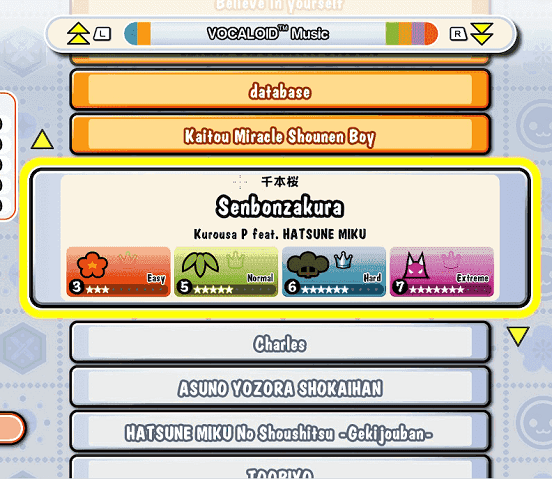
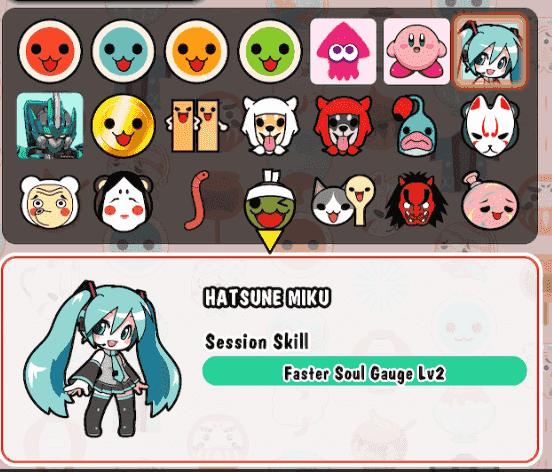
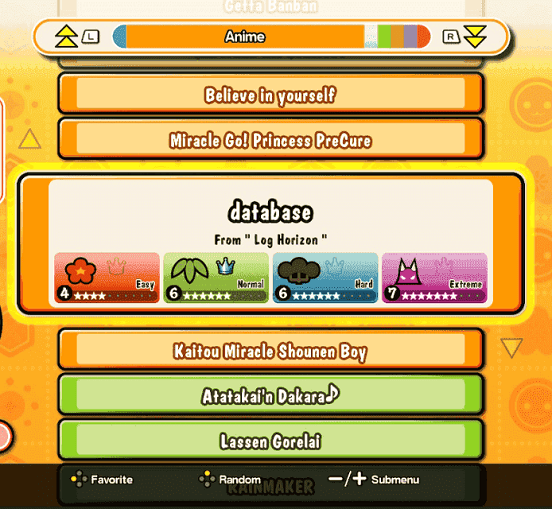
Media
[Taiko Switch] Cirno's Perfect Math Class PS4 Port (swigz27)
Changelog
v2
- Added support for Wiiu1/Wiiu2 and all the DLC stuff. This puts it above the 200 song limit, so I made a second simple script to remove songs. Making a GUI is hard, so you get a csv you can delete rows from, and then a second script to run to actually delete stuff.
