More actions
No edit summary |
m (Text replacement - "Category:GBA homebrew applications" to "") |
||
| (One intermediate revision by the same user not shown) | |||
| Line 101: | Line 101: | ||
* ChipMusic.org - https://chipmusic.org/forums/post/265988/#p265988 | * ChipMusic.org - https://chipmusic.org/forums/post/265988/#p265988 | ||
* ChipMusic.org - https://chipmusic.org/forums/post/245003/#p245003 | * ChipMusic.org - https://chipmusic.org/forums/post/245003/#p245003 | ||
Latest revision as of 09:35, 10 Mayıs 2024
| M0-K1 | |
|---|---|
 | |
| General | |
| Author | Smiker, M6Geek |
| Type | Music Apps |
| Version | 2023 |
| License | Mixed |
| Last Updated | 2023/04/26 |
| Links | |
| Download | |
| Website | |
M0-K1 (aka Mouki) is an in-development standalone synth rom that comes with M4GTracker. It is a Micro DAW for the Game Boy Advance providing easy interfaces for anyone to be able to jam in a techno set with a retro handheld.
The program features a 303 bass line, a dual PSG and noise sequencer, a 909 drum machine, a Electribe ES1 MK2 Sampler and a 808 drum machine. The whole program was rewritten from an old source base.
Controls
A - Toggle
Rotary/Slider Operation:
A+Up/Down - Move to maximum/minimum
A+Right/Left - Decrease/Increase value
Transpose active channel steps:
B+Up/Down - Transpose up/down
Shift active channel steps:
B+Left/Right - Shift Pattern Left/Right
Change instrument preset:
Select+L - Previous Preset
Select+R - Next Preset
Jump to pattern:
Select+Up - Previous Pattern
Select+Down - Next Pattern
Select active step:
Select+Left - Previous Step
Select+right - Next Step
Copy / Paste Pattern:
Select+B - Copy Pattern
Select+A - Paste Pattern
Copy / Paste Active Steps (when Step controls selected):
Select+B - Copy Active Steps
Select+A - Paste Active StepsA
Play controls (when Preset controls selected:
Start - Play
B+Start - Play from Start
L - Toggle Loop
R - Reset Pattern
B+R - Sync. Reset Pattern
(Credits: Cementimental)
Screenshots


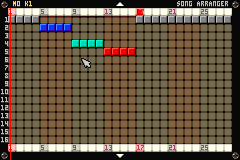
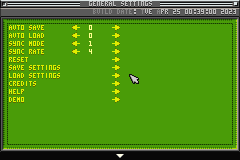
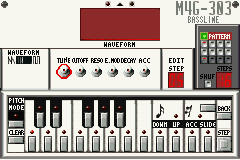
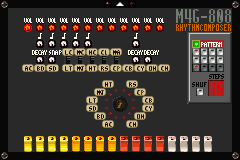

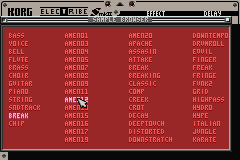
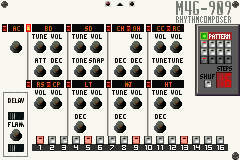
Media
M0-k1 Rebirth Alpha Feature Test (Pinakure Mageek)
Credits
Code and Art - Smiker, M6Geek (2016).
External links
- Official website - http://www.m4gtracker.com/
- ChipMusic.org - https://chipmusic.org/forums/post/265988/#p265988
- ChipMusic.org - https://chipmusic.org/forums/post/245003/#p245003
