More actions
No edit summary |
No edit summary |
||
| (One intermediate revision by the same user not shown) | |||
| Line 8: | Line 8: | ||
|version=2023 | |version=2023 | ||
|license=Mixed | |license=Mixed | ||
|download=https://dlhb.gamebrew.org/3dshomebrews/3dlaunch3ds. | |download=https://dlhb.gamebrew.org/3dshomebrews/3dlaunch3ds.zip | ||
|website=https://gbatemp.net/threads/3dlaunch-system-app-launcher.631723/ | |website=https://gbatemp.net/threads/3dlaunch-system-app-launcher.631723/ | ||
}} | }} | ||
{{#seo: | {{#seo: | ||
Latest revision as of 10:07, 22 Haziran 2024
| 3DLaunch | |
|---|---|
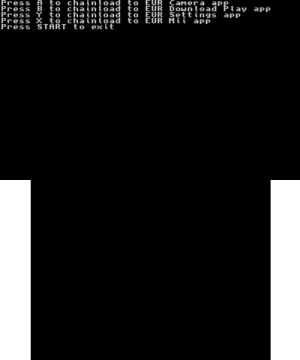 | |
| General | |
| Author | TheVenus |
| Type | Title Launchers |
| Version | 2023 |
| License | Mixed |
| Last Updated | 2023/04/24 |
| Links | |
| Download | |
| Website | |
3DLaunch is a customized edition of the app_launch demo from devKitPro.
It allows you to launch a system application by simply pressing A button.
This can be helpful when you cannot access the applications that are visible on the Home menu.
Installation
This homebrew app is CIA only.
Install the CIA with a title manager (i.e. FBI).
User guide
Note: This app currently only supports EUR 3DS's. It is also recommended that you update to the latest firmware before using this.
For now the supported apps are:
- Nintendo 3DS Camera (Press A)
- Nintendo 3DS Download Play (Press B)
- Nintendo 3DS Settings (Press Y)
- Nintendo 3DS Mii Maker (Press X)
To quit the app, users can press the start button.
Compatibility
(2023/04/24) For now this supports only EUR 3DS's.
