More actions
No edit summary |
No edit summary |
||
| (2 intermediate revisions by the same user not shown) | |||
| Line 72: | Line 72: | ||
* Author's website - [https://web.archive.org/web/20100714114809/http://dangee.net/tblaz1.html http://dangee.net/] (archived) | * Author's website - [https://web.archive.org/web/20100714114809/http://dangee.net/tblaz1.html http://dangee.net/] (archived) | ||
[[Category: | [[Category:Lua applications on PSP]] | ||
Latest revision as of 06:54, 24 October 2024
| TRAILBLAZEPSP | |
|---|---|
 | |
| General | |
| Author | dangee |
| Type | Other |
| Version | 1.2a |
| License | Mixed |
| Last Updated | 2008/02/01 |
| Links | |
| Download | |
| Website | |
Trailblaze PSP is an application to view and manipulate PNG images in 3D. A number of techniques can easily be used to create various interesting graphics effects, with Screenshot support.
Installation
Place a PNG image of your choice with the name revi.png to the ms0:/PSP/GAME/TRAILB/ directory. A default revi.png is created if not found in /TRAILB when TrailblazePSP launches.
Maximum resolution is 512x512. Image resolution above 256x256 may cause animation lag. This can be smoothed using loRes mode, at the expense of image quality.
Displayed images are always rescaled to the screen. Images with semi-transparent alpha levels can be used. Best results are from 256x256 resolution, with on/off alpha only (a=0 (on), or a=255 (off)).
User guide
Delta rotation combined with view rotation can easily send the image outside the viewport. It can be brought back by reversing direction with the R shoulder button, by holding down the controls until the image rotates around 360 degrees, or simply by using the Start button to reset.
Screenshots are saved to ms0:/PSP/GAME/TRAILB/SCREENSHOT/scrn%N.png, where N is the lowest unused screenshot number. The screenshot is taken from the screen buffer. Tracer levels from VRAM are not included.
Controls
Circle - Guide on/off
Start - Reset Display
Start+R - Exit to VSH
Select - Toggle hi/lo resolution
Triangle+Select - Screenshot
Screenshots
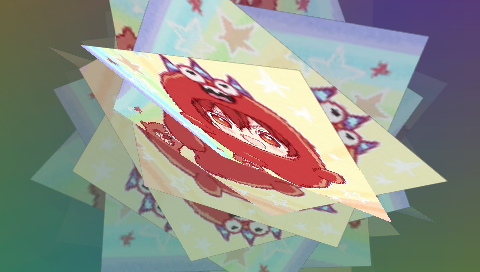
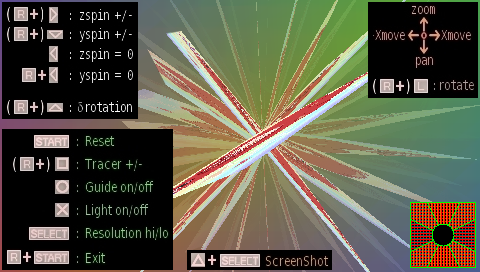
Compatibility
This version is developed for use on PSP 1000/2000 equipped with Custom Firmware up to 5.00-M33.
Changelog
v1.2
- The application itself is mostly unchanged from v11a, but the Eboot is now compatible with 5.XX Kernel mode in M33 Custom Firmware.
- prx plugins are now possible.
- capture.prx - Took a gif video ok in 3.52-m33.
- TweakDisplay.prx - Creates many interesting synergetic effects in 5.00-m33.
- The Trailblaze Control mapping has minor changes to avoid plugin.
- Control clashes.
- Startup config is improved.
Credits
- LuaPlayer creators,developers and maintainers.
- Homemister for the modified LuaPlayer HM 6.6.
- Kagato for 'GX', a Gu starter.
- Ghoti for many useful 3d tutorials.
- iamabe, for porting nehe's openGL tutorials to the PSP Gu.
- mediumguage for filer PSP, used often during development.
- DCEmu for PSP homebrew expertise & Resources.
- qj.net for hosting & distributing TrailblazePSP.
- pspgen for a French language guide and distribution of TrailblazePSPv11a.
- pesepe for a Spanish language guide and distribution of TrailblazePSPv11a.
- Dark Alex for M33 Custom Firmware (used for development).
- Sony Computer Entertainment for the PSP & F/ware 1.5.
- All the dedicated hackers who made PSP homebrew possible.
External links
- Author's website - http://dangee.net/ (archived)
