More actions
No edit summary |
m (Text replacement - "Category:PSP homebrew emulators" to "") |
||
| (One intermediate revision by the same user not shown) | |||
| Line 168: | Line 168: | ||
==External links== | ==External links== | ||
* Author's website - [https://web.archive.org/web/20080904024831/http://clogging.blog57.fc2.com/blog-entry-92.html http://clogging.blog57.fc2.com/blog-entry-92.html] (archived) | * Author's website - [https://web.archive.org/web/20080904024831/http://clogging.blog57.fc2.com/blog-entry-92.html http://clogging.blog57.fc2.com/blog-entry-92.html] (archived) | ||
Latest revision as of 06:03, 8 Mayıs 2024
| QUASI88 0.6.3 for PSP | |
|---|---|
 | |
| General | |
| Author | BouKiCHi |
| Type | Computer |
| Version | 0.6.3 release 3 |
| License | Mixed |
| Last Updated | 2008/08/19 |
| Links | |
| Download | |
| Website | |
| Source | |
QUASI88 0.6.3 for PSP is an emulator for the Japanese home computer NEC PC-8801. Based on QUASI88 0.6.3 by Showzoh Fukunaga.
Installation
Create a folder in ms0:/PSP/GAME/. Place EBOOT.PBP and BIOS files into that folder.
It requires the same system roms as the QUASI88 emulator:
- N88.ROM - N88 BASIC ROM (32kb).
- N88EXT0.ROM - N88 BASIC EXPANSION PACK 0 (8kb).
- N88EXT1.ROM - N88 BASIC EXPANSION PACK 1 (8kb).
- N88EXT2.ROM - N88 BASIC EXPANSION PACK 2 (8kb).
- N88EXT3.ROM - N88 BASIC EXPANSION PACK 3 (8kb).
- N88N.ROM - N BASIC ROM (32kb).
- N88SUB.ROM - SUB-SYSTEM (FDD-UNIT) ROM (M series, 8kb).
- N88KNJ1.ROM - KANJI ROM JIS 1 (optional, 128kb).
- N88KNJ2.ROM - KANJI ROM JIS 2 (optional, 128kb).
- N88JISHO.ROM - DICTIONARY ROM (optional, 512kb).
- FONT.ROM - FONT IMAGE (optional, 2kb).
Download contains the pseudo BIOS from M88 emulator's wesbite (it can execute the games without using N88 BASIC and SUB-SYSTEM ROM).
User guide
Settings can be saved with SAVE SETTING.
The saved settings will be loaded at the next startup.
You can create script files to automate your work. See the attached script file for details.
Basic Commands
wait <n frames> wait for n frames type <string> Enter the contents of the character string of string from the keyboard set <config syntax> Set configurable values in the config file msg <message> Show popup message cmd <extended command> Execute extended command
Extended Commands
reset reset insert0 <image> Insert into drive A insert1 <image> Insert into drive B insert_tape <image> insert tape eject0 Eject drive A eject1 eject drive B select0 <image number> Select the image number of drive A (from 1 to the number of sheets) select1 <image number> Select the image number of drive A (from 1 to the number of sheets) eject_tape eject tape rewind Rewind reset_count reset counter disp_count show counter
Controls
R - Menu
L - Keyboard
Keyboard:
Circle - Press
Cross - Lock/Unlock
Square - Return
Triangle - Shift
Screenshots
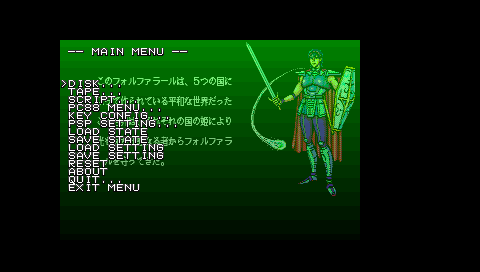


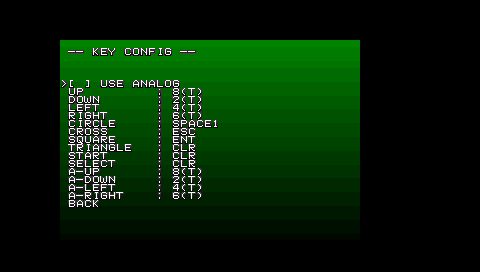
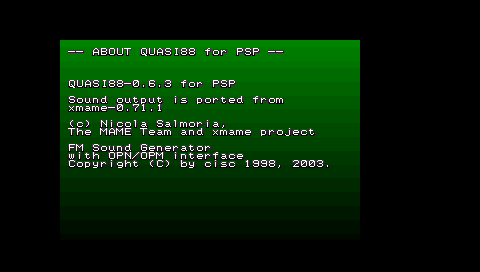
Changelog
0.6.3 release 3 (080819)
- Equipped with script function.
- Change icon and screen design.
- Other bugfixes.
0.6.3 release 2 (080517)
- Made the menu cursor rotate.
- (move from top to bottom)
- Improved menu display.
- Implementation of tape function, reading of T88 file is possible.
0.6.3 release 1 (080220)
- Change base to 0.6.3.
- (Note: Save state may not be inherited).
release 1
- Change menu settings.
release b6
- Fix image number selection on boot.
- Improved menu.
- Config fix.
release b5
- Add fmgen.
- Add/modify config save.
release b4
- Add keyboard lock.
- Add keyboard config.
- Add Analog Input.
- Add clock change to menu.
release b3
- Built-in overclocking.
- Fix disk mounting.
- Added aspect adjustment full screen display.
- Fixed some keyboard issues.
release b2
- Drastically changed the menu.
- Equipped with full screen display.
- Modification of OPNA.
release b1
- Initial release.
External links
- Author's website - http://clogging.blog57.fc2.com/blog-entry-92.html (archived)
