More actions
No edit summary |
m (Text replacement - "Category:PSP homebrew emulators" to "") |
||
| (One intermediate revision by the same user not shown) | |||
| Line 139: | Line 139: | ||
* ElOtroLado - https://www.elotrolado.net/hilo_pspectrum-1-0-4_564564 | * ElOtroLado - https://www.elotrolado.net/hilo_pspectrum-1-0-4_564564 | ||
* DCEmu - https://www.dcemu.co.uk/vbulletin/threads/26782-PSP-Pspectrum-version-1-0-4 | * DCEmu - https://www.dcemu.co.uk/vbulletin/threads/26782-PSP-Pspectrum-version-1-0-4 | ||
Latest revision as of 06:03, 8 Mayıs 2024
| PSPectrum | |
|---|---|
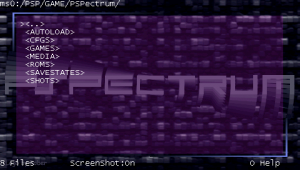 | |
| General | |
| Author | HexDump^NewOlds |
| Type | Computer |
| Version | 1.0.4 |
| License | GPL-2.0 |
| Last Updated | 2006/06/11 |
| Links | |
| Download | |
| Website | |
PSPectrum is a ZX Spectrum emulator for the PSP.
Since PSPectrum 1.0, the emulation code (z80 core + machine emulation) has changed into a Fuse 0.7.0 port (by Philip Kendall and team).
Features
- Border support.
- Support of AY-3 (sound in 128k).
- Save States.
- File selector (you can browse and delete files).
- Perfect timing.
- Support for many snapshot (z80, .sna, etc) and tape formats (.tzx, .tap, .slt).
- Support for zip file.
Installation
Unpack the rar file like so ms0:/PSP/GAME/PSPECTRUM/.
Games can be copied into /PSP/GAME/PSPECTRUM/GAMES/.
User guide
How to use
In file selector you will see all games that are in /games folder. If you have created a screenshot for the current select game, the screenshot will be shown on the right.
There are two ways to load speccy games.
- Snapshots (.z80, .sna, etc...) will load without doing anything else.
- Tapes will load directly if you have Autoload option activated in options.
- If you don´t have Autoload activated, you will have to write Load"" in 48k mode or select "load tape" in the 128k menu.
You can find many games at World of Spectrum.
Key mappings
In the game menu you can choose what control type to use. They are Kempston Joystick, Sinclair 1, Sinclair 2 or redefine keys (you may see more but these are what the emulator supports).
After you have selected the control type in game, go to emulator menu and select the same control type you selected in game to map this type of joystick to the D-Pad/Analog and square button (fire).
Since version 0.2, any key can be mapped to the PSP controls, so you can use any key you like in game and then map this key to a PSP control (buttons, or directions).
Controls
R - Show On Screen Keyboard (OSK)
L+R - Writes Screen shot to /shots directory
Select - Opens up the file selector.
Start - Shows the option menu's
L+R - Screenshot (save to the shots directory, will be shown in File Selector)
On screen keyboard:
Cross - Sent the highlighted key
Triangle - Loop through some cursor colours (useful when blending doesn't let you see cursor clearly)
File Selector:
D-Pad Up/Down - Select file
D-Pad Left/Right - Jump to letter
Cross - Select file
Triangle - Fast scroll
Square - Delete file
R - Show/Hide shot
Screenshots
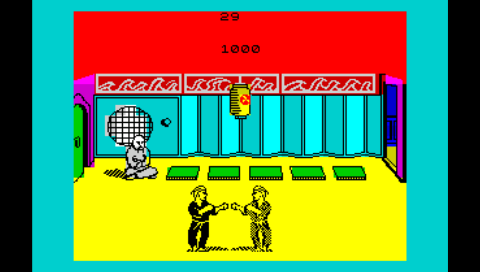
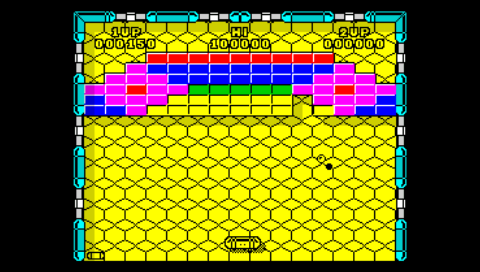
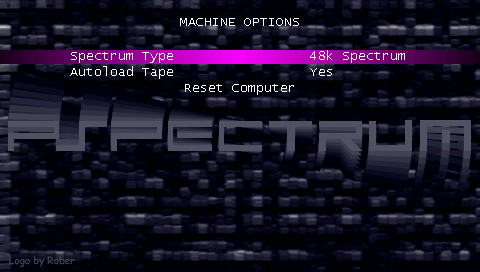
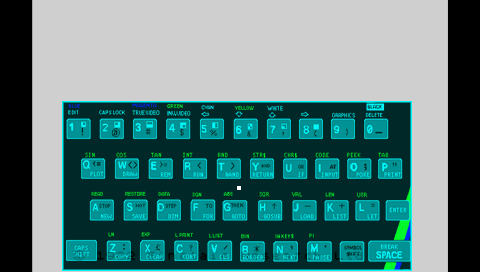
Compatibility
Works on both slim and plat PSP’s.
Compatible with all current Custom Firmwares (2008/02/24).
Changelog
1.0.4
- FUSE 0.7.0 port.
- Savestates support(1 per game).
- AY3-8912 support (128k games have sound now).
- File selector can browse through dirs and delete files.
- Memory Poker.
- Lots of new snapshots and tape formats introduced.
- Fixed some OSK bugs.
- Border emulation introduced.
- More I can´t remember.
0.2
- Everything ported to MGE engine (NewOlds internal engine by Micro -> Main programmer and HexDump).
- 3 Different screen sizes with filter, everything working in hardware mode.
- Fully remapable PSP buttons.
- Screenshot support (1 per game).
- ZIP support.
- Perfect 48k Sound (almost).
- Perfect synchronization (Ver 0.1 had various synchronizations problems I hadn't noticed).
- New fast Blend rendering for keyboards, it doesn't affect frame rate now [Fast].
- New Keyboard with squared cursor with configurable size, key locking, and key flashing to know what keys are under cursor.
- File selector showing shots when they exist.
- GUI code rewritten to allow pressable options. Now pages are scrollable, and has been added a new look and feel.
- Possibility to save different configurations for every game.
- More things I can´t remember now.
0.1
- First Release.
Credits
- Old donators, you rox.
- NewOlds (My developing group).
- Micro^NeweOlds, for MGE and lots of other things :). If you don´t know MGE is an internal cross Engine for PSP/Windows. Micro is the main developer of it, I coded some high level classes aiming at game programming, like animations, tiler, etc.
- Hungry Horace and Ryosebba for being such nice people and good testers.
- Oscar (nice programming tips).
- Rober (Some images).
- Unai (nice 565 rendering code).
- rlyeh (tips on emulation).
- Z80User (info about speccy hardware).
- baktery (tips on audio emulation).
- All the others, you know who you are.
External links
- Official website - http://personal.telefonica.terra.es/web/exkq/pspectrum/index.html (archived)
- ElOtroLado - https://www.elotrolado.net/hilo_pspectrum-1-0-4_564564
- DCEmu - https://www.dcemu.co.uk/vbulletin/threads/26782-PSP-Pspectrum-version-1-0-4
