More actions
No edit summary |
No edit summary |
||
| (2 intermediate revisions by the same user not shown) | |||
| Line 2: | Line 2: | ||
|title=OnScreenMessure | |title=OnScreenMessure | ||
|image=onscreenmessure2.png | |image=onscreenmessure2.png | ||
|description=Measure stuff with your PSP | |description=Measure stuff with your PSP instead of using a ruler. | ||
|author=NoepDA_PSP | |author=NoepDA_PSP | ||
|lastupdated=2009/12/27 | |lastupdated=2009/12/27 | ||
| Line 44: | Line 44: | ||
* QuickJump - [https://web.archive.org/web/20150920222407/http://forums.qj.net/psp-development-forum/162822-onscreenmessure-v0-3-release.html http://forums.qj.net/psp-development-forum/162822-onscreenmessure-v0-3-release.html] (archived) | * QuickJump - [https://web.archive.org/web/20150920222407/http://forums.qj.net/psp-development-forum/162822-onscreenmessure-v0-3-release.html http://forums.qj.net/psp-development-forum/162822-onscreenmessure-v0-3-release.html] (archived) | ||
[[Category: | [[Category:Lua applications on PSP]] | ||
Latest revision as of 06:50, 24 October 2024
| OnScreenMessure | |
|---|---|
 | |
| General | |
| Author | NoepDA_PSP |
| Type | Math |
| Version | 0.6 |
| License | Mixed |
| Last Updated | 2009/12/27 |
| Links | |
| Download | |
| Website | |
OnScreenMessure is a simple homebrew application that allow you to measure things using your PSP.
Features
- Two modes - line and area (circle).
- Available units - cm and inch.
- Analog stick support.
User guide
Lay the item you want to measure on your PSP, move the starting and ending points on the screen so they match the length of the item, then press Start to measure.
The area mode allows you to measure a circle area on your PSP display, where the first point is the centre and the second point is the outer edge.
Screenshots
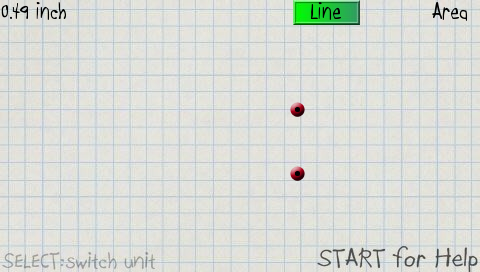
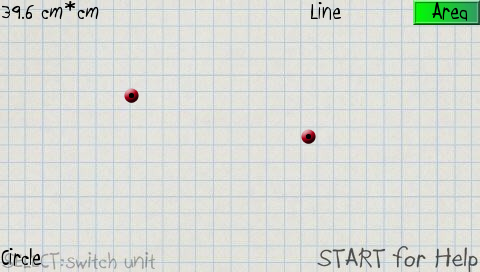
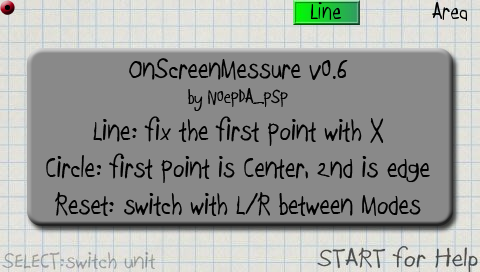
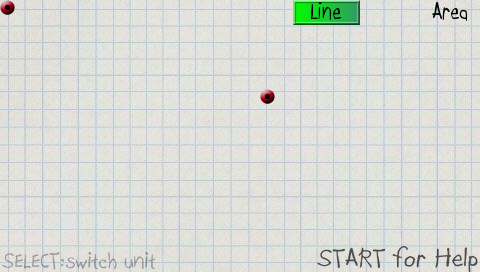
Changelog
0.6
- Added inch unit.
- Added Background.
- Added ability to measure circle area.
- Added Analog stick support.
- Added font.
External links
- QuickJump - http://forums.qj.net/psp-development-forum/162927-onscreenmessure-v0-6-release.html (archived)
- QuickJump - http://forums.qj.net/psp-development-forum/162822-onscreenmessure-v0-3-release.html (archived)
