More actions
No edit summary |
m (Text replacement - "Category:PSP homebrew applications" to "") |
||
| (One intermediate revision by the same user not shown) | |||
| Line 56: | Line 56: | ||
* Author's website - [https://web.archive.org/web/20150202101608/http://abcang.net/psp https://abcang.net/] (archived) | * Author's website - [https://web.archive.org/web/20150202101608/http://abcang.net/psp https://abcang.net/] (archived) | ||
* GitHub - https://github.com/abcang | * GitHub - https://github.com/abcang | ||
Latest revision as of 10:48, 8 May 2024
| MStoMS | |
|---|---|
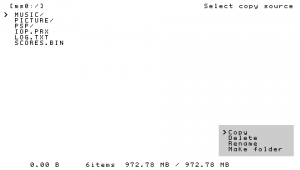 | |
| General | |
| Author | ABCanG |
| Type | Utilities |
| Version | 1.1 signed |
| License | Mixed |
| Last Updated | 2012/12/14 |
| Links | |
| Download | |
| Website | |
| Source | |
This application can copy files from Memory Stick to Memory Stick, without using PC.
Note: Please use at your own risk (and make sure you keep backups of your important data).
Installation
Create a folder in ms0:/PSP/GAME/, place EBOOT.PBP into the newly created folder.
The signed version is in the signed folder.
User guide
Select the file you want to copy with, replace the Memery Stick and choose a location for the file.
If nothing is selected, the item at the cursor position will be copied.
Paste will be copied to the folder when you select Paste.
Other operations are subject to the cursor position.
Notes:
- CFW and LCFW after 2000 can copy faster than PSP1000 and OFW.
- For 1000 and OFW, you can copy 23MB for each operation.
- For LCFW after 2000 and CFW, you can copy 50MB for each operation.
Controls
Circle/Cross (JP/EN) - Confirm, Open folder
Cross/Circle (JP/EN) - Cancel, Parent directory
Triangle - Menu
Square - Selection
R - Select all
L - Clear all
Credits
Yu's PSPTreeExplorer and hiroi01's pprefs were very helpful.
Also, thanks to maxem's libmenu.
External links
- Author's website - https://abcang.net/ (archived)
- GitHub - https://github.com/abcang
