More actions
No edit summary |
No edit summary |
||
| Line 2: | Line 2: | ||
|title=UpdateBlocker | |title=UpdateBlocker | ||
|image=updateblockervita2.png | |image=updateblockervita2.png | ||
|description=Block | |description=Block System Update on PS Vita. | ||
|author=SilicaAndPina | |author=SilicaAndPina | ||
|lastupdated=2019/01/25 | |lastupdated=2019/01/25 | ||
Latest revision as of 13:25, 6 July 2024
| UpdateBlocker | |
|---|---|
 | |
| General | |
| Author | SilicaAndPina |
| Type | Utilities |
| Version | 1.1 |
| License | GPL-3.0 |
| Last Updated | 2019/01/25 |
| Links | |
| Download | |
| Website | |
| Source | |
Block "System Update" on PS Vita.
User guide
Block "System Update" in Settings:
- When this is enables the System Update tab in Settings wont allow you to complete an update.
- Essentially blocking updates complete from here.
Block Update Downloads:
- When this is enabled, update files cannot be automatically downloaded by the system (even if its enabled in auto-start settings).
- The auto-start setting for system updates is also turned off.
Once enabled, these features will work even without HENkaku enabled.
The "Block Update Download" will be disabled upon restoring the system however, and "Block System Update In Settings" will be disabled upon reinstalling the firmware.
Controls
Cross - Block "System Update" in Settings
Circle - Unblock "System Update" in Settings
Square - Block Update Downloads in Settings
Triangle - Unblock Update Downloads in Settings
Screenshots
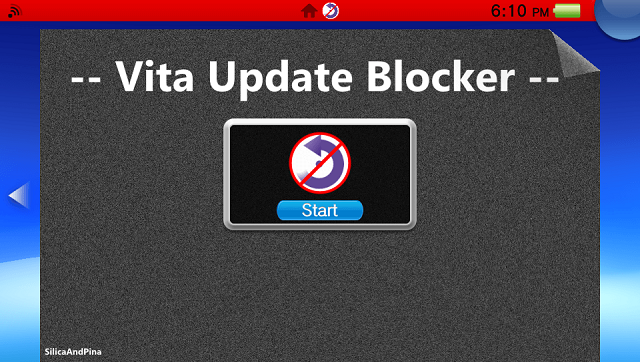
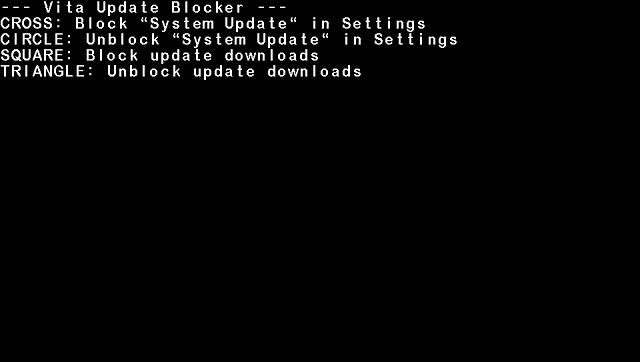
Media
PS Vita UpdateBlocker App! [BLOCK ALL NEW UPDATES] (Tech James)
Changelog
v1.1
- Fixed issue where Game Updates couldnt be downloaded if "Block Update Download" was enabled.
