More actions
| (12 intermediate revisions by 2 users not shown) | |||
| Line 4: | Line 4: | ||
|description=Wii/vWii VC WAD injector. | |description=Wii/vWii VC WAD injector. | ||
|author=CatmanFan | |author=CatmanFan | ||
|lastupdated= | |lastupdated=2024/06/11 | ||
|type=PC Utilities | |type=PC Utilities | ||
|version= | |version=1.2.1 | ||
|license=GPL-3.0 | |license=GPL-3.0 | ||
|download=https://dlhb.gamebrew.org/wiihomebrews/friishproducewii.7z | |download=https://dlhb.gamebrew.org/wiihomebrews/friishproducewii.7z | ||
| Line 27: | Line 27: | ||
* Automatically edits savedata text where available using hex writing - Sayonara VCSaveInject. | * Automatically edits savedata text where available using hex writing - Sayonara VCSaveInject. | ||
* Additional content/emulator options for each platform where supported. | * Additional content/emulator options for each platform where supported. | ||
* Replace WAD contents with forwarder to auto-load specific emulator core and ROM. | |||
==User guide== | ==User guide== | ||
===Supported | ===Supported systems=== | ||
*Nintendo Entertainment System (NES) / Famicom | * Virtual Console: | ||
*Super Nintendo Entertainment System (SNES) / Super Famicom ( | ** Nintendo Entertainment System (NES) / Famicom | ||
* | ** Super Nintendo Entertainment System (SNES) / Super Famicom | ||
* | ** Nintendo 64 | ||
** Sega Master System | |||
** Sega Mega Drive/Genesis | |||
** NEC PC Engine/TurboGrafx-16 | |||
** SNK NEO-GEO AES | |||
** Microsoft MSX/MSX2 (Japan only) | |||
* Emulator forwarders: | |||
** [[FCE_Ultra_GX_Wii|FCE Ultra GX]] | [https://github.com/dborth/fceugx GitHub] (dborth et al.) | |||
** [[FCE_Ultra_RX_Wii|FCE Ultra RX]] | [https://github.com/niuus/FCEUltraRX GitHub] (NiuuS et al.) | |||
** [[FCEUX TX Wii|FCEUX TX / FCEUGX-1UP]] | [https://gbatemp.net/threads/fceugx-1up.558023/ GBAtemp thread] (Tanooki16) | |||
** [[Snes9x_GX_Wii|Snes9x GX]] | [https://github.com/dborth/snes9xgx GitHub] (dborth et al.) | |||
** [[Snes9x_RX_Wii|Snes9x RX]] | [https://github.com/niuus/Snes9xRX GitHub] (NiuuS et al.) | |||
** [[Snes9x_TX_Wii|Snes9x TX]] | [https://gbatemp.net/threads/snes9xgx-mushroom.558500/ GBAtemp thread] (Tanooki16) | |||
** [[Visual Boy Advance GX Wii|Visual Boy Advance GX]] | [https://github.com/dborth/vbagx GitHub] (dborth et al.) | |||
** [[MGBA Wii|mGBA]] | [https://github.com/mgba-emu/mgba GitHub] (endrift et al.) | |||
** [https://github.com/saulfabregwiivc/Wii64/tree/wii64-wiiflow Wii64 1.3 MOD] forked by saulfabreg (original author: Wii64 Team) | |||
** [[Not64_Wii|Not64]] | [https://github.com/extremscorner/not64 GitHub] (Extrems) | |||
** [https://github.com/FIX94/mupen64gc-fix94 Mupen64GC-FIX94] (Wii64 Team, forked by FIX94) | |||
** [[Genesis_Plus_GX_Wii|Genesis Plus GX]] | [https://github.com/ekeeke/Genesis-Plus-GX GitHub] (eke-eke et al.) | |||
** [[WiiSX]] | [https://github.com/emukidid/pcsxgc GitHub] (Wii64 Team) | |||
** [[EasyRPG Player Wii|EasyRPG Player]] | [https://github.com/EasyRPG/Player GitHub] (EasyRPG Team) | |||
* Other: | |||
** Adobe Flash | |||
** Sony PlayStation | |||
** RPG Maker 2000 / 2003 | |||
=== | ===Additional content options=== | ||
*NES/Famicom: | * NES/Famicom: | ||
**Set custom palette. | ** Set custom palette. | ||
* | * Nintendo 64: | ||
* | ** Clear all preinstalled VC textures (*.T64). | ||
**Fix brightness (remove dark/epilepsy filter). | ** Fix brightness (remove dark/epilepsy filter). | ||
** | ** 8 MB extended memory (Expansion Pak detection). | ||
** | ** Auto-allocation of ROM size (supports up to 56 MB; not available in later revisions). | ||
*Shockwave/Adobe Flash: | ** Fix crashes (not available in later revisions). | ||
**Enable | * Master System & Mega Drive/Genesis: | ||
**Change SWF update rate (FPS?) | ** Emulator configuration editor. | ||
**Enable save data; change total savedata size in KB. | ** Controller mapping. | ||
**Strap reminder setting. | * PC Engine/TurboGrafx-16: | ||
**Controller mapping to keyboard values. | ** Emulator configuration editor. | ||
* NEO-GEO: | |||
** Custom BIOS (*.zip/*.rom). | |||
* Shockwave/Adobe Flash: | |||
** Enable "Unsaved data" message in HOME Menu. | |||
** Change SWF update rate (FPS?) | |||
** Enable save data; change total savedata size in KB. | |||
** Strap reminder setting. | |||
** Controller mapping to keyboard values. | |||
* Forwarders: | |||
** Use Comex or Waninkoko NAND loader/WAD contents order. | |||
** Use v12 or v14 forwarder.dol. | |||
** Use vWii (Wii U) NAND loader. | |||
** Load from USB instead of SD card. | |||
** Show BIOS startup screen (PSX only). | |||
===How to use=== | ===How to use=== | ||
Please refer to the [https://github.com/CatmanFan/FriishProduce/wiki wiki] | Please refer to the [https://github.com/CatmanFan/FriishProduce/wiki wiki] and [https://gbatemp.net/threads/release-friishproduce-multiplatform-wad-injector.632028/ support thread]. | ||
'''Note:''' Make sure you have a (v)Wii NAND backup in case anything goes wrong. | '''Note:''' Make sure you have a (v)Wii NAND backup in case anything goes wrong. | ||
| Line 59: | Line 98: | ||
==Changelog== | ==Changelog== | ||
'''v1.2.1''' | |||
* Bugfixes: | |||
** Language failed to be set due to incorrect encoding. | |||
** Application may sometimes not exit or restart properly from Settings. | |||
* Other changes: | |||
** Added [https://github.com/CatmanFan/FriishProduce/pull/43 Korean translation by DDinghoya]. | |||
'''v1.2''' | |||
* Added: | |||
** New platforms: Sony PlayStation, RPG Maker 2000 / 2003: | |||
*** Content options (RPG Maker 2000 / 2003): | |||
**** Import RTP (real-time package). | |||
** New forwarder emulators: WiiStation, EasyRPG Player. | |||
** Option to toggle Wii Menu-esque icon animation for banner preview. | |||
** BIOS option for forwarders. | |||
** Adobe Flash: MIDI + DLS soundfont option. | |||
*Bugfixes: | |||
** Attempts to reduce memory leaking due to bitmap generations. | |||
** The King of Fighters '94 (J) was incorrectly set as not a ZLIB WAD and would fail to work if injected into. | |||
*Other changes: | |||
** More updates to the interface. | |||
** General system stability improvements to (hopefully) enhance the user's experience. | |||
'''v1.1''' | |||
*Added: | |||
**You can now create FriishProduce project files to use for injections/games, similar to NSUI for 3DS. | |||
**BPS patch support. | |||
**Custom VC manual support. | |||
*Bugfixes: | |||
**Fixed bug in which savedata generation for forwarders failed because the relevant saves folder was not present in SD/USB. It is now created as a new folder in the generated ZIP. | |||
*Other changes: | |||
**Database & language files converted back to JSON format. | |||
'''v1.0''' | |||
* Almost completely recoded from scratch. | |||
* More options to configure, and a more advanced design. | |||
* CCF archive management is now handled within the code. | |||
* Customizing banner details is now obligatory. | |||
* Sony PlayStation and some other features have been temporarily removed for this version until they can be recoded and ported over. | |||
* As this is the first release of the MDI interface and there are still plans for more updates in the making, the next release (v1.1) may see substantial changes in the code to fix bugs or change how internal files are handled. | |||
'''v0.26-beta''' | '''v0.26-beta''' | ||
*Added: | *Added: | ||
| Line 182: | Line 258: | ||
== Credits == | == Credits == | ||
This program uses the following third-party components and apps: | This program uses the following third-party components and apps: | ||
* libWiiSharp (orig. author: Leathl), [https://github.com/WiiDatabase/libWiiSharp/ forked] by [https://github.com/WiiDatabase WiiDatabase]. | |||
* [https://github.com/dnasdw/showmiiwads/blob/Wii.cs_Tools/U8Mii/Wii.cs Wii.cs] library (part of Leathl's [https://code.google.com/archive/p/showmiiwads/source ShowMiiWads]). | |||
* [https://github.com/Alcaro/Flips Floating IPS] (Flips) by [https://github.com/Alcaro Alcaro]. | |||
* [https://github.com/jmacd/xdelta Xdelta] by [https://github.com/jmacd jmacd]. | |||
* [https://github.com/libertyernie/ccf-tools ccf-tools] (orig. author: paulguy) and [https://github.com/libertyernie/brawllib-wit BrawlLib] (orig. author: soopercool101), both forked by [https://github.com/libertyernie libertyernie]. | |||
* ROMC compressor by Jurai, with additional LZSS code by Haruhiko Okumura. | |||
* [https://gbadev.org/tools.php?showinfo=56 gbalzss] by Andre Perrot, with additional LZSS code by Haruhiko Okumura. | |||
* WWCXTool by alpha-0. | |||
* [https://www.hcs64.com/vgm_ripping.html lzh8_cmpdec] by [http://hcs64.com/ hcs]. | |||
* [https://gbatemp.net/threads/vcfe-wip.100556/ HowardC's Tools] (particularly, VCbrlyt). | |||
* [https://github.com/queueRAM/sm64tools sm64tools] by [https://github.com/queueRAM queueRAM]. | |||
* [https://github.com/z64tools/z64compress z64compress] by [https://github.com/z64tools z64tools]. | |||
* For homebrew emulators compatiblity: | |||
** comex's NAND loader. ''(file renamed as "nandloader_wii_comex.app")'' | |||
** Waninkoko's NAND loader, retrieved from ShowMiiWads repo. ''(file renamed as "nandloader_wii.app")'' | |||
** FIX94's [https://github.com/FIX94/tiny-vwii-nand-loader tiny-vwii-nand-loader]. ''(file renamed as "nandloader_vwii.app")'' | |||
** Forwarder DOLs generated from [https://modmii.github.io/ ModMii Classic] (application author: XFlak) ''(files renamed as "forwarder_v[XX].dol")'' | |||
Thanks to: | |||
* [https://github.com/SuperrSonic SuperrSonic] for reverse-engineering much of Wii software and official emulator code, and in particular, his [https://github.com/SuperrSonic/RA-SS fork of RetroArch Wii]. | |||
* [https://github.com/saulfabregwiivc saulfabreg] for archiving several tools and aiding in research & documentation. | |||
* [https://gbatemp.net/members/sr_corsario.128473/ sr_corsario] for his work in disclosing NEO-GEO ROM injection methods. | |||
* [https://github.com/Larsenv Larsenv] for his astounding work in the Wii homebrew community, and for originally disclosing a method for Flash WAD injection ([https://gbatemp.net/threads/how-to-make-flash-game-wad-injects.561406/ GBAtemp thread]). | |||
* And of course, the team at the 0RANGECHiCKEN release group, including [https://gbatemp.net/members/lolsjoel.18721/ lolsjoel], and the late [https://gbatemp.net/members/g0dlike.190457/ G0dLiKe], without whose work this project would not have been possible. | |||
* [https://github.com/SuperrSonic SuperrSonic] | |||
* [https://github.com/saulfabregwiivc | |||
* [https://github.com/Larsenv Larsenv] | |||
* And of course, the team at the 0RANGECHiCKEN release group, | |||
==External links== | ==External links== | ||
* GitHub - https://github.com/CatmanFan/FriishProduce | * GitHub - https://github.com/CatmanFan/FriishProduce | ||
* GBAtemp - https://gbatemp.net/threads/release-friishproduce-multiplatform-wad-injector.632028/ | * GBAtemp - https://gbatemp.net/threads/release-friishproduce-multiplatform-wad-injector.632028/ | ||
Latest revision as of 07:47, 16 Haziran 2024
| FriishProduce | |
|---|---|
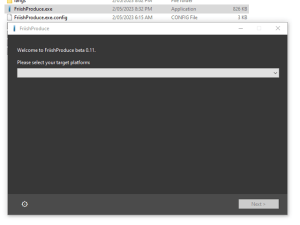 | |
| General | |
| Author | CatmanFan |
| Type | PC Utilities |
| Version | 1.2.1 |
| License | GPL-3.0 |
| Last Updated | 2024/06/11 |
| Links | |
| Download | |
| Website | |
| Source | |
FriishProduce is a WAD injector for Wii/vWii, which allows for automated ROM replacement in Wii channels. This application is designed to streamline the process to as few third-party programs as possible.
This injector bypasses other third-party assets (such as Common-Key.bin, most of HowardC's tools, and Autoinjectuwad/Devilken's VC) by handling many steps directly from the program's code. Some examples include:
- WAD/U8 handling using libWiiSharp.
- VC ROM injection through hex writing and/or file replacement - bye-bye AutoInjectuwad.
- Automatic banner/icon editing using VCBrlyt.
- Generates custom savedata image using original WAD's source TPL/WTE(s) - good riddance VCIconGen.
- Automatically edits savedata text where available using hex writing - Sayonara VCSaveInject.
- Additional content/emulator options for each platform where supported.
- Replace WAD contents with forwarder to auto-load specific emulator core and ROM.
User guide
Supported systems
- Virtual Console:
- Nintendo Entertainment System (NES) / Famicom
- Super Nintendo Entertainment System (SNES) / Super Famicom
- Nintendo 64
- Sega Master System
- Sega Mega Drive/Genesis
- NEC PC Engine/TurboGrafx-16
- SNK NEO-GEO AES
- Microsoft MSX/MSX2 (Japan only)
- Emulator forwarders:
- FCE Ultra GX | GitHub (dborth et al.)
- FCE Ultra RX | GitHub (NiuuS et al.)
- FCEUX TX / FCEUGX-1UP | GBAtemp thread (Tanooki16)
- Snes9x GX | GitHub (dborth et al.)
- Snes9x RX | GitHub (NiuuS et al.)
- Snes9x TX | GBAtemp thread (Tanooki16)
- Visual Boy Advance GX | GitHub (dborth et al.)
- mGBA | GitHub (endrift et al.)
- Wii64 1.3 MOD forked by saulfabreg (original author: Wii64 Team)
- Not64 | GitHub (Extrems)
- Mupen64GC-FIX94 (Wii64 Team, forked by FIX94)
- Genesis Plus GX | GitHub (eke-eke et al.)
- WiiSX | GitHub (Wii64 Team)
- EasyRPG Player | GitHub (EasyRPG Team)
- Other:
- Adobe Flash
- Sony PlayStation
- RPG Maker 2000 / 2003
Additional content options
- NES/Famicom:
- Set custom palette.
- Nintendo 64:
- Clear all preinstalled VC textures (*.T64).
- Fix brightness (remove dark/epilepsy filter).
- 8 MB extended memory (Expansion Pak detection).
- Auto-allocation of ROM size (supports up to 56 MB; not available in later revisions).
- Fix crashes (not available in later revisions).
- Master System & Mega Drive/Genesis:
- Emulator configuration editor.
- Controller mapping.
- PC Engine/TurboGrafx-16:
- Emulator configuration editor.
- NEO-GEO:
- Custom BIOS (*.zip/*.rom).
- Shockwave/Adobe Flash:
- Enable "Unsaved data" message in HOME Menu.
- Change SWF update rate (FPS?)
- Enable save data; change total savedata size in KB.
- Strap reminder setting.
- Controller mapping to keyboard values.
- Forwarders:
- Use Comex or Waninkoko NAND loader/WAD contents order.
- Use v12 or v14 forwarder.dol.
- Use vWii (Wii U) NAND loader.
- Load from USB instead of SD card.
- Show BIOS startup screen (PSX only).
How to use
Please refer to the wiki and support thread.
Note: Make sure you have a (v)Wii NAND backup in case anything goes wrong.
Screenshots
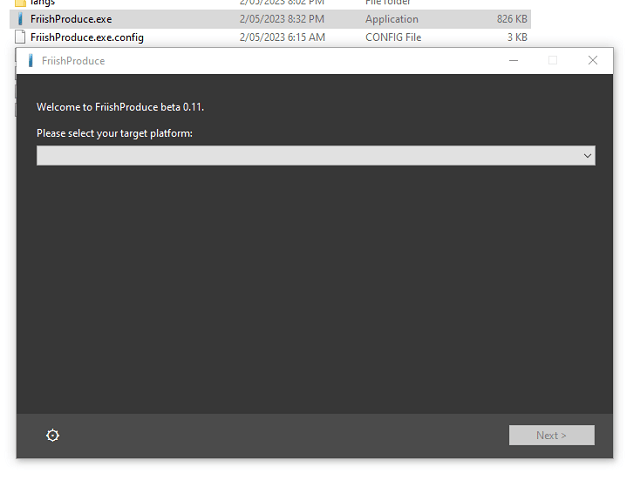
Changelog
v1.2.1
- Bugfixes:
- Language failed to be set due to incorrect encoding.
- Application may sometimes not exit or restart properly from Settings.
- Other changes:
v1.2
- Added:
- New platforms: Sony PlayStation, RPG Maker 2000 / 2003:
- Content options (RPG Maker 2000 / 2003):
- Import RTP (real-time package).
- Content options (RPG Maker 2000 / 2003):
- New forwarder emulators: WiiStation, EasyRPG Player.
- Option to toggle Wii Menu-esque icon animation for banner preview.
- BIOS option for forwarders.
- Adobe Flash: MIDI + DLS soundfont option.
- New platforms: Sony PlayStation, RPG Maker 2000 / 2003:
- Bugfixes:
- Attempts to reduce memory leaking due to bitmap generations.
- The King of Fighters '94 (J) was incorrectly set as not a ZLIB WAD and would fail to work if injected into.
- Other changes:
- More updates to the interface.
- General system stability improvements to (hopefully) enhance the user's experience.
v1.1
- Added:
- You can now create FriishProduce project files to use for injections/games, similar to NSUI for 3DS.
- BPS patch support.
- Custom VC manual support.
- Bugfixes:
- Fixed bug in which savedata generation for forwarders failed because the relevant saves folder was not present in SD/USB. It is now created as a new folder in the generated ZIP.
- Other changes:
- Database & language files converted back to JSON format.
v1.0
- Almost completely recoded from scratch.
- More options to configure, and a more advanced design.
- CCF archive management is now handled within the code.
- Customizing banner details is now obligatory.
- Sony PlayStation and some other features have been temporarily removed for this version until they can be recoded and ported over.
- As this is the first release of the MDI interface and there are still plans for more updates in the making, the next release (v1.1) may see substantial changes in the code to fix bugs or change how internal files are handled.
v0.26-beta
- Added:
- New platform: Sony PlayStation (EXPERIMENTAL).
- New forwarder emulators: WiiSX, WiiStation.
- Other changes:
- Interface & localisation script changes.
- Pull requests:
- Grammar & Capitalization Changes to en.json.
- Additional Title Compatibility Update to database.json.
- Korean translation updates by DDinghoya (Jul 21, Aug 3, Aug 14, Sep 9).
v0.25-beta
- Added:
- New platforms: TurboGrafx-16/PC Engine, SNK NEO-GEO, Microsoft MSX/MSX2 (Japan only).
- Content options (TG16/PCE):
- Simple configuration editor.
- Content options (NEO-GEO):
- Custom BIOS (.zip/.rom).
- Content options (TG16/PCE):
- New forwarder emulators: Genesis Plus GX, FCEUX TX, Snes9x TX, FCE Ultra RX, Snes9x RX, Wii64 (WiiFlow mod by saulfabreg), Not64.
- New platforms: TurboGrafx-16/PC Engine, SNK NEO-GEO, Microsoft MSX/MSX2 (Japan only).
- Other changes.
- Switch to Wii.cs for WAD management in all natively-supported consoles/platforms except Adobe Flash. Flash & forwarders still using libWiiSharp.
- Fixes:
- General system stability improvements to enhance the user's experience.
v0.20-beta
- Added:
- New platforms: Sega Master System, Sega Mega Drive/Genesis.
- Content options:
- Includes configuration editor (mostly uniform for both platforms, since the emulator backend is almost identical).
- Controller mapping.
- Content options:
- New bases supported:
- N64: Bomberman Hero (JPN), F-Zero X (USA; EUR; JPN), Mario Golf (JPN), Mario Party 2 (USA; EUR), Star Fox 64 (JPN; KOR), Yoshi's Story (USA; EUR; JPN).
- SMS: Phantasy Star (USA; EUR) - emulator revision: v3, Sonic the Hedgehog (USA; EUR; JPN) - emulator revision: v2.
- GEN/MD: Comix Zone (USA; EUR; JPN) - emulator revision: v1, Pulseman (USA; EUR) - emulator revision: v3, Sonic the Hedgehog 3 (USA; EUR; JPN) - emulator revision: v2.
- Injection method:
- Can select either the native Virtual Console emulator where supported, or a selection of emulator cores (forwarder mode).
- Not supported in Adobe Flash mode.
- Added option to retrieve image, full name & players data from Libretro database.
- Added force video mode selection:
- NTSC (sets all available video modes to NTSC 480i/p).
- PAL50 (sets all available video modes to PAL50 576i/p).
- PAL60 (sets all available video modes to PAL60 480i/p).
- NTSC+PAL60 (sets all available video modes to either NTSC or PAL60 480i/p, depending on region).
- NTSC/MPAL (sets all 480i/p video modes to NTSC and all 576i/p video modes to MPAL).
- PAL50/PAL60 (sets all 480i/p video modes to PAL60 and all 576i/p video modes to PAL50).
- Warning: May cause slow framerate or crash if the output WAD's set video mode does not match that of the console (e.g. NTSC <=/=> PAL50 Wii)..
- Not supported in forwarder mode.
- "Browse WAD" dialog now supports multiselect, so more than one WAD file can be added to the application's bases list at once.
- Option to generate random title ID.
- New platforms: Sega Master System, Sega Mega Drive/Genesis.
- Other changes:
- New logo.
- Major interface updates.
- Changes implemented based off the source code for Patcher64+ Tool:.
- Added option to remove *.T64 texture files from N64 WAD content.
- Simplified N64 main.dol modification mechanism using self-coded bytes search function.
- Switched main.dol compression method from WWCXTool to LZSS (by CUE).
- Fixed some quirks in FR/ES translation strings.
- Fixes:
- Fixed "Delete WAD" function mechanism (e.g. application would delete the wrong WAD file).
- General system stability improvements to enhance the user's experience.
- Known bugs:
- On certain SEGA WADs (e.g. Comix Zone), the CCF auto-compression method can potentially cause a black screen on load (i.e. Wii console can be turned off gracefully, so it doesn't count as a "crash") . This happens to be an issue with how CCFarc.exe handles compression, as compressing the CCF using HowardC's tools seems to work either way. This bug has been all but fixed during development but nonetheless still has a very rare chance of occurring. In the event that it does, try injecting using another base or different content options/title IDs.
v0.11-beta
- Added:
- New language: Korean (credits to DDinghoya).
- Other changes:
- Removed "injection done" message prompt as it occassionally caused the application to stop responding even after a WAD has been generated. A simple "ding" sound is now played instead.
- Updated database.json.
- Add support for certain Japanese/Korean versions of existing WADs.
- Fixes:
- Issues affecting compatibility with Japanese/Korean WADs.
- Fixed method of NES savedata title generation in non-Latin writing systems.
- Fixed Opera.arc manual file deletion causing Korean NES title(s) to fail.
- Language selection may not work correctly if list is not alphabetically ordered.
- Changed bitmap generation of TPL savedata to using new bitmap instead of loading from the original imagefile directly..
- General system stability improvements to enhance the user's experience.
- Issues affecting compatibility with Japanese/Korean WADs.
v0.10-beta
- Added:
- New platform: Shockwave/Adobe Flash.
- Content options:
- Enable "Unsaved data" message in HOME Menu.
- Change SWF update rate (FPS?).
- Enable save data; change total savedata size in KB.
- Strap reminder setting.
- Controller mapping to keyboard values.
- Custom VC-style icon generator for Flash.
- Content options:
- Light theme.
- Ahora en Español.
- New platform: Shockwave/Adobe Flash.
- Other changes:
- Updated interface.
- Switched database format to JSON.
- Updated language strings handling to JSON format based off of Eldemarkki's SimpleTranslationSystem.
- This means that anyone can now provide their own translations of the application without having to deal with .resx files.
- Supplying a title screen image is now optional. This can be useful for certain ROM hacks such as randomizers, cheatcode patches, ..
- You can now right/middle click to remove your image if one was already selected.
- Optimized "retain aspect ratio" function for saveicon image.
- Fixes:
- Incorrect Ninja Gaiden (EUR) title ID in database.
- NES palettes not working correctly.
- Saveicon image may fail on non-Flash platforms due to indexed format.
- General system stability improvements to enhance the user's experience.
v0.0.2.0-alpha
- Added:
- Banner/icon/saveicon customization.
- New bases supported.
- NES: Ninja Gaiden (EUR).
- N64: Custom Robo V2 (JPN), Mario Kart 64 (USA).
- N64 content options.
- Fix brightness (removes dark/epilepsy filter in some bases).
- 8MB extended RAM.
- Allocate 32MB to ROM (not supported in some bases).
- More NES palettes.
- Other changes:
- French translation updated.
- "System Default" added to language settings.
- Application icon.
- Some bugfixes & under-the-hood failsafes added.
- Fixed exception when deleting WAD from bases list.
- Removed HBC transmitter.
v0.0.1.0-alpha
- Pre-release alpha build, only includes NES, SNES and N64 injection (rom/romc). No banner customization, and there are still a lot of additional missing features and stuff that needs to be fixed.
Credits
This program uses the following third-party components and apps:
- libWiiSharp (orig. author: Leathl), forked by WiiDatabase.
- Wii.cs library (part of Leathl's ShowMiiWads).
- Floating IPS (Flips) by Alcaro.
- Xdelta by jmacd.
- ccf-tools (orig. author: paulguy) and BrawlLib (orig. author: soopercool101), both forked by libertyernie.
- ROMC compressor by Jurai, with additional LZSS code by Haruhiko Okumura.
- gbalzss by Andre Perrot, with additional LZSS code by Haruhiko Okumura.
- WWCXTool by alpha-0.
- lzh8_cmpdec by hcs.
- HowardC's Tools (particularly, VCbrlyt).
- sm64tools by queueRAM.
- z64compress by z64tools.
- For homebrew emulators compatiblity:
- comex's NAND loader. (file renamed as "nandloader_wii_comex.app")
- Waninkoko's NAND loader, retrieved from ShowMiiWads repo. (file renamed as "nandloader_wii.app")
- FIX94's tiny-vwii-nand-loader. (file renamed as "nandloader_vwii.app")
- Forwarder DOLs generated from ModMii Classic (application author: XFlak) (files renamed as "forwarder_v[XX].dol")
Thanks to:
- SuperrSonic for reverse-engineering much of Wii software and official emulator code, and in particular, his fork of RetroArch Wii.
- saulfabreg for archiving several tools and aiding in research & documentation.
- sr_corsario for his work in disclosing NEO-GEO ROM injection methods.
- Larsenv for his astounding work in the Wii homebrew community, and for originally disclosing a method for Flash WAD injection (GBAtemp thread).
- And of course, the team at the 0RANGECHiCKEN release group, including lolsjoel, and the late G0dLiKe, without whose work this project would not have been possible.
