More actions
No edit summary |
No edit summary |
||
| Line 8: | Line 8: | ||
|version=0.2b | |version=0.2b | ||
|license=Mixed | |license=Mixed | ||
|download=https://dlhb.gamebrew.org/wiihomebrews/ctrgcsdacotacoeditionwii.7z? | |download=https://dlhb.gamebrew.org/wiihomebrews/ctrgcsdacotacoeditionwii.7z?k33p0fil35 | ||
|website=https://wiibrew.org/wiki/Ctr-Gcs-DacoTaco-Edition | |website=https://wiibrew.org/wiki/Ctr-Gcs-DacoTaco-Edition | ||
|source=https://dlhb.gamebrew.org/wiihomebrews/ctrgcsdacotacoeditionwii.7z | |source=https://dlhb.gamebrew.org/wiihomebrews/ctrgcsdacotacoeditionwii.7z | ||
}} | }} | ||
Ctr-Gcs: DacoTaco Edition is a tool designed to create or restore full, raw memory card backups and GCI save files, similar to the GC application Ctr-gcs. These dumps can be saved for later restoration or used in emulators like Dolphin-emu. | Ctr-Gcs: DacoTaco Edition is a tool designed to create or restore full, raw memory card backups and GCI save files, similar to the GC application Ctr-gcs. These dumps can be saved for later restoration or used in emulators like Dolphin-emu. | ||
Latest revision as of 10:34, 28 Ocak 2024
| Ctr-Gcs: DacoTaco Edition | |
|---|---|
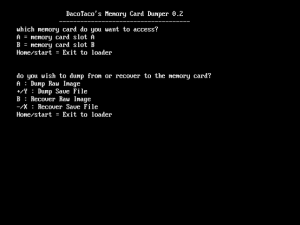 | |
| General | |
| Author | DacoTaco |
| Type | Savegame Tools |
| Version | 0.2b |
| License | Mixed |
| Last Updated | 2012/03/24 |
| Links | |
| Download | |
| Website | |
| Source | |
Ctr-Gcs: DacoTaco Edition is a tool designed to create or restore full, raw memory card backups and GCI save files, similar to the GC application Ctr-gcs. These dumps can be saved for later restoration or used in emulators like Dolphin-emu.
Unlike Ctr-gcs, this utility can read or write to unofficial memory cards of any size. The program will read and write the dump to the SD card (in the ctr-gcs folder) as MemoryCardA.raw or MemoryCardB.raw. It's important to note that if a corrupt dump is restored to a memory card, or if the program shows an error while creating or restoring a dump, the memory card may become corrupted.
Note: GCMM is a more recent alternative.
User guide
How to use official Nintendo memory cards on 0.2b and below
Due to an issue with DSP & libogc; libogc is unable to unlock the official memory cards in Wii mode. because of this; the memory card needs to be unlocked from system menu first.
To do this; you have to follow the following steps:
- Start System menu, and unplug the memory card. wait 1 second and then plug it back in the Wii.
- Go to the settings menu in system menu.
- Go to the Data management menu; followed by the save menu.
- Go to the GameCube menu and look at the card you wish to use (slot A or B, tested in slot A).
- Hit the back button until you are back at the main menu (channel selection) and start Homebrew channel.
- Boot ctr-gcs: DacoTaco edition and proceed like normal.
This was tested on several Wii's with several types of official cards and it seemed to work time and time again. However there is no guarantee it will always work for you.
Screenshots
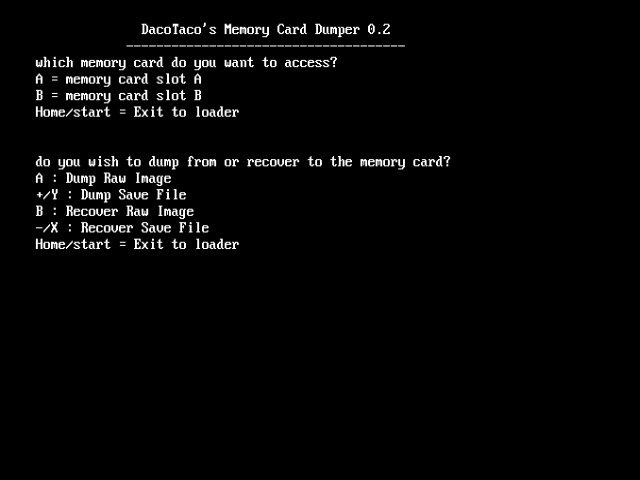
Changelog
0.2b 2012/03/25
- Fixed a few looping errors.
- Fixed DSI crash before restoring a raw image.
0.2 2012/03/23
- Made program loop instead of 1 operation per time.
- Fixed minor bugs.
- Renamed raw dump file. its changed to MemoryCardA.raw or MemoryCardB.raw.
- Made the save file (on memcard and CGI list) scrollable incase you have more then 29 entries.
External links
- Author's website - http://dacotaco.com/
- WiiBrew - https://wiibrew.org/wiki/Ctr-Gcs-DacoTaco-Edition
