More actions
No edit summary |
No edit summary |
||
| (15 intermediate revisions by 2 users not shown) | |||
| Line 4: | Line 4: | ||
|description=A PlayStation Portable (PSP) package download tool. | |description=A PlayStation Portable (PSP) package download tool. | ||
|author=bucanero | |author=bucanero | ||
|lastupdated= | |lastupdated=2024/03/03 | ||
|type= | |type=Utilities | ||
|version=1. | |version=1.1.0 | ||
|license=MIT | |license=MIT | ||
|download=https://dlhb.gamebrew.org/psphomebrew/pkgipsp.7z | |download=https://dlhb.gamebrew.org/psphomebrew/pkgipsp.7z | ||
|website=https://github.com/bucanero/pkgi-psp | |website=https://github.com/bucanero/pkgi-psp | ||
|source=https://github.com/bucanero/pkgi-psp | |source=https://github.com/bucanero/pkgi-psp | ||
}} | }} | ||
PKGi PSP is a PlayStation Portable port of [https://github.com/bucanero/pkgi-ps3 pkgi-ps3]. This homebrew app allows to download and install .pkg files directly on your PSP. | PKGi PSP is a PlayStation Portable port of [https://github.com/bucanero/pkgi-ps3 pkgi-ps3]. This homebrew app allows to download and install .pkg files directly on your PSP. | ||
| Line 27: | Line 26: | ||
==Installation== | ==Installation== | ||
PKGi PSP does not include anything by default and you need to create a [[#Sample DB file|database file]] (pkgi.txt) in ms0:/PSP/GAME/PKGI/ that contains the items available for installation. | |||
The text database format is user customizable. Check [[#User-defined DB format|this section]] for creating your own custom DB format. | The text database format is user customizable. Check [[#User-defined DB format|this section]] for creating your own custom DB format (dbformat.txt). | ||
Folder structure: | |||
ms0:/ | |||
|-PSP/ | |||
| |-GAME/ | |||
| | |-PKGI/ | |||
| | | |-LANG/ | |||
| | | |-EBOOT.PBP | |||
| | | |-FONT.OTF | |||
| | | |-pkgi.txt (DB file) | |||
| | | |-dbformat.txt (user defined DB format file) | |||
| | | |-config.txt (file for updating DB online) | |||
===Multiple Databases=== | ===Multiple Databases=== | ||
| Line 46: | Line 57: | ||
Items on each of these files will be auto-categorized to the file content type. | Items on each of these files will be auto-categorized to the file content type. | ||
'''Note:''' The app assumes that every database file has the same format, as defined in dbformat.txt. | '''Note:''' The app assumes that every database file has the same format, as defined in <code>dbformat.txt</code>. | ||
===Online DB Update=== | ===Online DB Update=== | ||
You can refresh and sync an online database by adding the DB URL(s) to the config.txt file in ms0:/PSP/GAME/PKGI/. | You can refresh and sync an online database by adding the DB URL(s) to the <code>config.txt</code> file in ms0:/PSP/GAME/PKGI/. | ||
For example: | For example: | ||
<pre> | <pre>url_games http://www.mysite.com/mylist.csv | ||
url_demos http://www.demos.com/otherlist.csv | url_demos http://www.demos.com/otherlist.csv | ||
url_emulators http://www.example.com/emulators.csv</pre> | url_emulators http://www.example.com/emulators.csv</pre> | ||
Using this setup: | Using this setup: | ||
* | * pkgi_games.txt will be updated with mylist.csv, | ||
* pgi_demos.txt with otherlist.csv , | * pgi_demos.txt with otherlist.csv, | ||
* and pkgi_emulators.txt with emulators.csv. | * and pkgi_emulators.txt with emulators.csv. | ||
Next time you open the app, you'll have an additional menu option Triangle button called Refresh. When you select it, the local databases will be | Next time you open the app, you'll have an additional menu option Triangle button called Refresh. When you select it, the local databases will be synchronized with the defined URLs. | ||
===DB formats=== | ===DB formats=== | ||
| Line 109: | Line 120: | ||
==== Sample DB file ==== | ==== Sample DB file ==== | ||
An | An example <code>pkgi.txt</code> file following the <code>contentid,type,name,description,rap,url,size,checksum</code> format: | ||
<pre> | <pre> | ||
| Line 168: | Line 179: | ||
==== User-defined DB format ==== | ==== User-defined DB format ==== | ||
To use a custom database format, you need to create | To use a custom database format, you need to create a <code>dbformat.txt</code> file, and save it on ms0:/PSP/GAME/PKGI/. | ||
The dbformat.txt definition file is a 2-line text file: | The dbformat.txt definition file is a 2-line text file: | ||
| Line 179: | Line 190: | ||
All the columns are optional. Your database might have more (or less) columns, so any unrecognized column will be skipped. | All the columns are optional. Your database might have more (or less) columns, so any unrecognized column will be skipped. | ||
==== | ==== dbformat.txt examples ==== | ||
(1) Example dbformat.txt, for a database using semi-colon (<code>;</code>) as separator: | (1) Example dbformat.txt, for a database using semi-colon (<code>;</code>) as separator: | ||
| Line 219: | Line 230: | ||
Up/Down - Select the item you want to download | Up/Down - Select the item you want to download | ||
Cross - Download selected item | |||
Square - See the item's details | Square - See the item's details | ||
Triangle - Open context menu (sort/filter/search), | Triangle - Open context menu (sort/filter/search), Confirm the new settings | ||
Circle - Cancel any changes | Circle - Cancel any changes | ||
| Line 241: | Line 252: | ||
== Changelog == | == Changelog == | ||
'''v1.1.0 2024/03/03''' | |||
Added: | |||
*Show battery level. | |||
*.Zip file support. | |||
**Download and extract .zip links. | |||
*Local .PKG installation. | |||
**Install .pkg files from the PSP's memory stick. | |||
**Scan and list packages from ms0:/PKG. | |||
*Add PSP-Go storage option. | |||
**Edit config.txt to change storage location (add line storage ms0). | |||
Fixed: | |||
*Fix progress bar ETA when resuming downloads. | |||
Misc: | |||
*Add OFW-compatible build (@krazynez). | |||
'''v1.0.0 2023/10/14''' | '''v1.0.0 2023/10/14''' | ||
| Line 263: | Line 292: | ||
* Download and install PKG files to the PSP. | * Download and install PKG files to the PSP. | ||
* Support for loading multiple database files. | * Support for loading multiple database files. | ||
* Generic text database format support. | |||
* Filter unsupported or missing URLs when loading a database. | |||
* Content categorization and filtering. | * Content categorization and filtering. | ||
* Support for HTTP, HTTPS, FTP, FTPS links with TLS v1.2. | * Support for HTTP, HTTPS, FTP, FTPS links with TLS v1.2. | ||
| Line 281: | Line 310: | ||
* GitHub - https://github.com/bucanero/pkgi-psp | * GitHub - https://github.com/bucanero/pkgi-psp | ||
* PSX-Place - https://www.psx-place.com/threads/pkgi-psp-released.41800/ | * PSX-Place - https://www.psx-place.com/threads/pkgi-psp-released.41800/ | ||
* Reddit - https://www.reddit.com/r/PSP/comments/16xhpxf/pkgi_psp_release_first_native_psp_version/ | |||
Latest revision as of 07:45, 10 March 2024
| PKGi PSP | |
|---|---|
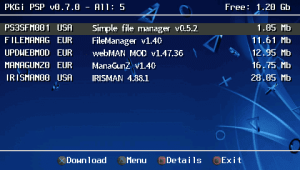 | |
| General | |
| Author | bucanero |
| Type | Utilities |
| Version | 1.1.0 |
| License | MIT License |
| Last Updated | 2024/03/03 |
| Links | |
| Download | |
| Website | |
| Source | |
PKGi PSP is a PlayStation Portable port of pkgi-ps3. This homebrew app allows to download and install .pkg files directly on your PSP.
Features
- Easy to use - List available downloads, including searching, filtering, and sorting.
- Standalone - No PC required, everything happens directly on the PSP.
- Automatic downloads - Just choose an item, and it will be downloaded by the app to your Memory Stick (ms0:/PKG/).
- Resumes interrupted downloads - You can stop a download at any time, switch applications, and come back to resume the download later.
- Localization support - Finnish, French, German, Indonesian, Italian, Polish, Portuguese, Spanish, Turkish.
- Content activation - Downloaded content requires a valid license to run. If your PSP hasn't been activated, you can use one of the following plugins:
Installation
PKGi PSP does not include anything by default and you need to create a database file (pkgi.txt) in ms0:/PSP/GAME/PKGI/ that contains the items available for installation.
The text database format is user customizable. Check this section for creating your own custom DB format (dbformat.txt).
Folder structure:
ms0:/ |-PSP/ | |-GAME/ | | |-PKGI/ | | | |-LANG/ | | | |-EBOOT.PBP | | | |-FONT.OTF | | | |-pkgi.txt (DB file) | | | |-dbformat.txt (user defined DB format file) | | | |-config.txt (file for updating DB online)
Multiple Databases
You can also load additional database files:
- pkgi_games.txt
- pkgi_dlcs.txt
- pkgi_themes.txt
- pkgi_psx.txt
- pkgi_demos.txt
- pkgi_updates.txt
- pkgi_emulators.txt
- pkgi_apps.txt
- pkgi_tools.txt
Items on each of these files will be auto-categorized to the file content type.
Note: The app assumes that every database file has the same format, as defined in dbformat.txt.
Online DB Update
You can refresh and sync an online database by adding the DB URL(s) to the config.txt file in ms0:/PSP/GAME/PKGI/.
For example:
url_games http://www.mysite.com/mylist.csv url_demos http://www.demos.com/otherlist.csv url_emulators http://www.example.com/emulators.csv
Using this setup:
- pkgi_games.txt will be updated with mylist.csv,
- pgi_demos.txt with otherlist.csv,
- and pkgi_emulators.txt with emulators.csv.
Next time you open the app, you'll have an additional menu option Triangle button called Refresh. When you select it, the local databases will be synchronized with the defined URLs.
DB formats
The application requires a text database that contains the items available for installation, and it must follow the default format definition, or have a custom format definition file.
Default DB format
The default database file format uses a very simple CSV format where each line means one item in the list:
contentid,type,name,description,rap,url,size,checksum
where:
| Column | Description |
|---|---|
contentid
|
is the full content id of the item, for example: UP0000-NPXX99999_00-0000112223333000.
|
type
|
is a number for the item's content type. See the table below for details. (set it to 0 if unknown) |
name
|
is a string for the item's name. |
description
|
is a string for the item's description. |
rap
|
the 16 hex bytes for a RAP file, if needed by the item (.rap files will be created on ms0:/PKG/RAP). Leave empty to skip the .rap file.
|
url
|
is the HTTP/HTTPS/FTP/FTPS URL where to download the .pkg file.
|
size
|
is the size in bytes of the .pkg file, or 0 if unknown.
|
checksum
|
is a SHA256 digest of the .pkg file (as 32 hex bytes) to make sure the file is not tampered with. Leave empty to skip the check.
|
Note: name and description cannot contain newlines or commas.
Sample DB file
An example pkgi.txt file following the contentid,type,name,description,rap,url,size,checksum format:
EP0001-FILEMANAG_00-0000000000000000,8,FileManager v1.40,File Manager,,http://github.com/Zarh/ManaGunZ/releases/download/1.40/FileManager_v1.40.pkg,12171120,FAF680636B18AD0B70AA61F48A78C5E42D6972F795F1B82CC434BE3DDE60F00F UP0001-IRISMAN00_00-VER4880000000000,8,IRISMAN 4.88.1,Backup Manager,,http://github.com/aldostools/IRISMAN/releases/download/4.88/IRISMAN_4.88.pkg,29411984,E6EF607F0002B31BFB148BE4FC9BDBACB4E53110751F0E667C701D40B5290570 EP0001-MANAGUNZ0_00-0000000000000000,8,ManaGunZ v1.40,Backup Manager,,http://github.com/Zarh/ManaGunZ/releases/download/1.40/ManaGunZ_v1.40.pkg,17563040,CE0E4036903E881C08259FD69E777F6BC9CD24E823B471A7B15C88FDDBB2E330 UP0001-PS3SFM001_00-0000000000000000,8,Simple file manager v0.5.2,File Manager,,http://github.com/lmirel/fm_psx/releases/download/v0.5.2/sfm_ps3.pkg,1098800,301F64CC94E9BC442FDAC9199BFB8153AC2430A5E47331C6CF8A25B7881648A6 EP0001-UPDWEBMOD_00-0000000000000000,9,webMAN MOD v1.47.36,Backup Manager,,http://github.com/aldostools/webMAN-MOD/releases/download/1.47.36/webMAN_MOD_1.47.36_Installer.pkg,13580448,
Content types
| Type value | Content type | DB File |
|---|---|---|
| 0 | Unknown | |
| 1 | Game | pkgi_games.txt
|
| 2 | DLC | pkgi_dlcs.txt
|
| 3 | Theme | pkgi_themes.txt
|
| 4 | PSX | pkgi_psx.txt
|
| 5 | Demo | pkgi_demos.txt
|
| 6 | Update | pkgi_updates.txt
|
| 7 | Emulator | pkgi_emulators.txt
|
| 8 | Application | pkgi_apps.txt
|
| 9 | Tool | pkgi_tools.txt
|
User-defined DB format
To use a custom database format, you need to create a dbformat.txt file, and save it on ms0:/PSP/GAME/PKGI/.
The dbformat.txt definition file is a 2-line text file:
- Line 1: the custom delimiter character (e.g.:
;,,,|, etc.) - Line 2: the column names for every column in the custom database, delimited by the proper delimiter defined in line 1
Note: For the columns to be properly recognized, use the column tag names defined in the table above.
All the columns are optional. Your database might have more (or less) columns, so any unrecognized column will be skipped.
dbformat.txt examples
(1) Example dbformat.txt, for a database using semi-colon (;) as separator:
; name;TITLE ID;REGION;description;AUTHOR;TYPE;url;rap;size
Result: only the name,description,url,rap,size fields will be used.
(2) Example dbformat.txt, for a database using character pipe (|) as separator:
| REGION|TITLE|name|url|rap|contentid|DATE|PKG FILENAME|size|checksum
Result: only the name,url,rap,contentid,size,checksum fields will be used.
About RAP data
If the item has .rap data, the file will be saved in the ms0:/PKG/RAP/ folder.
FAQ
Q. Where to get a rap string?
You can use a tool like RIF2RAP to generate a .rap from your existing .rif files. Then you can use a tool like hexdump to get the hex byte string.
Q. Where to get .pkg links?
You can use PSDLE to find .pkg URLs for the games you own. Then either use the original URL, or host the file on your own web server.
Q. Where to remove interrupted/failed downloads to free up disk space?
Check the ms0:/PKG/ folder - each download will be in a separate .pkg file by its content ID. Simply delete the file and start again.
Q. Download speed is too slow!
Optimization is still pending. (Optional) Set Power Save Settings -> WLAN Power save -> OFF , if you want to speed up the download process.
Controls
Up/Down - Select the item you want to download
Cross - Download selected item
Square - See the item's details
Triangle - Open context menu (sort/filter/search), Confirm the new settings
Circle - Cancel any changes
L1/R1 - Move pages up/down
Left/Right - Switch between categories
Screenshots
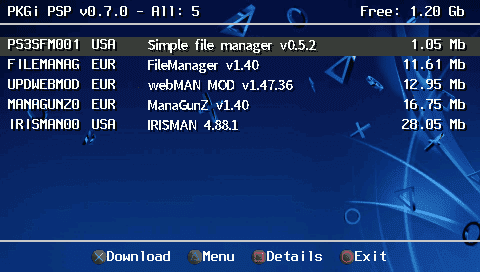
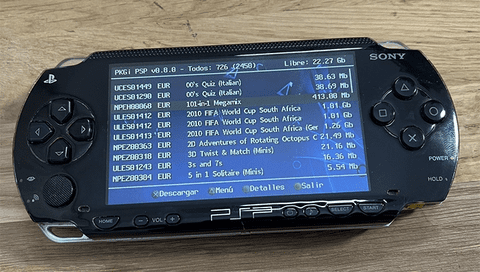
Media
PKGi now on PSP ! (PSP Mav)
Changelog
v1.1.0 2024/03/03
Added:
- Show battery level.
- .Zip file support.
- Download and extract .zip links.
- Local .PKG installation.
- Install .pkg files from the PSP's memory stick.
- Scan and list packages from ms0:/PKG.
- Add PSP-Go storage option.
- Edit config.txt to change storage location (add line storage ms0).
Fixed:
- Fix progress bar ETA when resuming downloads.
Misc:
- Add OFW-compatible build (@krazynez).
v1.0.0 2023/10/14
Added:
- Package install as ISO/CSO/Digital.
- PSP Go internal storage detection (ef0/ms0).
- Update database files from URLs (Refresh option).
- Enabled Search option (on-screen keyboard).
- Added PSX category.
- PKGi new version check & notification.
Fixed:
- Install and decrypt themes to /PSP/THEME/.
Misc:
- Improved download speed (up to 500 Kb/s).
- Network proxy settings support.
v0.8.0 2023/10/01
Added:
- Download and install PKG files to the PSP.
- Support for loading multiple database files.
- Generic text database format support.
- Filter unsupported or missing URLs when loading a database.
- Content categorization and filtering.
- Support for HTTP, HTTPS, FTP, FTPS links with TLS v1.2.
- Localization support (Finnish, French, German, Indonesian, Italian, Polish, Portuguese, Spanish, Turkish).
- Language detection based on PSP settings.
- Enter button detection (cross/circle).
Credits
- Bucanero: Project developer.
Acknowledgements:
