More actions
m (Text replacement - "EJS_core = 'nds';" to "EJS_core = 'desmume2015';") |
No edit summary |
||
| (5 intermediate revisions by the same user not shown) | |||
| Line 8: | Line 8: | ||
|version=2.3 | |version=2.3 | ||
|license=Mixed | |license=Mixed | ||
|download=https://dlhb.gamebrew.org/ | |download=https://dlhb.gamebrew.org/dshomebrew2/omalone.rar | ||
|website=http://omalone.free.fr | |website=http://omalone.free.fr | ||
}} | }} | ||
| Line 50: | Line 50: | ||
https://dlhb.gamebrew.org/dshomebrew/omalone7.png | https://dlhb.gamebrew.org/dshomebrew/omalone7.png | ||
<!--BEGIN Online Emulator Section--> | <!--BEGIN Online Emulator Section--> | ||
==Online | ==Online emulator== | ||
{{ | {{EmulatorJS Main | ||
|width=515px | |||
|height=384px | |||
|EJS_backgroundImage=https://www.gamebrew.org/images/0/07/Omalone.png | |||
EJS_core = | |EJS_core=desmume2015 | ||
EJS_gameName = | |EJS_gameName=Omalone | ||
EJS_gameUrl = | |EJS_gameUrl=https://dlhb.gamebrew.org/onlineemulators/nds/omalone.7z | ||
}} | }} | ||
{{DS Control Settings}} | {{DS Control Settings}} | ||
| Line 70: | Line 68: | ||
==External links== | ==External links== | ||
* Official website - [https://web.archive.org/web/20121113093439/http://omalone.free.fr http://omalone.free.fr] (archived) | * Official website - [https://web.archive.org/web/20121113093439/http://omalone.free.fr http://omalone.free.fr] (archived) | ||
Latest revision as of 02:31, 21 August 2024
| Omalone | |
|---|---|
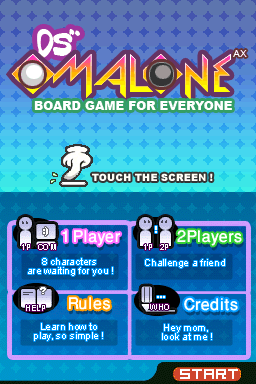 | |
| General | |
| Author | Omalone Team |
| Type | Board |
| Version | 2.3 |
| License | Mixed |
| Last Updated | 2012/06/01 |
| Links | |
| Download | |
| Website | |
Omalone (or DSOmalone) is a remake of the board game Abalone for the Nintendo DS. It is made with PAlib.
Features
- Stunning graphics and sounds.
- 1-player game against the NDS.
- 2-player game on the same NDS.
- 2-player game online, through wifi connection.
- Up to 8 characters providing 8 different environments and different challenges.
- Integration of omalone's statistics in WFCstatus software.
- Windows version also available.
User guide
How to play
- There are 2 colors, 14 balls each, on the game area.
- Your goal is to push opposing balls off the edge of the board.
- When its your turn, you can move 1, 2 or 3 of your balls at the same time:
- You can push opposing balls when you have numerical superiority in a line.
- No move possible when no numerical superiority.
- No more than a group of 2 opposing balls can be pushed.
- All directions are available, strafe too.
Tips
- Beat MrDario, and you'll unlock Vector.
- Beat Vector and you'll unlock Heel Mode.
- Try the famous Konami's code while selecting tables and you'll see...
Controls
Stylus - Move chips
Screenshots
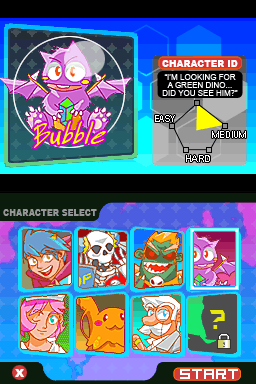
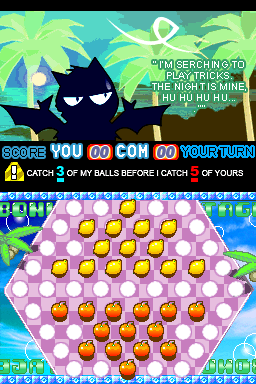
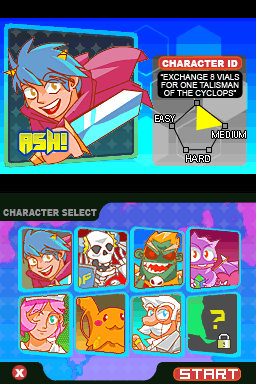
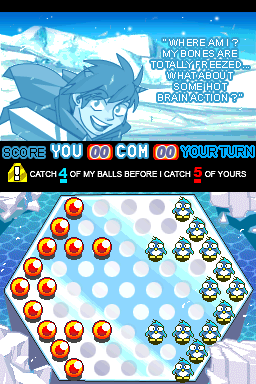
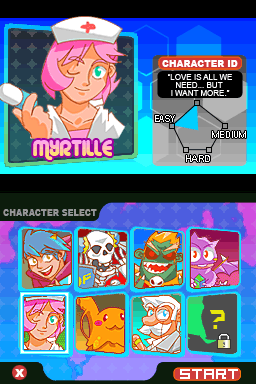
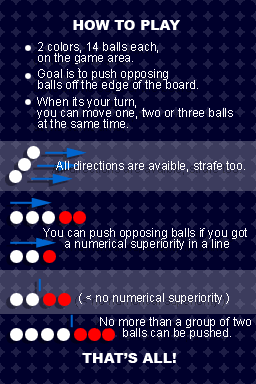
Online emulator
| Nintendo DS | Keyboard |
|---|---|
Credits
Alx, Mvx, FA, DMA-SC, the NDSLib team and especially Dovoto, Mollusk.
All the community of DS homebrew dev.
External links
- Official website - http://omalone.free.fr (archived)
