More actions
m (Text replacement - "EJS_gameUrl = 'https://dlhb.gamebrew.org/dshomebrew/" to "EJS_gameUrl = 'https://dlhb.gamebrew.org/onlineemulators/nds/") |
m (Text replacement - "|download=https://dlhb.gamebrew.org/dshomebrew/" to "|download=https://dlhb.gamebrew.org/dshomebrew2/") |
||
| (6 intermediate revisions by the same user not shown) | |||
| Line 8: | Line 8: | ||
|version=2.0 | |version=2.0 | ||
|license=Mixed | |license=Mixed | ||
|download=https://dlhb.gamebrew.org/ | |download=https://dlhb.gamebrew.org/dshomebrew2/negativespace.7z | ||
|website=http://beyondds.free.fr/index.php?Negative-space | |website=http://beyondds.free.fr/index.php?Negative-space | ||
}} | }} | ||
Negative Space is a homebrew puzzle game for the NDS, based on the concept of negative space. | Negative Space is a homebrew puzzle game for the NDS, based on the concept of negative space. | ||
It was showcased in the PDRoms Coding Competition #3.99. | |||
==User guide== | ==User guide== | ||
| Line 51: | Line 53: | ||
https://dlhb.gamebrew.org/dshomebrew/negativespace6.png | https://dlhb.gamebrew.org/dshomebrew/negativespace6.png | ||
https://dlhb.gamebrew.org/dshomebrew/negativespace7.png | https://dlhb.gamebrew.org/dshomebrew/negativespace7.png | ||
==Media== | |||
'''NegativeSpace NDS homebrew''' ([https://www.youtube.com/watch?v=AzGJk-Jl3nk beyondds]) <br> | |||
<youtube width="515">AzGJk-Jl3nk</youtube> | |||
<!--BEGIN Online Emulator Section--> | <!--BEGIN Online Emulator Section--> | ||
==Online | ==Online emulator== | ||
{{ | {{EmulatorJS Main | ||
|width=515px | |||
|height=384px | |||
|EJS_backgroundImage=https://www.gamebrew.org/images/e/ef/Negativespace.png | |||
EJS_core = | |EJS_core=desmume2015 | ||
EJS_gameName = | |EJS_gameName=Negative Space | ||
EJS_gameUrl = | |EJS_gameUrl=https://dlhb.gamebrew.org/onlineemulators/nds/negativespace.7z | ||
}} | }} | ||
{{DS Control Settings}} | {{DS Control Settings}} | ||
<!--END Online Emulator Section--> | <!--END Online Emulator Section--> | ||
==Changelog== | ==Changelog== | ||
'''v2.0''' | '''v2.0''' | ||
| Line 89: | Line 89: | ||
* Author's website - http://beyondds.free.fr/index.php?Negative-space | * Author's website - http://beyondds.free.fr/index.php?Negative-space | ||
[[Category: | [[Category:PDRoms Coding Competition 3.99]] | ||
Latest revision as of 11:07, 16 August 2024
| Negative Space | |
|---|---|
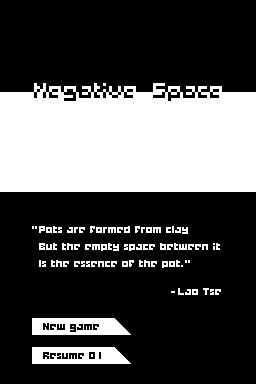 | |
| General | |
| Author | Mia |
| Type | Puzzle |
| Version | 2.0 |
| License | Mixed |
| Last Updated | 2008/12/16 |
| Links | |
| Download | |
| Website | |
Negative Space is a homebrew puzzle game for the NDS, based on the concept of negative space.
It was showcased in the PDRoms Coding Competition #3.99.
User guide
The whole game contains only two colors: black and white.
There are two blob/characters: the white blob moves in the black space, and the black blob in the white space. That's why, empty space for one blob represents solid ground and walls for the other.
How to play
The aim of the game is for each blob to capture its designated flag.
To achieve this goal, the player draws directly on the touch screen in black or white in order to modify the levels (i.e. create new paths and platforms), and push the blobs. Keep in mind that a new path for one blob means new walls for the other!
The blobs are moved by pushing or lifting them with their own color.
Drawing
The remaining ink for each color is displayed on the corresponding gauge, on the upper screen. The number of lines is limited as well, and represented by the small icons between the two ink gauges.
The available quantity of ink and lines is specific to each level.
Saving
The auto-save feature uses the DLDI driver. That means you may have to patch the game depending on your card.
It is however possible to play the game without the save feature.
Controls
Stylus - Draw
Up/Down or Y/B - Switch color
Start - Restart current level
Screenshots




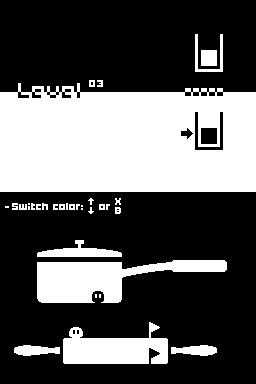

Media
NegativeSpace NDS homebrew (beyondds)
Online emulator
| Nintendo DS | Keyboard |
|---|---|
Changelog
v2.0
- A decent GUI.
- Blob movements with the stylus and not with the d-pad.
- More levels, including a tutorial.
- Save feature (needs DLDI).
- Circular cursor.
Credits
Design and development: Mia
Library: PAlib
Music: Tomasz Andrzej Nidecki
Original concept: Squidi
External links
- Author's website - http://beyondds.free.fr/index.php?Negative-space
