More actions
No edit summary |
No edit summary |
||
| (7 intermediate revisions by the same user not shown) | |||
| Line 8: | Line 8: | ||
|version=2006 | |version=2006 | ||
|license=Mixed | |license=Mixed | ||
|download=https://dlhb.gamebrew.org/ | |download=https://dlhb.gamebrew.org/dshomebrew2/feellearnhit.zip | ||
|website=http://www.playeradvance.org/forum/showthread.php?ltr=F&t=2949 | |website=http://www.playeradvance.org/forum/showthread.php?ltr=F&t=2949 | ||
}} | }} | ||
| Line 20: | Line 20: | ||
https://dlhb.gamebrew.org/dshomebrew/feellearnhit3.png | https://dlhb.gamebrew.org/dshomebrew/feellearnhit3.png | ||
<!--BEGIN Online Emulator Section--> | <!--BEGIN Online Emulator Section--> | ||
==Online | ==Online emulator== | ||
{{ | {{EmulatorJS Main | ||
|width=515px | |||
|height=384px | |||
|EJS_backgroundImage=https://www.gamebrew.org/images/8/81/Feellearnhit.png | |||
EJS_core = | |EJS_core=desmume2015 | ||
EJS_gameName = | |EJS_gameName=Feel!Learn!Hit! The DS pad. | ||
EJS_gameUrl = | |EJS_gameUrl=https://dlhb.gamebrew.org/onlineemulators/nds/feellearnhit.7z | ||
}} | }} | ||
{{DS Control Settings}} | {{DS Control Settings}} | ||
| Line 40: | Line 38: | ||
==External links== | ==External links== | ||
* PlayerAdvance.org - http://www.playeradvance.org/forum/showthread.php?ltr=F&t=2949 | * PlayerAdvance.org - http://www.playeradvance.org/forum/showthread.php?ltr=F&t=2949 | ||
Latest revision as of 12:56, 20 August 2024
| Feel!Learn!Hit! The DS pad. | |
|---|---|
 | |
| General | |
| Author | Bap65 |
| Type | Other Games |
| Version | 2006 |
| License | Mixed |
| Last Updated | 2006/06/04 |
| Links | |
| Download | |
| Website | |
Feel!Learn!Hit! The DS pad (French) is a minigame, written in C/C++.
User guide
Press the correct button displayed on DS.
Screenshots
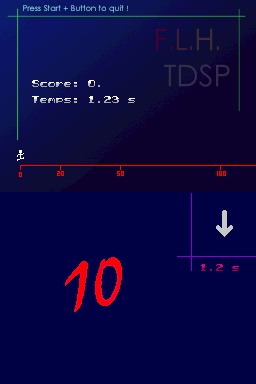
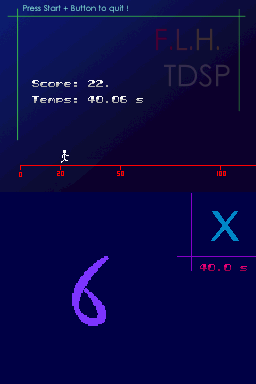
Online emulator
| Nintendo DS | Keyboard |
|---|---|
Credits
Mollusk for PAlib, Tembargo and T4ils for the advice.
Refix for the accommodation as well as all the others on the chan Pa.org, also Eife for the artwork.
External links
- PlayerAdvance.org - http://www.playeradvance.org/forum/showthread.php?ltr=F&t=2949
