More actions
No edit summary Tag: Reverted |
|||
| (11 intermediate revisions by the same user not shown) | |||
| Line 8: | Line 8: | ||
|version=2010 | |version=2010 | ||
|license=Mixed | |license=Mixed | ||
|download=https://dlhb.gamebrew.org/ | |download=https://dlhb.gamebrew.org/dshomebrew2/bmds.7z?k33p0fil35 | ||
|website=http://home.usay.jp/pc/etc/nds/ | |website=http://home.usay.jp/pc/etc/nds/ | ||
}} | }} | ||
A homebrew game for the NDS inspired by varies rhythm games like BM98, Pop'n Music and Beatmania. | A homebrew game for the NDS inspired by varies rhythm games like BM98, Pop'n Music and Beatmania. | ||
| Line 30: | Line 29: | ||
==User guide== | ==User guide== | ||
===Game modes=== | ===Game modes=== | ||
On the title screen, press left or right to select a mode. | |||
*TOUCH - Use 9 buttons (from left to right): L, Left, Up, Right, Touch, Y, X, A, R. | *TOUCH - Use 9 buttons (from left to right): L, Left, Up, Right, Touch, Y, X, A, R. | ||
*7KEYS - Use 8 buttons (excluding Touch): L, Left, Up, Right, Y, X, A, R. | *7KEYS - Use 8 buttons (excluding Touch): L, Left, Up, Right, Y, X, A, R. | ||
| Line 37: | Line 36: | ||
===Limitations=== | ===Limitations=== | ||
The system can play up to 16 channels simultaneously (maximum of 16 WAV files). If you try to play more than this, the channel closest to the end will be interrupted and the next sound will be played. | |||
8-bit | The recommended file format is 8-bit mono WAV files, but 16-bit and stereo files are also supported. Files that exceed memory capacity will be loaded dynamically during playback, but very high-quality files may not load quickly enough. You can use tools such as SCMPX for conversion. | ||
It is recommended that the sampling frequency of the | It is recommended that the sampling frequency of the WAV file is a multiple of 11025Hz. Files at multiples of 4000Hz can also be played. The minimum is 11025Hz, 8000Hz; and the maximum is 44100Hz, 48000Hz. | ||
The score playback timer uses 44100Hz. | The score playback timer uses 44100Hz. So if you use a WAV that is a multiple of 4000Hz, there is a possibility that the score and audio will be out of sync. | ||
==Controls== | ==Controls== | ||
| Line 63: | Line 62: | ||
https://dlhb.gamebrew.org/dshomebrew/bmds3.png | https://dlhb.gamebrew.org/dshomebrew/bmds3.png | ||
https://dlhb.gamebrew.org/dshomebrew/bmds4.png | https://dlhb.gamebrew.org/dshomebrew/bmds4.png | ||
==Media== | ==Media== | ||
'''Nintendo DSi Homebrew (Yasu) Pop'n DS''' ([https://www.youtube.com/watch?v=s1OT4oSUKtc Tiny Cartridge]) <br> | '''Nintendo DSi Homebrew (Yasu) Pop'n DS''' ([https://www.youtube.com/watch?v=s1OT4oSUKtc Tiny Cartridge]) <br> | ||
| Line 105: | Line 91: | ||
==External links== | ==External links== | ||
* Author's website - http://home.usay.jp/pc/etc/nds/ | * Author's website - http://home.usay.jp/pc/etc/nds/ | ||
Latest revision as of 02:35, 26 September 2024
| BMDS | |
|---|---|
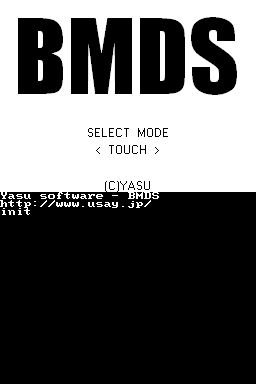 | |
| General | |
| Author | Yasu software |
| Type | Music |
| Version | 2010 |
| License | Mixed |
| Last Updated | 2010/03/07 |
| Links | |
| Download | |
| Website | |
A homebrew game for the NDS inspired by varies rhythm games like BM98, Pop'n Music and Beatmania.
Installation
How to install:
- Apply DLDI patch to BMDS.nds and copy it to the SD card.
- Copy the BMDS folder at the root of the SD card.
- Song data uses BM98's BMS/PMS. You can use the BMS/PMS files that are provided.
- (Optional) Edit BMDS.ini to configure input keys (KEY1-9).
Adding sound packs:
- Go to the EXTRAS folder, extract the archives into the BMDS folder on your SD card.
- (For the MusicBox folder, you will also have to move your own BMS/PMS files into it as it only contains the .wav samples.)
- You can find more resource files here.
If you use Japanese for file names and cheats, copy system.fon, system.ank, system.l2u and system.u2l (recommended for SJIS) to the BMDS folder (YSMenu folder are also ok).
User guide
Game modes
On the title screen, press left or right to select a mode.
- TOUCH - Use 9 buttons (from left to right): L, Left, Up, Right, Touch, Y, X, A, R.
- 7KEYS - Use 8 buttons (excluding Touch): L, Left, Up, Right, Y, X, A, R.
- SUPER - COOL is added to judgement.
- AUTO - Automatic play mode.
Limitations
The system can play up to 16 channels simultaneously (maximum of 16 WAV files). If you try to play more than this, the channel closest to the end will be interrupted and the next sound will be played.
The recommended file format is 8-bit mono WAV files, but 16-bit and stereo files are also supported. Files that exceed memory capacity will be loaded dynamically during playback, but very high-quality files may not load quickly enough. You can use tools such as SCMPX for conversion.
It is recommended that the sampling frequency of the WAV file is a multiple of 11025Hz. Files at multiples of 4000Hz can also be played. The minimum is 11025Hz, 8000Hz; and the maximum is 44100Hz, 48000Hz.
The score playback timer uses 44100Hz. So if you use a WAV that is a multiple of 4000Hz, there is a possibility that the score and audio will be out of sync.
Controls
Left/Right - Select game mode
Up/Down - Select a song file
A - Confirm
B - Move to the upper folder
Select - Choose play options
A - Start playing
Start - Return to the song file selection screen
Screenshots
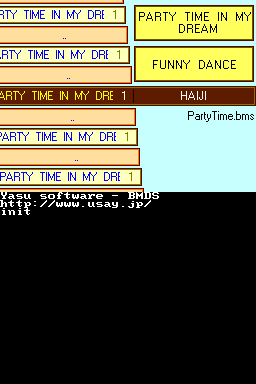
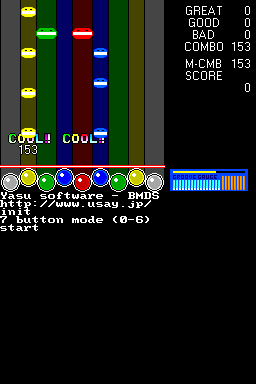
Media
Nintendo DSi Homebrew (Yasu) Pop'n DS (Tiny Cartridge)
Changelog
2008/10/21 00:50
- Fixed a bug in the processing of 03 (BPM change) command.
- Key setting in ini.
- Try changing the color of the touch screen.
2008/10/11
- Will it be released soon?
2008/10/05
- Improve completeness by adding judgment etc.
2008/09/30
- For the time being, you will be able to play.
- Leave it for a while after being satisfied.
2008/09/29
- BMS player for the time being.
2008/09/25
- Planning.
External links
- Author's website - http://home.usay.jp/pc/etc/nds/
