More actions
No edit summary |
No edit summary |
||
| (13 intermediate revisions by the same user not shown) | |||
| Line 3: | Line 3: | ||
|image=colorlines.png | |image=colorlines.png | ||
|description=Based on the original Amstrad CPC game. | |description=Based on the original Amstrad CPC game. | ||
|author= | |author=Kukulcan, Lobo | ||
|lastupdated=2010/12/03 | |lastupdated=2010/12/03 | ||
|type=Puzzle | |type=Puzzle | ||
|version=1.0 | |version=1.0 | ||
|license=Mixed | |license=Mixed | ||
|download=https://dlhb.gamebrew.org/ | |download=https://dlhb.gamebrew.org/dshomebrew2/colorlines.rar | ||
|website=http://kukulcan.palib.info/index.php?page=detail&num=55 | |website=http://kukulcan.palib.info/index.php?page=detail&num=55 | ||
|discussion={{Tick}} | |||
}} | }} | ||
Color Lines is a DS homebrew game based on the puzzle game Color Lines from the Amstrad CPC in 2010. This homebrew is a simplified version of the original, the aim is to introduce and encourage people to play the original which is more challenging and brings | Color Lines is a DS homebrew game based on the puzzle game Color Lines from the Amstrad CPC in 2010. This homebrew is a simplified version of the original, the aim is to introduce and encourage people to play the original which is more challenging and brings | ||
This homebrew | This homebrew was presented at the Nintendomax DS Dev competition 2010. | ||
==Features== | ==Features== | ||
| Line 42: | Line 43: | ||
https://dlhb.gamebrew.org/dshomebrew/colorlines5.png | https://dlhb.gamebrew.org/dshomebrew/colorlines5.png | ||
<!--BEGIN Online Emulator Section--> | <!--BEGIN Online Emulator Section--> | ||
==Online | ==Online emulator== | ||
{{ | {{EmulatorJS Main | ||
|width=515px | |||
|height=384px | |||
|EJS_backgroundImage=https://www.gamebrew.org/images/b/b3/Colorlines.png | |||
EJS_core = | |EJS_core=desmume2015 | ||
EJS_gameName = | |EJS_gameName=Color Lines | ||
EJS_gameUrl = | |EJS_gameUrl=https://dlhb.gamebrew.org/onlineemulators/nds/colorlines.7z | ||
}} | }} | ||
{{DS Control Settings}} | {{DS Control Settings}} | ||
| Line 69: | Line 68: | ||
* Nintendomax - http://www.nintendomax.com/viewforum.php?f=118 | * Nintendomax - http://www.nintendomax.com/viewforum.php?f=118 | ||
[[Category:DS | [[Category:Nintendomax DS Dev Competition 2010]] | ||
Latest revision as of 11:58, 20 August 2024
| Color Lines | |
|---|---|
 | |
| General | |
| Author | Kukulcan, Lobo |
| Type | Puzzle |
| Version | 1.0 |
| License | Mixed |
| Last Updated | 2010/12/03 |
| Links | |
| Download | |
| Website | |
Color Lines is a DS homebrew game based on the puzzle game Color Lines from the Amstrad CPC in 2010. This homebrew is a simplified version of the original, the aim is to introduce and encourage people to play the original which is more challenging and brings
This homebrew was presented at the Nintendomax DS Dev competition 2010.
Features
- 4 colors (7 colors on CPC).
- Single design (more on the CPC).
- 7 themes to customize the cubes.
- Does not require a free path to move, more beginner friendly.
- One music track.
User guide
The gameplay is similar to Bejeweled (all versions 1, 2, 3, Blitz) of the U.S. company PopCap Games, the goal is to form color cubes in lines and make them disappear. Be aware that for each move 3 tiles will appear randomly colored and the game is over once the squares filled the screen.
There are 5 different options in the sub-menus:
- Play - Play to overcome records.
- Options - Choose difficulty and customizations.
- Credits - View credits.
- Hi-Score - Your best records.
- Instructions - Tutorials in English.
Controls
Operate with Stylus.
Screenshots
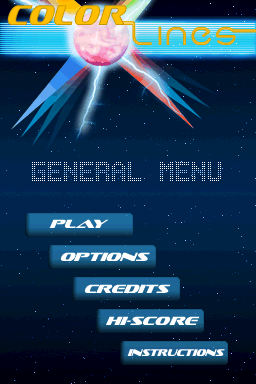
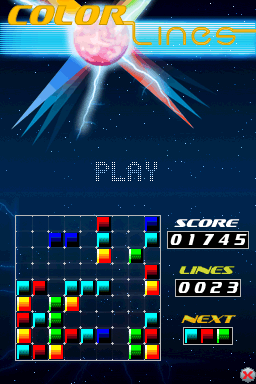

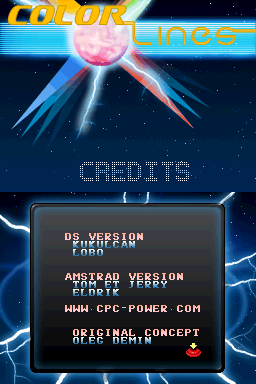
Online emulator
| Nintendo DS | Keyboard |
|---|---|
Compatibility
Tested on iPlayer (OS 1.3 firmware 1.0.7).
Credits
Programming: Kukulcan.
Graphics: LOBO.
Palib: Mollusk.
External links
- Author's website - http://kukulcan.palib.info/index.php?page=detail&num=55
- Nintendomax - http://www.nintendomax.com/viewforum.php?f=118
