More actions
No edit summary |
No edit summary |
||
| (2 intermediate revisions by the same user not shown) | |||
| Line 8: | Line 8: | ||
|version=0.1 | |version=0.1 | ||
|license=Mixed | |license=Mixed | ||
|download=https://dlhb.gamebrew.org/wiihomebrews/miiinfoeditorwii.7z | |download=https://dlhb.gamebrew.org/wiihomebrews/miiinfoeditorwii.7z?k33p0fil35 | ||
|website=https://github.com/kazuki-4ys/MiiInfoEditor | |website=https://github.com/kazuki-4ys/MiiInfoEditor | ||
|source=https://github.com/kazuki-4ys/MiiInfoEditor | |source=https://github.com/kazuki-4ys/MiiInfoEditor | ||
}} | }} | ||
{{#seo: | {{#seo: | ||
| Line 23: | Line 22: | ||
It is also possible to import Mii from ghost data (RKG) created with CTGP-R. | It is also possible to import Mii from ghost data (RKG) created with CTGP-R. | ||
== | ==User guide== | ||
Open a Mii using File > pen, or open a Mii from ghost data using File > Import from RKG. | |||
If you make any changes, overwrite and save with File > Save, or save with a different name using File > Save As. Install it on the Wii using tools like Mii Installer. | |||
Go to Other > mkwii special character table to find a list of modified characters. | |||
Copy and paste the desired characters by marking the text, copying with Edit > Copy, placing the cursor where you want to input, and pasting with Edit > Paste. | |||
'''Important Note:''' If you tamper with the first two characters of the Mii ID, there is a possibility that it will be recognized as an invalid Mii by the Mii Channel and may get deleted." | |||
==Screenshots== | ==Screenshots== | ||
| Line 48: | Line 48: | ||
==Credits== | ==Credits== | ||
*[http://wiki.tockdom.com/wiki/Chadderz Chadderz] CTMKF font | *[http://wiki.tockdom.com/wiki/Chadderz Chadderz] CTMKF font. | ||
==External Links== | ==External Links== | ||
* | *GitHub - https://github.com/kazuki-4ys/MiiInfoEditor | ||
Latest revision as of 10:45, 28 January 2024
| Mii Info Editor | |
|---|---|
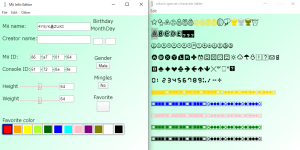 | |
| General | |
| Author | kazuki-4ys |
| Type | PC Utilities |
| Version | 0.1 |
| License | Mixed |
| Last Updated | 2020/06/14 |
| Links | |
| Download | |
| Website | |
| Source | |
Mii Info Editor is a tool for editing Mii files extracted using Mii Dumper Wii, Mii Extractor Wii or SaveGame Manager GX Wii, etc.
It is also possible to import Mii from ghost data (RKG) created with CTGP-R.
User guide
Open a Mii using File > pen, or open a Mii from ghost data using File > Import from RKG.
If you make any changes, overwrite and save with File > Save, or save with a different name using File > Save As. Install it on the Wii using tools like Mii Installer.
Go to Other > mkwii special character table to find a list of modified characters.
Copy and paste the desired characters by marking the text, copying with Edit > Copy, placing the cursor where you want to input, and pasting with Edit > Paste.
Important Note: If you tamper with the first two characters of the Mii ID, there is a possibility that it will be recognized as an invalid Mii by the Mii Channel and may get deleted."
Screenshots
Changelog
v0.1
- add Special Mii toggle.
v0.0.3
- Fixed gold handle and normal handle being swapped, UI adjustment.
v0.0.2
- Fixed a bug, changed the confirmation screen to appear when closing the app.
v0.0.1
- Windows users should download mii-info-editor-v0.0.1-win32-x64.zip,
- Mac users should download mii-info-editor-v0.0.1-darwin.dmg.
Credits
- Chadderz CTMKF font.

