More actions
No edit summary |
|||
| (17 intermediate revisions by 2 users not shown) | |||
| Line 4: | Line 4: | ||
|description=Fallout 1 for 3DS. | |description=Fallout 1 for 3DS. | ||
|author=MrHuu | |author=MrHuu | ||
|lastupdated= | |lastupdated=2024/11/11 | ||
|type=Role | |type=Role Playing | ||
|version= | |version=0.0.5 | ||
|license= | |license=Sustainable Use | ||
|download=https://dlhb.gamebrew.org/3dshomebrews/fallout13ds.7z | |download=https://dlhb.gamebrew.org/3dshomebrews/fallout13ds.7z | ||
|website=https://gbatemp.net/threads/poc-fallout-1-for-3ds.638703/ | |website=https://gbatemp.net/threads/poc-fallout-1-for-3ds.638703/ | ||
| Line 19: | Line 19: | ||
}} | }} | ||
A proof-of-concept project to port the game Fallout 1 to the Nintendo 3DS platform. | A proof-of-concept project to port the game Fallout 1 to the Nintendo 3DS platform. | ||
==Installation== | ==Installation== | ||
| Line 27: | Line 24: | ||
You'll need: | You'll need: | ||
* CRITTER.DAT | |||
* MASTER.DAT | |||
* 'DATA' folder | |||
from the original Fallout game. | |||
Copy datafiles to sdmc:/3ds/fallout/. (create the folders if they do not already exist) | |||
Then either copy the .3dsx file to sdmc:/3ds/fallout/ for use with Homebrew Launcher, or install the .cia file with [[FBI 3DS|FBI]]. | |||
==Controls== | |||
RT - Left mouse button | |||
LT - Right mouse button | |||
A or ZL - Swap top and bottom screen | |||
Select - Toggle fullscreen | |||
Select+Up/Down - Scale playfield | |||
(Note: 3D-capable devices can also use the '3D' slider for scaling.) | |||
'' | |||
==Screenshots== | ==Screenshots== | ||
https://dlhb.gamebrew.org/3dshomebrews/fallout1ce3ds-01.png | https://dlhb.gamebrew.org/3dshomebrews/fallout1ce3ds-01.png | ||
https://dlhb.gamebrew.org/3dshomebrews/fallout1ce3ds-02.png | https://dlhb.gamebrew.org/3dshomebrews/fallout1ce3ds-02.png | ||
https://dlhb.gamebrew.org/3dshomebrews/fallout1ce3ds-03.png | https://dlhb.gamebrew.org/3dshomebrews/fallout1ce3ds-03.png | ||
https://dlhb.gamebrew.org/3dshomebrews/fallout1ce3ds-04.png | |||
https:// | ==Media== | ||
'''"Fallout" Intro''' ([https://www.youtube.com/watch?v=geLiEiAiQJA HampsterStyleLives]) <br> | |||
<youtube width="640">geLiEiAiQJA</youtube> | |||
==Changelog== | |||
'''v0.0.5 2024/11/11''' | |||
* Rendering optimizations. | |||
* Memory optimizations. | |||
* Mouse simulation fixes. | |||
* Keyboard input fixes. | |||
* Add / Update rectmaps: | |||
** character editor. | |||
** skilldex. | |||
** dialog. | |||
* and more. | |||
'''v0.0.4 2024/07/15''' | |||
* 800px wide mode *on supported devices. | |||
* Scalable playfield size, with border scrolling. | |||
* Circle-pad / C-stick simulate mouse on playfield. | |||
* Add / Update rectmaps. | |||
* Increased stacksize. | |||
* and more. | |||
* Note: 800px on Old2DS is not supported, instead it uses 400px. | |||
'''v0.0.3 2024/05/07''' | |||
* Linear texture filtering on New3DS / New2DS. | |||
* Add / Update rectmaps. | |||
* Fixed touch input. | |||
'''v0.0.2 2024/04/28''' | |||
* Merge upstream changes. | |||
* Citro3d rendering. | |||
* Old3DS support. | |||
* Fixed touch input. | |||
'''v0.0.1 2023/10/01''' | |||
*First release. | |||
==Credits== | ==Credits== | ||
* @FtZPetruska for SDL2 support on 3DS | * @FtZPetruska for SDL2 support on 3DS. | ||
* @alexbatalov for fallout1-ce | * @alexbatalov for fallout1-ce. | ||
== External links == | == External links == | ||
* | * GitHub - https://github.com/MrHuu/fallout1-ce-3ds | ||
* | * GBAtemp - https://gbatemp.net/threads/poc-fallout-1-for-3ds.638703/ | ||
Latest revision as of 02:29, 17 November 2024
| Fallout 1 CE | |
|---|---|
 | |
| General | |
| Author | MrHuu |
| Type | Role Playing |
| Version | 0.0.5 |
| License | Sustainable Use |
| Last Updated | 2024/11/11 |
| Links | |
| Download | |
| Website | |
| Source | |
A proof-of-concept project to port the game Fallout 1 to the Nintendo 3DS platform.
Installation
You must own the game to play. Purchase your copy on GOG or Steam.
You'll need:
- CRITTER.DAT
- MASTER.DAT
- 'DATA' folder
from the original Fallout game.
Copy datafiles to sdmc:/3ds/fallout/. (create the folders if they do not already exist)
Then either copy the .3dsx file to sdmc:/3ds/fallout/ for use with Homebrew Launcher, or install the .cia file with FBI.
Controls
RT - Left mouse button
LT - Right mouse button
A or ZL - Swap top and bottom screen
Select - Toggle fullscreen
Select+Up/Down - Scale playfield
(Note: 3D-capable devices can also use the '3D' slider for scaling.)
Screenshots
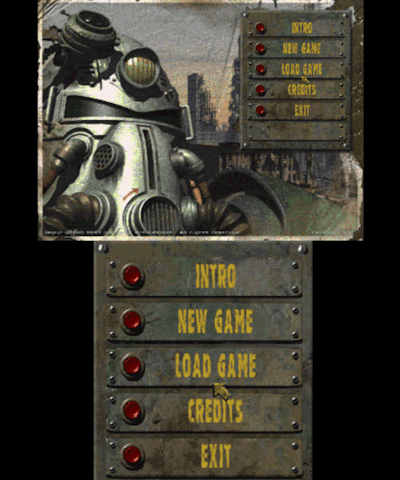
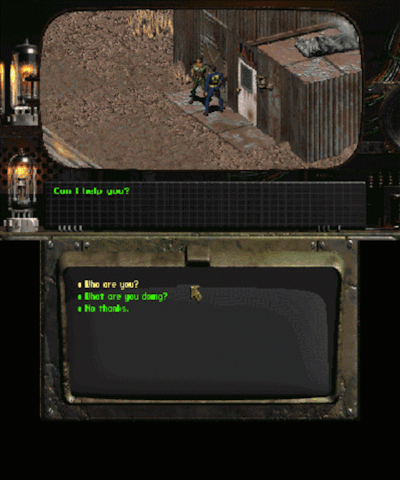
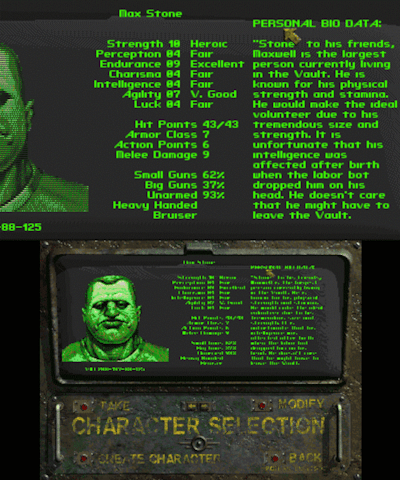
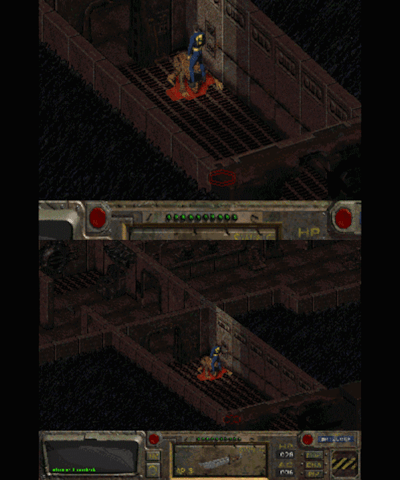
Media
"Fallout" Intro (HampsterStyleLives)
Changelog
v0.0.5 2024/11/11
- Rendering optimizations.
- Memory optimizations.
- Mouse simulation fixes.
- Keyboard input fixes.
- Add / Update rectmaps:
- character editor.
- skilldex.
- dialog.
- and more.
v0.0.4 2024/07/15
- 800px wide mode *on supported devices.
- Scalable playfield size, with border scrolling.
- Circle-pad / C-stick simulate mouse on playfield.
- Add / Update rectmaps.
- Increased stacksize.
- and more.
- Note: 800px on Old2DS is not supported, instead it uses 400px.
v0.0.3 2024/05/07
- Linear texture filtering on New3DS / New2DS.
- Add / Update rectmaps.
- Fixed touch input.
v0.0.2 2024/04/28
- Merge upstream changes.
- Citro3d rendering.
- Old3DS support.
- Fixed touch input.
v0.0.1 2023/10/01
- First release.
Credits
- @FtZPetruska for SDL2 support on 3DS.
- @alexbatalov for fallout1-ce.
