More actions
No edit summary |
No edit summary |
||
| (One intermediate revision by the same user not shown) | |||
| Line 7: | Line 7: | ||
|type=Utilities | |type=Utilities | ||
|version=1.2 | |version=1.2 | ||
|license=Mixed | |||
|format=CGB | |format=CGB | ||
|download=https://dlhb.gamebrew.org/gbhomebrews/emsmenugb.7z?k33p0fil35 | |||
|download=https://dlhb.gamebrew.org/gbhomebrews/emsmenugb.7z | |||
|website=https://web.archive.org/web/20010424093519/http://flavor.8k.com/GameBoy/ | |website=https://web.archive.org/web/20010424093519/http://flavor.8k.com/GameBoy/ | ||
|source=https://dlhb.gamebrew.org/gbhomebrews/emsmenugb.7z | |source=https://dlhb.gamebrew.org/gbhomebrews/emsmenugb.7z | ||
}} | }} | ||
{{#seo: | {{#seo: | ||
| Line 22: | Line 21: | ||
EMS cart Multi-ROM Menu program made by Ed Mandy. This is only for use with EMS GB Smart Carts. | EMS cart Multi-ROM Menu program made by Ed Mandy. This is only for use with EMS GB Smart Carts. | ||
Multi-ROM Menu has two functions that are not included in most standard Multi-ROM | Multi-ROM Menu has two functions that are not included in most standard Multi-ROM Menus, a palette editor for use with Black and White ROMs (to colorize them), and an SRAM bank manager. | ||
== User guide == | == User guide == | ||
Latest revision as of 02:18, 27 Haziran 2024
| EMSMenu | |
|---|---|
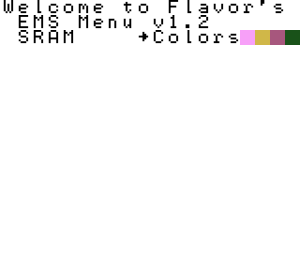 | |
| General | |
| Author | Ed Mandy (Flavor) |
| Type | Utilities |
| Version | 1.2 |
| License | Mixed |
| System | CGB |
| Last Updated | 2000/09/29 |
| Links | |
| Download | |
| Website | |
| Source | |
EMS cart Multi-ROM Menu program made by Ed Mandy. This is only for use with EMS GB Smart Carts.
Multi-ROM Menu has two functions that are not included in most standard Multi-ROM Menus, a palette editor for use with Black and White ROMs (to colorize them), and an SRAM bank manager.
User guide
Palette Editor
This is for Black and White ROMS on the Game Boy Color. From the main menu, select the item that looks like "Color" followed by 4 colors.
Once you're in the Palette Editor, you can change those 4 colors to whatever you want them to be. Just edit the RGB values of each entry to change it. Next time you start this EMS Multi-ROM Menu program, it should load your previous palette.
Note: Palette Editor has no affect (hopefully) on BW Game Boys (Original and Pocket).
SRAM Manager
This is a manager that lets you back-up your main SRAM to 3 different banks. This way, you can load/save the banks you want so they won't get overwritten.
Note: The SRAM Manager feature has not been extensively tested.
How to use
Method 1: - Use the graphical Windows app called EMS Tool, written by MFM/EURASIA to write all your ROMs. - Once your ROMs have been written, click the button titled "Send Game". - Choose EMSmenu.gbc to write the Multi-ROM Menu file.
Method 2 (Command Line): - Do something like "Binary copy+append your ROMs into one ROM" - "C:\GameBoy>copy /b EMSmenu.gbc+ROM1.gb+ROM2.gb+ROM3.gb EMS.gbc" - Write the new ROM to your EMS cart - "C:\GameBoy>EMST -c -m EMS.gbc"
Screenshots
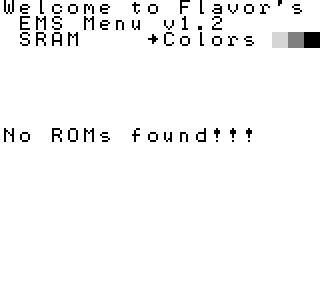
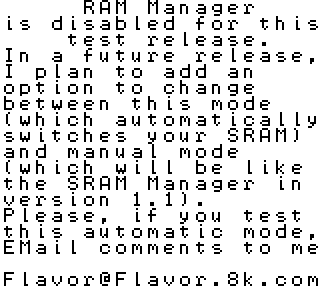
Changelog
1.2 2000/10/02
- EMS Menu version 1.2 is a test release. I changed the SRAM management to be automatic. Now, the EMS carts should work very much like Bung carts. I personally like this a lot better than the way that it worked in version 1.1. Since this is a test release, I would really like feedback. Do you like the automatic SRAM? If I put in an option to manually manage your SRAM, would you use it (I doubt that I would)? Please post comments/suggestions to the forum. Oh, it's also worth noting that this new "Automatic SRAM" should allow you to have more savegames (in most cases) than version 1.1 did.
- Updated (4-16-01): Well, I guess v1.2 isn't just a test release, since it seems to be the final release. Oh well, I guess that's how things go. Anyway, I just created a TXT file about how my SRAM management works.
1.1 2000/09/30
- This update fixes a couple minor annoyances (no real bugs) that I found while playing with the menu. In particular, the naming of SRAM banks should be a lot easier, now.
1.0 2000/09/29
- Here is the first release of my EMS cart Multi-ROM Menu program. This is only for use with EMS GB Smart Carts.
External links
- Author's website - http://flavor.8k.com/GameBoy/ (archived)
