More actions
(Created page with "{{Infobox GB Homebrews |title=PocketVoice Multi-ROM Menu |image=pvmenugb.png |description=Multi-ROM Menu program for PocketVoice. |author=Ed Mandy (Flavor) |lastupdated=2000/10/02 |type=Utilities |version=2.1 |format=CGB, DMG |license=Mixed |download=https://dlhb.gamebrew.org/gbhomebrews/pvmenugb.7z |website=http://www.personal.triticom.com/~erm/GameBoy. |source=https://dlhb.gamebrew.org/gbhomebrews/pvmenugb.7z |donation= }} {{#seo: |title=GameBrew |title_mode=append |im...") |
No edit summary |
||
| (3 intermediate revisions by the same user not shown) | |||
| Line 7: | Line 7: | ||
|type=Utilities | |type=Utilities | ||
|version=2.1 | |version=2.1 | ||
|license=Mixed | |license=Mixed | ||
|download=https://dlhb.gamebrew.org/gbhomebrews/pvmenugb.7z | |format=CGB | ||
|website=http://www.personal.triticom.com/~erm/GameBoy | |download=https://dlhb.gamebrew.org/gbhomebrews/pvmenugb.7z GBC + GB | ||
|website=http://www.personal.triticom.com/~erm/GameBoy/ | |||
|source=https://dlhb.gamebrew.org/gbhomebrews/pvmenugb.7z | |source=https://dlhb.gamebrew.org/gbhomebrews/pvmenugb.7z | ||
}} | }} | ||
{{#seo: | {{#seo: | ||
Latest revision as of 03:41, 27 Haziran 2024
| PocketVoice Multi-ROM Menu | |
|---|---|
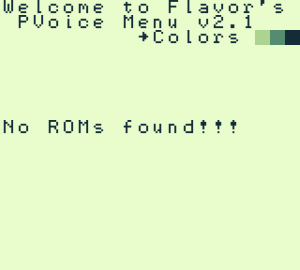 | |
| General | |
| Author | Ed Mandy (Flavor) |
| Type | Utilities |
| Version | 2.1 |
| License | Mixed |
| System | CGB |
| Last Updated | 2000/10/02 |
| Links | |
| GBC + GB Download | |
| Website | |
| Source | |
This is a Multi-ROM Menu program that should allow user to load/run multiple 32k ROMs on PocketVoice.
User guide
Sounds
There are some little sounds that play when you do certain things.
If you want to turn off the sounds, hit the A button while you're in the palette editor.
Palette Editor
This is for Black and White ROMS on the Game Boy Color. From the main menu, select the item that looks like "Color" followed by 4 colors. Once you're in the Palette Editor, you can change those 4 colors to whatever you want them to be. Just edit the RGB values of each entry to change it.
Note: Palette Editor has no affect (hopefully) on BW GameBoys (Original and Pocket).
Your current palette and sound options will get saved (to ROM) when you select and load a ROM (from the main menu). Next time you start this PocketVoice Multi-ROM Menu program, it should load your previous palette and know whether you want sounds or not. This is actually a pretty cool feature, because it means that ROM flashing actually works (somewhat).
How to use
Usage:
- Binary copy+append your ROMs into one ROM
C:\PVoice>copy /b pv_menu.gbc+32k_ROM1.gb+32k_ROM2.gb pv.gbc
Write the new ROM to your PocketVoice:
C:\PVoice>gvt -w pv.gbc
Use PV_Menu.GBC unless you have problems (then try PV_Menu.gb).
Screenshots
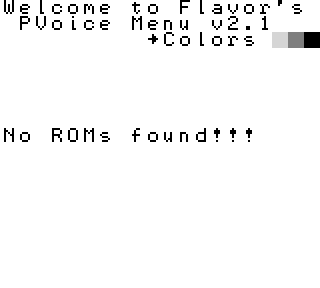
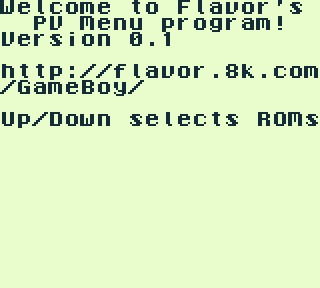
Changelog
v2.1
- Version 2.1 was released because I found a small bug that caused some ROMs to work incorrectly. Now, Willy Wonderworm works.
v2.0
- This version now has sound and a palette editor.
External links
- Author's website - http://www.personal.triticom.com/~erm/GameBoy/ (archived)
