More actions
(Created page with "{{Infobox GB Homebrews |title=rubik |image=rubikgb.png |description=Rubik's cube simulator. |author=NotImplementedLife |lastupdated=2021/06/19 |type=Puzzle |version=1.3 |format=DMG |license=GPL-3.0 |download=https://dlhb.gamebrew.org/gbhomebrews/rubikgb.7z |website=https://notimplementedlife.itch.io/rubik |source=https://github.com/NotImplementedLife/rubik |donation= }} {{#seo: |title=GameBrew |title_mode=append |image=rubikgb.png |image_alt=rubik }} A Rubik's cube simul...") |
No edit summary |
||
| (One intermediate revision by the same user not shown) | |||
| Line 2: | Line 2: | ||
|title=rubik | |title=rubik | ||
|image=rubikgb.png | |image=rubikgb.png | ||
|description= | |description=Rubiks cube simulator. | ||
|author=NotImplementedLife | |author=NotImplementedLife | ||
|lastupdated=2021/06/19 | |lastupdated=2021/06/19 | ||
| Line 29: | Line 29: | ||
== User guide == | == User guide == | ||
Use Left/Right to rotate the top layer in the corresponding direction. This is the only layer the player can move. | |||
To move another layer, bring it to the top by rotating the cube with the Select button. Press Select again to reveal circular arrows, choose axis, then press Left/Right to move the cube around the chosen axis. | To move another layer, bring it to the top by rotating the cube with the Select button. Press Select again to reveal circular arrows, choose axis, then press Left/Right to move the cube around the chosen axis. | ||
Press B to hide the circular arrows and the top layer can be rotated again. | |||
There is a pause menu, which can be displayed by pressing | There is a pause menu, which can be displayed by pressing the Start button. The options included are: | ||
* | * Reset the cube's configuration; | ||
* Get back to | * Get back to the Title screen. | ||
There are two game modes: | There are two game modes: | ||
Latest revision as of 12:53, 11 July 2024
| rubik | |
|---|---|
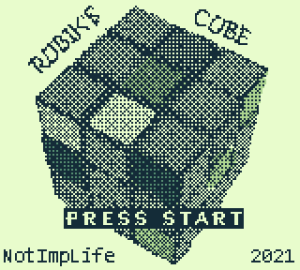 | |
| General | |
| Author | NotImplementedLife |
| Type | Puzzle |
| Version | 1.3 |
| License | GPL-3.0 |
| System | DMG |
| Last Updated | 2021/06/19 |
| Links | |
| Download | |
| Website | |
| Source | |
A Rubik's cube simulator on Game Boy. The graphics were made using the author's Tileset Generator.
Installation
Play it using an emulator or on real hardware with a flashcart.
The ROM file can be used with an emulator or on a real Game Boy. The ROM file can be used with an emulator or on a real hardware with a flashcart.
User guide
Use Left/Right to rotate the top layer in the corresponding direction. This is the only layer the player can move.
To move another layer, bring it to the top by rotating the cube with the Select button. Press Select again to reveal circular arrows, choose axis, then press Left/Right to move the cube around the chosen axis.
Press B to hide the circular arrows and the top layer can be rotated again.
There is a pause menu, which can be displayed by pressing the Start button. The options included are:
- Reset the cube's configuration;
- Get back to the Title screen.
There are two game modes:
- Normal - The program shuffles the cube and you have to solve it;
- Freestyle - Start from an already solved cube and try to experiment things and learn techniques in your own way.
No reward for solving the cube currently.
Controls
Left/Right - Rotate the top layer in the corresponding direction, Move the cube around the chosen axis
Select - Reveal circular arrows
B - Hide the circular arrows
Start - Menu
A - Select option (menu)
Screenshots
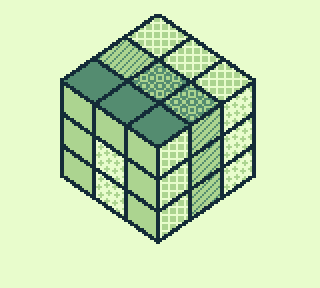
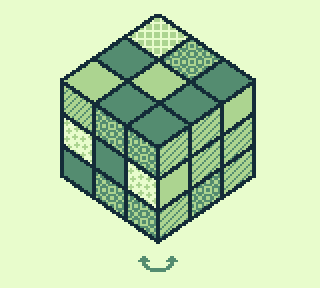
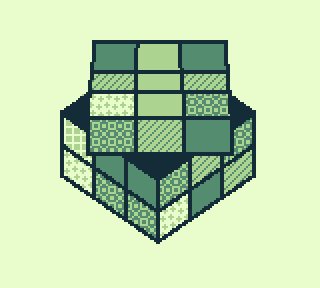
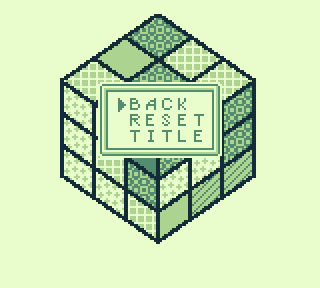
Credits
v1.3 2021/06/19
- Improved vBlank.
- Fixed a misplaced mask pixel.
v1.2 2021/06/15
- Added pause menu.
v1.1 2021/06/11
- Added game modes.
v1.0 2021/05/27
- First release.
