More actions
(Created page with "{{Infobox GB Homebrews |title=JamBoy |image=jamboygb.png |description=Build your interest in games. |author=ERIC_MACK |lastupdated=2021/09/29 |type=Adventure |version=2021 |format=DMG |license=Mixed |downloadraw=[https://eric-mack.itch.io/jamboy Download on itch.io] |website=https://eric-mack.itch.io/jamboy |source= |donation= }} {{#seo: |title=GameBrew |title_mode=append |image=jamboygb.png |image_alt=JamBoy }} JamBoy is a short Game Boy game created in GB Studio for GB...") |
No edit summary |
||
| (2 intermediate revisions by the same user not shown) | |||
| Line 20: | Line 20: | ||
|image_alt=JamBoy | |image_alt=JamBoy | ||
}} | }} | ||
JamBoy is a short Game Boy game created in GB Studio for GBJAM 9 and | JamBoy is a short Game Boy game created in GB Studio for GBJAM 9 and the Game Boy Competition 2021 (Game). | ||
== Installation == | == Installation == | ||
| Line 28: | Line 28: | ||
== User guide == | == User guide == | ||
Come one and all to your local Jam Festival. | Come one and all to your local Jam Festival. Press Start to begin building your very own JamBoy. | ||
Press Start to begin building your very own JamBoy. | |||
=== Story === | === Story === | ||
| Line 64: | Line 62: | ||
* gbdev.io - https://gbdev.io/gbcompo21.html | * gbdev.io - https://gbdev.io/gbcompo21.html | ||
* GitHub - https://github.com/gbdev/gbcompo21 | * GitHub - https://github.com/gbdev/gbcompo21 | ||
[[Category:GBJAM 9]] | |||
[[Category:Game Boy Competition 2021]] | |||
Latest revision as of 13:45, 27 Haziran 2024
| JamBoy | |
|---|---|
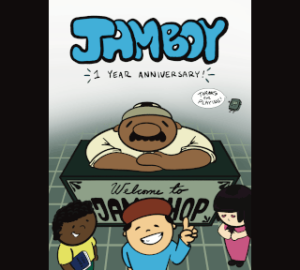 | |
| General | |
| Author | ERIC_MACK |
| Type | Adventure |
| Version | 2021 |
| License | Mixed |
| System | DMG |
| Last Updated | 2021/09/29 |
| Links | |
| Download on itch.io | |
| Website | |
JamBoy is a short Game Boy game created in GB Studio for GBJAM 9 and the Game Boy Competition 2021 (Game).
Installation
This game is playable in the browser or by downloading the ROM on itch.io.
The ROM file can be used with an emulator or on a real Game Boy.
User guide
Come one and all to your local Jam Festival. Press Start to begin building your very own JamBoy.
Story
It's finally the weekend of the Jam Festival, you've been waiting on this for weeks!
The JamShop will be hosting and it's a video game enthusiast's dream: assemble your own handheld console and chat with fellow hobbyists while you do so.
What are you waiting for? Start Jammin'!
Controls
D-Pad - Walk, Cursor
A - Select
B - Go back
Start - Start the game, Menu
Select - Not used
Screenshots

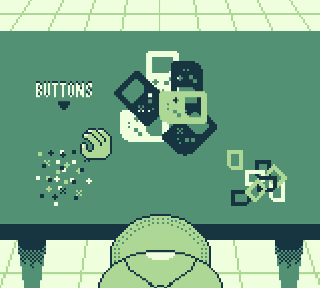

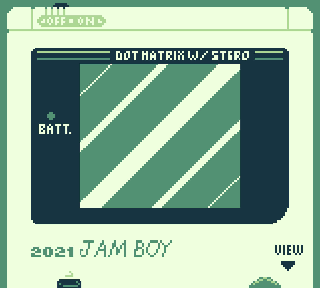
Credits
Special Thanks to https://gbstudiocentral.com/ and the folks over on the GB Studio Discord server for all of the much appreciated help.
External links
- itch.io - https://eric-mack.itch.io/jamboy
- gbdev.io - https://gbdev.io/gbcompo21.html
- GitHub - https://github.com/gbdev/gbcompo21
