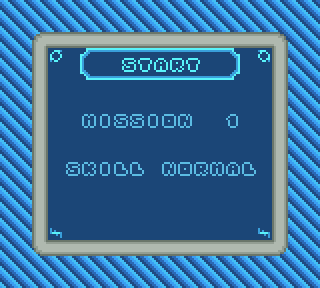More actions
No edit summary |
No edit summary |
||
| (One intermediate revision by the same user not shown) | |||
| Line 3: | Line 3: | ||
|image=startexgbc.png | |image=startexgbc.png | ||
|description=Fly varied space fighters and complete missions. | |description=Fly varied space fighters and complete missions. | ||
|author=Dave VanEe | |author=Dave VanEe | ||
|lastupdated=2000/08/28 | |lastupdated=2000/08/28 | ||
|type=Shooter | |type=Shooter | ||
|version=2000 | |version=2000 | ||
|license=Mixed | |||
|format=CGB | |format=CGB | ||
|download=https://dlhb.gamebrew.org/gbhomebrews/startex.zip | |||
|download=https://dlhb.gamebrew.org/gbhomebrews/ | |||
|website=https://pdroms.de/files/nintendo-gameboy-gb-gameboycolor-gbc/star-tex | |website=https://pdroms.de/files/nintendo-gameboy-gb-gameboycolor-gbc/star-tex | ||
}} | }} | ||
{{#seo: | {{#seo: | ||
Latest revision as of 11:22, 30 July 2024
| Star Tex | |
|---|---|
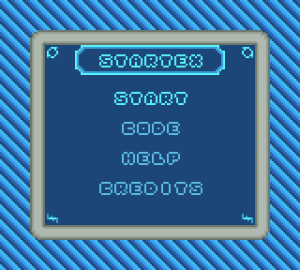 | |
| General | |
| Author | Dave VanEe |
| Type | Shooter |
| Version | 2000 |
| License | Mixed |
| System | CGB |
| Last Updated | 2000/08/28 |
| Links | |
| Download | |
| Website | |
Star Tex is a shoot 'em up written by Dave VanEe. The game's initial concept was a helicopter game, which later evolved into a dragon game and eventually became as a space shooter.
User guide
In this game you fly a few different kinds of space fighters and must carry out certain missions.
Note 1: To identify (scan) a structure you must come to a complete stop above the structure and hold down B for a moment. If it doesn't detect a structure (you get a funny sound), try moving around a bit.
Note 2: Occasionally, when a building is destroyed, it may not explode completely. Sparking stuff might be visible on one side, but the building remains. Despite considerable effort, achieving a 100% success rate was challenging. In the game, once it starts sparking, it's considered destroyed.
Note 3: If the ship feels slow at first, it is. If you manage to progress in the game you get better ships.
Note 4: Some of the nice music was made with the help from Loco-san.
Controls
Left/Right - Steer
Up/Down - Speed Up/Slow Down
A - Fire Laser
B - Identify
Start - Pause
Select - Give Up (no confirmation, be careful)
Screenshots