More actions
(Created page with "{{Infobox GB Homebrews |title=GB SFX Generator |image=gbsfxgeneratorgb.png |description=A tool for making authentic Game Boy sound effects. |author=Patrick Rodriguez |lastupdated=2015/08/10 |type=Music Apps |version=2015 |format=DMG |license=Mixed |download=https://dlhb.gamebrew.org/gbhomebrews/https://patchworkgames.itch.io/ |website=https://patchworkgames.itch.io/ |source= |donation= }} {{#seo: |title= (Music Apps) - GameBrew |title_mode=append |image=gbsfxgeneratorgb....") |
No edit summary |
||
| (One intermediate revision by the same user not shown) | |||
| Line 9: | Line 9: | ||
|format=DMG | |format=DMG | ||
|license=Mixed | |license=Mixed | ||
| | |downloadraw=[https://patchworkgames.itch.io/ Download on itch.io] | ||
|website=https://patchworkgames.itch.io/ | |website=https://patchworkgames.itch.io/ | ||
|source= | |source= | ||
| Line 15: | Line 15: | ||
}} | }} | ||
{{#seo: | {{#seo: | ||
|title= | |title=GameBrew | ||
|title_mode=append | |title_mode=append | ||
|image=gbsfxgeneratorgb.png | |image=gbsfxgeneratorgb.png | ||
Latest revision as of 07:24, 10 September 2023
| GB SFX Generator | |
|---|---|
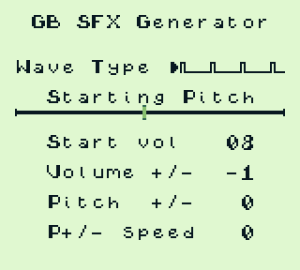 | |
| General | |
| Author | Patrick Rodriguez |
| Type | Music Apps |
| Version | 2015 |
| License | Mixed |
| System | DMG |
| Last Updated | 2015/08/10 |
| Links | |
| Download on itch.io | |
| Website | |
GB SFX Generator is a small tool for creating authentic Game Boy sound effects. It was created using the Game Boy Development Kit, and takes advantage of the Game Boy sound chip to make all kinds of bleeps and bloops for you to use in your own (non-Game Boy) games.
Installation
The homebrew can be downloaded as a ROM file on itch.io.
User guide
Just open up the .gb file in any Game Boy emulator, then fiddle around until you make a sound you like, then record it to your computer's Line In. You can then use the resulting audio file as a sound effect in whatever project you're working on.
There are 4 wave modes (12.5% square wave, 25% square wave, 50% square wave, and white noise).
The square waves can change pitch. Each kind of wave change change its volume, by setting a start volume, and having a volume change either positive (increase volume) or negative (fade away).
The square waves can have sweep effects applied to them. The vol +/- indicates which direction the pitch will change, and how much per audio step, while the +/- speed dictates how fast each audio step is (both have to be non-zero to work). Use these settings to create powerup effects, coin grabs, death or success sounds, etc.
The noise channel has some parameters for generating noise, you can experiment with these to create explosion effects or other unique sounds.
Controls
A - Play sound
B - Stop all sound
Up/Down - Choose sound settings
Left/Right - Change the values of the settings
Compatibility
Requires a Game Boy emulator to use, such as:
Windows - BGB
Mac - Gambatte
Linux - GNGB
Android - John GBC Lite
External links
- itch.io - https://patchworkgames.itch.io/gbsfx
