More actions
(Created page with "{{Infobox GB Homebrews |title=Infinity |image=infinitydemogbc.png |description=An unreleased Game Boy Color game developed between 1999 and 2001. |author=Affinix Software |lastupdated=2016/08/13 |type=Role Playing |version=Preview 1.0.0 |format=CGB |license=Mixed |download=https://dlhb.gamebrew.org/gbhomebrews/infinitydemogbc.7z 2001 Demo |website=https://web.archive.org/web/20161017155001/http://affinix.com/downloads.html |source= |donation= }} {{#seo: |title= (Role Pla...") |
No edit summary |
||
| (2 intermediate revisions by the same user not shown) | |||
| Line 13: | Line 13: | ||
|source= | |source= | ||
|donation= | |donation= | ||
|discussion=https://incube8games.com/products/infinity-gbc | |||
|contributor=Sold out | |||
|portedby=Incube8 Games | |||
}} | }} | ||
{{#seo: | {{#seo: | ||
|title= | |title=GameBrew | ||
|title_mode=append | |title_mode=append | ||
|image=infinitydemogbc.png | |image=infinitydemogbc.png | ||
Latest revision as of 05:08, 15 September 2023
| Infinity | |
|---|---|
 | |
| General | |
| Author | Affinix Software |
| Type | Role Playing |
| Version | Preview 1.0.0 |
| License | Mixed |
| System | CGB |
| Last Updated | 2016/08/13 |
| Links | |
| 2001 Demo Download | |
| Website | |
Infinity is a role-playing game originally developed by Affinix Software from 1999 to 2001 during the twilight years of the Game Boy Color's retail life. Unfortunately, the game encountered challenges in finding a publisher due to the market's shift towards the Game Boy Advance, which led to its cancellation in 2002. As the original Affinix team disbanded, Infinity remained a what-if scenario. Yet after 15 years, the game gained renewed attention as one of the last Game Boy Color titles, prompting the release of an unfinished version as a free ROM in 2016.
In celebration of Infinity's 20th anniversary, Incube8 Games has assembled a team, consisting of both original Affinix developers and new talents, to finally complete the game and give Infinity the physical cartridge release for the Game Boy Color.
User guide
Infinity is a role-playing game that is heavily based on story, much like the classic Super Nintendo RPGs. The demo consists of about one fourth of what the entire game will be, and should take roughly 1-2 hours to complete.
The player assumes the role of Connor, a knight of Selera. What starts out as a simple mission turns into a huge adventure with the fate of the world at hand. Along the way, Connor meets up with other characters to aid him in his quest.
Getting started
After the logo and background fade in, the words "PRESS START" will appear. Press the Start button and 4 menu bars will slide in. The top bar is for choosing a "New game" and the other 3 are for saved games. There should be no saved games the first time the game is played (the word "empty" will appear in each bar), so choose "New game". Move the cursor with the Up and Down arrows on the Control Pad, and press the A button to make a selection.
The game begins with Connor in his bedroom. This is a story event sequence, and there will be many more after this one. During these event sequences, the game takes active control over the characters in order to unfold the story to the player in a movie/play like fashion. Simply press the A button to advance the text. When the event sequence is finished, Connor can be controlled.
Subscreen
Use the Control Pad Left and Right to switch between the 4 tabbed menus at the top of the subscreen: Ability, Backpack, Equipment, and Gems. Use the Control Pad Up and Down to move within one of the menus. To cancel, press B. To get out of the menu completely, press Start (or just B at a base menu).
- Ability menu - Select a character will take you to the Status menu.
- Backpack menu - You can reorganize items by pressing and holding A to drag items around.
- Equip menu - If there is nothing available to equip in that slot, then an error will sound.
- Gems menu - Display the gems you have.
- Status menu - Display the status of a party member. Most skills are for battle only.
- Options menu - "Wait" mode (enemies wait for their turn), "Action" mode (enemies move whenever they are ready).
The menu colors can be adjusted. This looks very neat and it is highly recommended that you choose a nice menu color that fits your preference.
Battle
Battle takes place on an invisible hex-grid. It takes a bit getting used to, but is a lot of fun. After you get the hang of battle, it is recommended that you go to the options menu and switch to "Action" mode.
When it is somebody's turn, the cursor will highlight them. Press and hold one of 6 directions: Up, Up/Left, Up/Right, Down Down/Left, Down/Right.
An icon will appear on the space that you are selecting. If it is a circle, then it means you can move there. If it is a sword, it means there is an enemy on that space and you can attack it. Simply press A while holding the Control Pad to make the selection.
That is all that is required to move and attack. To access the rest of the moves, press the A button to bring out the battle menu. Navigate the battle menu by pressing Up/Down/Left or Right. If an option is unavailable, an error will sound.
[]
[] [] <---- Battle menu
[]
The top square is for skills, left is gem, right is items, down is run. Skills and items will bring up another submenu so you can select one of 4 skills or items. Make a selection the very same way. Press B to cancel. Once you have made a selection, an icon will jump to the top right. Some actions require targets, and so you must select one. Others do not, and it will flash the lower right portion of the menu to indicate this. Press A to confirm the move.
In "Action" battle, the move goes into a queue, so you may not perform your turn right away.
Gems
This demo contains two gems. The Ruby and Crystal. You start with no gems, but you will gain these two by the end of the demo. They are both battle gems, so they must be equipped to use. They are also both activation type, which means they give you some sort of bonus as long as it remains activated. The gems only have a certain amount of charge though, so de-activate the gem if you don't need it. To charge a gem, you must ensure nobody has the gem equipped and then win a battle.
Gems always start de-activated in battle. To activate a character's gem, make sure it is already equipped before battle, and press A to reach the battle menu and left to choose the gem. It will appear in the corner of the screen and count down. To de-activate, simply press A and choose the gem again.
The Ruby gem increases the power of fire skills. This is mainly useful for Connor, since he has Engulf.
The Crystal gem makes it so the character cannot die. As long as it is activated, you will revive to 12 HP if you go down to 0.
Skills
- Engulf - Throw a ball of fire at an enemy.
- Sacrifice - Lose half of your HP to heal your party members.
- Longshot - Shoot an arrow from far away.
- Tidal - Cast a wave of water on an enemy.
- Embrace - Give HP to a party member.
- Wake - Revive a dead party member.
- Leap - Perform a long range attack.
- Soulslurp - Drain HP from an enemy.
Controls
D-Pad - Move Conner
A - Interact, Search the map (chest, pots, etc)
Start - Enter the main subscreen
Select - Enter the option subscreen
Screenshots

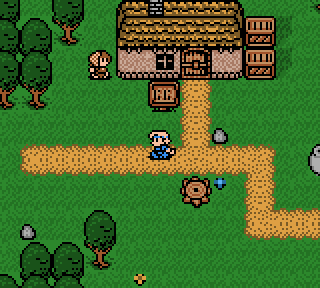



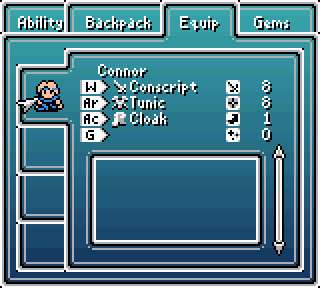
Credits
Infinity DEMO (C) 2001 Affinix Software:
- Justin Karneges - Project Leader, Main C Programmer, z80 Programmer, Event Programmer.
- Matt Rossi - Producer, Investor.
- Hideaki Omuro - z80 programmer, Utilities programmer, Map designer.
- Melvin de Voor - Character/Enemy/Concept/Background Artist.
- Eric Hache - Music Composer.
- Mark Yohalem - Story Writer.
- Mathew Valente - Sound Engineering.
External links
- Infinity GBC - https://www.infinitygbc.com/
- Affinix Software - http://affinix.com/ (archived)
