More actions
(Created page with ""{{Infobox Vita Homebrews |title=Late Shift Vita |image=lateshiftvita.png |description=Port of Late Shift for PSVITA. |author=Rinnegatamante |lastupdated=2023/08/29 |type=Other Games |version=1.0 |license=Mixed |download=https://dlhb.gamebrew.org/vitahomebrews/lateshiftvita.7z |website=https://fuhen.homebrew-contest.com/submissions/32/ |source=https://github.com/Rinnegatamante/OpenFMV |donation=https://www.patreon.com/Rinnegatamante }} {{#seo: |title=Vita Homebrew Games...") |
m (Text replacement - "https://vitadb.rinnegatamante.it/" to "https://www.rinnegatamante.eu/vitadb/") |
||
| (8 intermediate revisions by the same user not shown) | |||
| Line 1: | Line 1: | ||
{{Infobox Vita Homebrews | |||
|title=Late Shift Vita | |title=Late Shift Vita | ||
|image=lateshiftvita.png | |image=lateshiftvita.png | ||
|description=Port of Late Shift for | |description=Port of Late Shift for PS Vita. | ||
|author=Rinnegatamante | |author=Rinnegatamante | ||
|lastupdated=2023/ | |lastupdated=2023/09/24 | ||
|type=Other Games | |type=Other Games | ||
|version=1.0 | |version=1.0.1 | ||
|license=Mixed | |license=Mixed | ||
|download=https://dlhb.gamebrew.org/vitahomebrews/lateshiftvita.7z | |download=https://dlhb.gamebrew.org/vitahomebrews/lateshiftvita.7z?k33p0fil35 | ||
|website=https://fuhen.homebrew-contest.com/submissions/32/ | |website=https://fuhen.homebrew-contest.com/submissions/32/ | ||
|source=https://github.com/Rinnegatamante/OpenFMV | |source=https://github.com/Rinnegatamante/OpenFMV | ||
| Line 23: | Line 23: | ||
Late Shift is a high stakes FMV crime thriller. Forced into a brutal London heist, your choices matter in this interactive cinematic experience with adaptable storylines that lead to one of seven conclusions. Your decisions are you. | Late Shift is a high stakes FMV crime thriller. Forced into a brutal London heist, your choices matter in this interactive cinematic experience with adaptable storylines that lead to one of seven conclusions. Your decisions are you. | ||
The homebrew was entered into FuHEN Homebrew Contest (Port, 1st place). | |||
== Installation == | |||
In order to play [https://store.steampowered.com/app/584980/Late_Shift/ Late Shift] with this engine, you'll need to provide data files from your purchased copy of the game. | |||
Step 1: | |||
' | * Install <code>libshacccg.suprx</code>, if you don't have it already, by following [https://samilops2.gitbook.io/vita-troubleshooting-guide/shader-compiler/extract-libshacccg.suprx his guide]. | ||
< | * Install <code>lateshift.vpk</code>. | ||
* Grab the "Subtitles" folder from your purchased copy of the game and place it in <code>ux0:data/Late Shift</code>. | |||
Setp 2: | |||
* Place <code>video_process.bat</code> inside the folder of your purchased copy of the game and run it (you'll need to install [https://ffmpeg.org/ ffmpeg] if you don't have it already). | |||
* Install [https://www.ghisler.com/download.htm Total Commander] and its [http://totalcmd.net/plugring/PSARC.html PSARC plugin]. | |||
* Launch Total Commander and navigate up to your purchased copy of the game main folder. | |||
* Right click on "Converted" folder; it will turn red. | |||
* Click on "File -> Pack". | |||
* Set "psarc" as Compressor and then click on "Configure" button right below. | |||
* Set "PSARC Version" to 1.3, "Compression" to ZLIB and "Ratio" to 0 and press "OK". | |||
* Press "OK" to launch the compression, it will create a file in <code>C:\Converted.psarc</code>. (If you get an error, manually change the location in the command line string <code>psarc: DESTINATIONFOLDER\Converted.psarc</code>). | |||
* Place the resulting psarc file in <code>ux0:data/Late Shift</code> named as <code>Videos.psarc</code>. | |||
Step 3: | |||
* Download and install [https://github.com/Perfare/AssetStudio/releases/tag/v0.16.47 AssetStudio]. | |||
* Launch AssetStudioGUI and click on "File > Load File". | |||
* Open the file <code>LateShift_Data/StreamingAssets/AssetBundles/audio</code> with it. | |||
* Click on "Export -> All assets" and select an empty folder where to extract the assets. | |||
* Place <code>audio_process.exe</code> and <code>msys-2.0.dll</code> in the same folder where you extracted the assets and run it. | |||
* Copy the resulting "oggs" folder in <code>ux0:data/Late Shift</code>. | |||
* (Optional) For trophies to be unlockable, install [[NoTrpDrm Vita]]. | |||
==Screenshots== | ==Screenshots== | ||
https://dlhb.gamebrew.org/vitahomebrews/lateshiftvita-02.png | |||
https://dlhb.gamebrew.org/vitahomebrews/lateshiftvita-01.png | https://dlhb.gamebrew.org/vitahomebrews/lateshiftvita-01.png | ||
https://dlhb.gamebrew.org/vitahomebrews/lateshiftvita-03.png | https://dlhb.gamebrew.org/vitahomebrews/lateshiftvita-03.png | ||
https://dlhb.gamebrew.org/vitahomebrews/lateshiftvita-04.png | https://dlhb.gamebrew.org/vitahomebrews/lateshiftvita-04.png | ||
==Media== | |||
'''DO YOU HAVE WHAT IT TAKES?? | Late Shift ([https://www.youtube.com/watch?v=P2dRxRBfTa8 jacksepticeye])'''<br> | |||
<youtube>P2dRxRBfTa8</youtube> | |||
==Changelog== | ==Changelog== | ||
'''v1.0.1''' | |||
*Removed FuHEN logo. | |||
'''v1.0''' | '''v1.0''' | ||
* First Release. | * First Release. | ||
==Credits== | |||
hatoving: Helping with setting up tools and giving an hand with initial Late Shift rewrite. | |||
CatoTheYounger: Testing Late Shift rewrite. | |||
== External links == | == External links == | ||
* GitHub - https://github.com/Rinnegatamante/OpenFMV | |||
* FuHen - https://fuhen.homebrew-contest.com/submissions/32/ | * FuHen - https://fuhen.homebrew-contest.com/submissions/32/ | ||
* VitaDB - https://www.rinnegatamante.eu/vitadb/#/info/1121 | |||
* VitaDB - https:// | |||
[[Category:PC game ports on Vita]] | |||
[[Category:Vita game ports]] | |||
[[Category:FuHEN Homebrew Contest]] | |||
Latest revision as of 04:37, 5 January 2025
| Late Shift Vita | |
|---|---|
 | |
| General | |
| Author | Rinnegatamante |
| Type | Other Games |
| Version | 1.0.1 |
| License | Mixed |
| Last Updated | 2023/09/24 |
| Links | |
| Download | |
| Website | |
| Source | |
| Support Author | |
This is a complete rewrite from scratch of the FMV game Late Shift from CtrlMovie studio. It runs on OpenFMV engine, an FMV game engine wrote from scratch to mimic Wales Interactive engine used for their FMV games.
Late Shift is a high stakes FMV crime thriller. Forced into a brutal London heist, your choices matter in this interactive cinematic experience with adaptable storylines that lead to one of seven conclusions. Your decisions are you.
The homebrew was entered into FuHEN Homebrew Contest (Port, 1st place).
Installation
In order to play Late Shift with this engine, you'll need to provide data files from your purchased copy of the game.
Step 1:
- Install
libshacccg.suprx, if you don't have it already, by following his guide. - Install
lateshift.vpk. - Grab the "Subtitles" folder from your purchased copy of the game and place it in
ux0:data/Late Shift.
Setp 2:
- Place
video_process.batinside the folder of your purchased copy of the game and run it (you'll need to install ffmpeg if you don't have it already). - Install Total Commander and its PSARC plugin.
- Launch Total Commander and navigate up to your purchased copy of the game main folder.
- Right click on "Converted" folder; it will turn red.
- Click on "File -> Pack".
- Set "psarc" as Compressor and then click on "Configure" button right below.
- Set "PSARC Version" to 1.3, "Compression" to ZLIB and "Ratio" to 0 and press "OK".
- Press "OK" to launch the compression, it will create a file in
C:\Converted.psarc. (If you get an error, manually change the location in the command line stringpsarc: DESTINATIONFOLDER\Converted.psarc). - Place the resulting psarc file in
ux0:data/Late Shiftnamed asVideos.psarc.
Step 3:
- Download and install AssetStudio.
- Launch AssetStudioGUI and click on "File > Load File".
- Open the file
LateShift_Data/StreamingAssets/AssetBundles/audiowith it. - Click on "Export -> All assets" and select an empty folder where to extract the assets.
- Place
audio_process.exeandmsys-2.0.dllin the same folder where you extracted the assets and run it. - Copy the resulting "oggs" folder in
ux0:data/Late Shift. - (Optional) For trophies to be unlockable, install NoTrpDrm Vita.
Screenshots


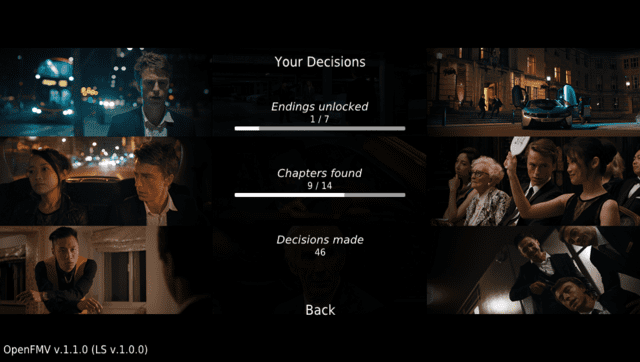
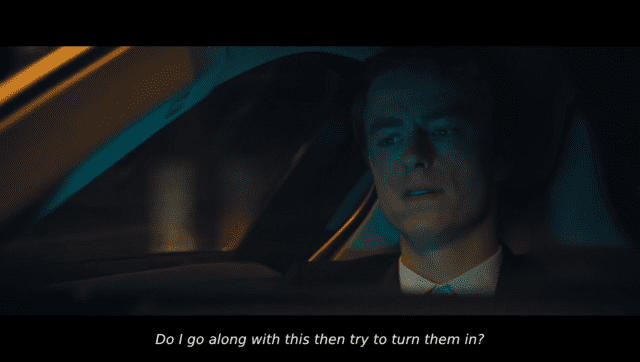
Media
DO YOU HAVE WHAT IT TAKES?? | Late Shift (jacksepticeye)
Changelog
v1.0.1
- Removed FuHEN logo.
v1.0
- First Release.
Credits
hatoving: Helping with setting up tools and giving an hand with initial Late Shift rewrite.
CatoTheYounger: Testing Late Shift rewrite.
