More actions
No edit summary |
No edit summary |
||
| (6 intermediate revisions by 2 users not shown) | |||
| Line 2: | Line 2: | ||
|title=Ken's Labyrinth | |title=Ken's Labyrinth | ||
|image=kenslabyrinthnx.png | |image=kenslabyrinthnx.png | ||
|description= | |description=Kens Labyrinth enhanced port for Nintendo Switch. Based off Jan Lonnbergs SDL port with enhanced textures and 60fps rendering. | ||
|author=sacredbanana | |author=sacredbanana | ||
|lastupdated= | |lastupdated=2024/05/11 | ||
|type=Shooter | |type=Shooter | ||
|version=4.1. | |version=4.1.8 | ||
|license=Mixed | |license=Mixed | ||
|download=https://dlhb.gamebrew.org/switchhomebrews/kenslabyrinthnx.7z | |download=https://dlhb.gamebrew.org/switchhomebrews/kenslabyrinthnx.7z | ||
| Line 31: | Line 31: | ||
==Installation== | ==Installation== | ||
Navigate to the Switch folder inside your Nintendo Switch SD card and create a new folder called Kens-Labyrinth. | |||
Inside this folder, transfer Kens-Labyrinth.nro and all of Ken's Labyrinth's data files. (This is the "gamedata" directory if you wish to have the game launcher. Otherwise just copy a single version of Ken's Labyrinth to the directory containing the executable without including the gamedata directory.) | |||
==User guide== | ==User guide== | ||
| Line 51: | Line 53: | ||
==Changelog== | ==Changelog== | ||
'''4.1.8 2024/05/11''' | |||
* Fix MIDI music (Windows and Linux) [https://github.com/sacredbanana/lab3d-sdl/issues/6 #6] | |||
* Switch build now built without debug symbols. | |||
'''4.1.7 2024/05/04''' | |||
* Update to latest SDL2 for Windows. | |||
* Ensure the display size setting reads the correct value. | |||
'''4.1.6 2024/05/02''' | |||
* Fix crash starting up Ken's Labyrinth 1.x [https://github.com/sacredbanana/lab3d-sdl/issues/4 #4]. | |||
* Vertical mouse movement can be swiitched off for Ken's Labyrinth 1.x. | |||
* Joycon controls work again in the latest Switch firmware [https://github.com/sacredbanana/lab3d-sdl/issues/5 #5]. | |||
* macOS version now saves settings. | |||
'''4.1.5 2024/02/03''' | |||
* Fix the broken input configuration menu [https://github.com/sacredbanana/lab3d-sdl/issues/2 #2]. | |||
* New setting for enabling/disabling vertical movement with the mouse. Disabled by default. [https://github.com/sacredbanana/lab3d-sdl/issues/3 #3]. | |||
'''v4.1.4 2023/08/28''' | '''v4.1.4 2023/08/28''' | ||
* Update SDL | * Update SDL. | ||
* Fix crash on Windows | * Fix crash on Windows. | ||
'''v4.1.3 2023/08/26''' | '''v4.1.3 2023/08/26''' | ||
* New version for Apple Silicon/Intel Macs | * New version for Apple Silicon/Intel Macs. | ||
* Nintendo Switch version built with latest devkitPro | * Nintendo Switch version built with latest devkitPro. | ||
* Resamples sounds in realtime if audio device sample rate is not 44.1khz | * Resamples sounds in realtime if audio device sample rate is not 44.1khz. | ||
* Compiles for ARM based Linux machines | * Compiles for ARM based Linux machines. | ||
'''v4.1.2 2019/07/28''' | '''v4.1.2 2019/07/28''' | ||
*Memory errors caused by bug in the welcome screen for each level in Ken 1.x has now been fixed. | *Memory errors caused by bug in the welcome screen for each level in Ken 1.x has now been fixed. | ||
*Double buffering used everywhere to fix display errors with Nvidia cards on Windows. | *Double buffering used everywhere to fix display errors with Nvidia cards on Windows. | ||
*Nintendo Switch: 9.0.0 firmware compatibility. | *Nintendo Switch: 9.0.0 firmware compatibility. | ||
'''v4.1.1 2019/07/21''' | '''v4.1.1 2019/07/21''' | ||
*Fix crash on Nintendo Switch. | *Fix crash on Nintendo Switch. | ||
'''v4.1.0 2019/07/14''' | '''v4.1.0 2019/07/14''' | ||
*Created port for macOS. | *Created port for macOS. | ||
'''v4.0.1 2019/07/13''' | '''v4.0.1 2019/07/13''' | ||
*Add CMake build system. | *Add CMake build system. | ||
*Limit sound channels to 2 to avoid super fast sound and music. | *Limit sound channels to 2 to avoid super fast sound and music. | ||
'''v4.0.0 2019/06/16''' | '''v4.0.0 2019/06/16''' | ||
*Brand new game launcher menu allowing you to launch any version of the game. | *Brand new game launcher menu allowing you to launch any version of the game. | ||
Latest revision as of 12:38, 6 July 2024
| Ken's Labyrinth | |
|---|---|
 | |
| General | |
| Author | sacredbanana |
| Type | Shooter |
| Version | 4.1.8 |
| License | Mixed |
| Last Updated | 2024/05/11 |
| Links | |
| Download | |
| Website | |
| Source | |
Port of the classic MS-DOS shooter Ken's Labyrinth by Ken Silverman to run on the Nintendo Switch. This is based off the enhanced LAB3D/SDL port.
LAB3D/SDL is a port of Ken's Labyrinth to modern operating systems, using OpenGL for graphics output and the SDL library to provide user input, sound output, threading, and some graphics support functions. Music output is through Adlib emulation or MIDI (MIDI only on Windows, Linux and other operating systems with OSS-compatible sound APIs).
Improvements over the original Ken's Labyrinth:
- Runs natively on 32-bit Windows or Unix.
- Supports big-endian CPUs.
- Uses OpenGL to provide hardware accelerated, anti-aliased graphics with trilinear interpolation in true colour (where available).
- Hi-res texture support.
- Multiple simultaneous sound effects.
- Improved General MIDI music.
- Adlib emulation.
- Game controller support.
- Many bug fixes.
The port includes the complete game and uses Adlib emulation for the music.
Installation
Navigate to the Switch folder inside your Nintendo Switch SD card and create a new folder called Kens-Labyrinth.
Inside this folder, transfer Kens-Labyrinth.nro and all of Ken's Labyrinth's data files. (This is the "gamedata" directory if you wish to have the game launcher. Otherwise just copy a single version of Ken's Labyrinth to the directory containing the executable without including the gamedata directory.)
User guide
Aliens from the planet Zogar have abducted your dog, Sparky. You need to overcome the obstacles of Ken's labyrinth and defeat the monsters that populate it to rescue Sparky and get revenge on the aliens.
If you need some help with the game, or want to know more about it, visit the official Ken's Labyrinth page.
Screenshots
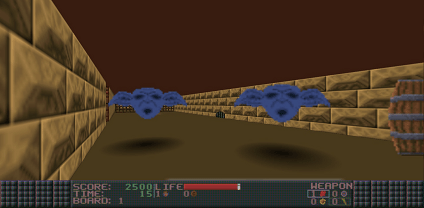

Media
Ken Silverman - Ken's Labyrinth - 1993 (Nap'n'Retrogaming)
Known issues
- Highscore and game saves can't get a keyboard input for name entry so they default to the name Ken or use the Switch account name if you are signed in.
- Stereoscopic 3D only works in docked mode. Handheld mode causes it to render the game in a small window on the bottom left of the screen.
Changelog
4.1.8 2024/05/11
- Fix MIDI music (Windows and Linux) #6
- Switch build now built without debug symbols.
4.1.7 2024/05/04
- Update to latest SDL2 for Windows.
- Ensure the display size setting reads the correct value.
4.1.6 2024/05/02
- Fix crash starting up Ken's Labyrinth 1.x #4.
- Vertical mouse movement can be swiitched off for Ken's Labyrinth 1.x.
- Joycon controls work again in the latest Switch firmware #5.
- macOS version now saves settings.
4.1.5 2024/02/03
- Fix the broken input configuration menu #2.
- New setting for enabling/disabling vertical movement with the mouse. Disabled by default. #3.
v4.1.4 2023/08/28
- Update SDL.
- Fix crash on Windows.
v4.1.3 2023/08/26
- New version for Apple Silicon/Intel Macs.
- Nintendo Switch version built with latest devkitPro.
- Resamples sounds in realtime if audio device sample rate is not 44.1khz.
- Compiles for ARM based Linux machines.
v4.1.2 2019/07/28
- Memory errors caused by bug in the welcome screen for each level in Ken 1.x has now been fixed.
- Double buffering used everywhere to fix display errors with Nvidia cards on Windows.
- Nintendo Switch: 9.0.0 firmware compatibility.
v4.1.1 2019/07/21
- Fix crash on Nintendo Switch.
v4.1.0 2019/07/14
- Created port for macOS.
v4.0.1 2019/07/13
- Add CMake build system.
- Limit sound channels to 2 to avoid super fast sound and music.
v4.0.0 2019/06/16
- Brand new game launcher menu allowing you to launch any version of the game.
- Ken's Labyrinth 1.0/1.1 graphical bug fixes.
- Stereoscopic 3D added as an option in setup menu.
v3.2.2 2019/04/03
- USB keyboard and mouse support.
v3.2.1 2019/03/09
- Added anisotropic texture filtering support for Nintendo Switch.
v3.2.0 2019/02/18
- New audio device selectable in the setup menu: Adlib random instruments. This will play the music tracks with randomly selected instruments. If you don't like the instrument settings you can select it again and it will load a different random set.
- Changing audio settings now no longer requires you to quit the game. All changes are immediate.
- Switch - Now dynamically switches to 1080p from 720p when connecting to the dock and vice versa. The setup menu will also reflect the current mode.
v3.1.2 2019/02/09
- Upgraded the Adlib emulator to Ken's 64 bit compatible one resolving all music issues, such as silent or distorted instruments on some platforms.
v3.1.1 2019/01/27
- NOTE: If updating from 3.0.0 you will need to delete Ken2.nro because the new executable has a different name.
- Switch - Renamed executable so that it appears properly in the homebrew menu in SX OS.
- Switch - Swapped select and cancel buttons for menus.
- Switch - Use Switch account name if user is signed in, "Ken" otherwise.
- Switch - Improved use of depth buffer.
- Switch - Quitting game from main menu now quits gracefully.
v3.1.0 2019/01/20
- Create port for Nintendo Switch.
