More actions
No edit summary |
No edit summary |
||
| (3 intermediate revisions by the same user not shown) | |||
| Line 2: | Line 2: | ||
|title=ShutTheCamUp | |title=ShutTheCamUp | ||
|image=shutthecamup3ds.png | |image=shutthecamup3ds.png | ||
|description=Get rid of the | |description=Get rid of the shutter sound. | ||
|author=TehFridge | |author=TehFridge | ||
|lastupdated=2023/08/23 | |lastupdated=2023/08/23 | ||
| Line 19: | Line 19: | ||
|image_alt=ShutTheCamUp | |image_alt=ShutTheCamUp | ||
}} | }} | ||
Removes the camera shutter and high-pitched beep sound from the Nintendo 3DS (works on all | Removes the camera shutter and high-pitched beep sound from the Nintendo 3DS (works on all 3DS apps). | ||
'''Disclaimer:''' The author does not condone any misuses of this patch for malicious purposes or whatever. | |||
==Installation== | ==Installation== | ||
There are two separate patches individually for the new and old model of the console. | |||
Before installing, make sure you enable game patching and loading external FIRMS and modules first (hold Select while powering on the console to access the luma menu). | |||
For users that are below Luma3DS v13: | |||
* Put the .ips file like this: | * Put the .ips file like this: | ||
* Both Old and New3DS: /luma/titles/0004013000001602/code.ips | * Both Old and New3DS: /luma/titles/0004013000001602/code.ips | ||
For users that are on Luma3DS v13 or higher: | |||
* Put the .ips file like this: | * Put the .ips file like this: | ||
* Both Old and New3DS: /luma/sysmodules/0004013000001602.ips | * Both Old and New3DS: /luma/sysmodules/0004013000001602.ips | ||
==Compatibility== | |||
Works on both Old and New 3DS. | |||
==Changelog== | ==Changelog== | ||
''' | '''v0.0.1''' | ||
* First Release. | * First Release. | ||
== External links == | == External links == | ||
* | * GitHub - https://github.com/TehFridge/ShutTheCamUp/ | ||
* GBAtemp - https://gbatemp.net/threads/get-rid-of-the-annoying-shutter-sound-with-shut-the-cam-up.638462/ | |||
Latest revision as of 12:13, 1 February 2024
| ShutTheCamUp | |
|---|---|
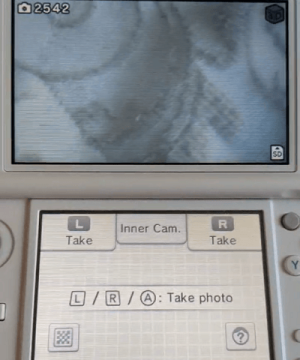 | |
| General | |
| Author | TehFridge |
| Type | Other Apps |
| Version | 0.0.1 |
| License | Mixed |
| Last Updated | 2023/08/23 |
| Links | |
| Download | |
| Website | |
Removes the camera shutter and high-pitched beep sound from the Nintendo 3DS (works on all 3DS apps).
Disclaimer: The author does not condone any misuses of this patch for malicious purposes or whatever.
Installation
There are two separate patches individually for the new and old model of the console.
Before installing, make sure you enable game patching and loading external FIRMS and modules first (hold Select while powering on the console to access the luma menu).
For users that are below Luma3DS v13:
- Put the .ips file like this:
- Both Old and New3DS: /luma/titles/0004013000001602/code.ips
For users that are on Luma3DS v13 or higher:
- Put the .ips file like this:
- Both Old and New3DS: /luma/sysmodules/0004013000001602.ips
Compatibility
Works on both Old and New 3DS.
Changelog
v0.0.1
- First Release.
