More actions
No edit summary |
m (Text replacement - "https://vitadb.rinnegatamante.it/" to "https://www.rinnegatamante.eu/vitadb/") |
||
| (3 intermediate revisions by the same user not shown) | |||
| Line 19: | Line 19: | ||
|image_alt=Sonic SMS 3 Timelines | |image_alt=Sonic SMS 3 Timelines | ||
}} | }} | ||
This is a port of the fan-game Sonic SMS 3 Timelines v3.2 beta2 to the PS Vita. | |||
The game was one of the contest entries for the FuHEN Homebrew Contest (Port). | |||
==Installation== | ==Installation== | ||
What you need: | |||
*Download and extract the provided ZIP file. It contains the VPK file and a "_Patch" folder. | |||
*Download Sonic 3 SMS Timelines Windows version from the [https://sonic-sms-remake.blogspot.com/p/three.html official website]. | |||
Obtaining the game data file: | |||
*Extract the file "data.win" from the "v3-1-beta-2_Sonic_SMS_Remake.zip" file into the "_Patch" folder. | |||
*Make sure the checksum of the "data.win" file is correct (MD5: fd21daae466c2c207b07682e4a3b88c6). | |||
*Then double click the "apply_patch.bat" file, a command-line window will open and will start patching automatically. | |||
*Once patching is complete you will find your new "game.win" file in the main folder (MD5: e2169420bf28c89a94a0d75db509bbc3). | |||
How to setup: | |||
*Install the VPK file into your PS Vita. | |||
*Copy the "game.win" folder into the "ux0:app/SOSR00003/games" folder. | |||
*Optional: You can delete the "main_bgm.ogg" file. | |||
==User guide== | |||
Experience Turquoise Hill like never seen before, full of springs, air balloons and secret walls! | |||
And depending on your performance on the act, take it to the special stage in the rocket shoes or get transported into another dimension to try to get a Time Stone! | |||
Also: can you find where the Pairs mini-game is in the Tiny Animal garden? | |||
==Controls== | ==Controls== | ||
Cross - Jump | |||
Circle/R - Switch between Teams | |||
You can also play using the touchscreen controls. | |||
==Screenshots== | ==Screenshots== | ||
https://dlhb.gamebrew.org/vitahomebrews/sonicsms3timelinesvita-03.png | |||
https://dlhb.gamebrew.org/vitahomebrews/sonicsms3timelinesvita-01.png | https://dlhb.gamebrew.org/vitahomebrews/sonicsms3timelinesvita-01.png | ||
https://dlhb.gamebrew.org/vitahomebrews/sonicsms3timelinesvita-02.png | https://dlhb.gamebrew.org/vitahomebrews/sonicsms3timelinesvita-02.png | ||
https:// | ==Media== | ||
'''Sonic SMS Remake 3: Timelines ([https://www.youtube.com/watch?v=dx_N0xWao-4 Jaypin88])'''<br> | |||
<youtube>dx_N0xWao-4</youtube> | |||
==Changelog== | ==Changelog== | ||
| Line 59: | Line 70: | ||
== External links == | == External links == | ||
* FuHEN - https://fuhen.homebrew-contest.com/submissions/16/ | * FuHEN - https://fuhen.homebrew-contest.com/submissions/16/ | ||
* VitaDB - https:// | * VitaDB - https://www.rinnegatamante.eu/vitadb/#/info/1102 | ||
[[Category:PC game ports on Vita]] | |||
[[Category:Vita game ports]] | |||
[[Category:FuHEN Homebrew Contest]] | |||
Latest revision as of 04:38, 5 January 2025
| Sonic SMS 3 Timelines | |
|---|---|
 | |
| General | |
| Author | MDashK |
| Type | Platform |
| Version | 1.0 |
| License | Mixed |
| Last Updated | 2023/07/30 |
| Links | |
| Download | |
| Website | |
This is a port of the fan-game Sonic SMS 3 Timelines v3.2 beta2 to the PS Vita.
The game was one of the contest entries for the FuHEN Homebrew Contest (Port).
Installation
What you need:
- Download and extract the provided ZIP file. It contains the VPK file and a "_Patch" folder.
- Download Sonic 3 SMS Timelines Windows version from the official website.
Obtaining the game data file:
- Extract the file "data.win" from the "v3-1-beta-2_Sonic_SMS_Remake.zip" file into the "_Patch" folder.
- Make sure the checksum of the "data.win" file is correct (MD5: fd21daae466c2c207b07682e4a3b88c6).
- Then double click the "apply_patch.bat" file, a command-line window will open and will start patching automatically.
- Once patching is complete you will find your new "game.win" file in the main folder (MD5: e2169420bf28c89a94a0d75db509bbc3).
How to setup:
- Install the VPK file into your PS Vita.
- Copy the "game.win" folder into the "ux0:app/SOSR00003/games" folder.
- Optional: You can delete the "main_bgm.ogg" file.
User guide
Experience Turquoise Hill like never seen before, full of springs, air balloons and secret walls!
And depending on your performance on the act, take it to the special stage in the rocket shoes or get transported into another dimension to try to get a Time Stone!
Also: can you find where the Pairs mini-game is in the Tiny Animal garden?
Controls
Cross - Jump
Circle/R - Switch between Teams
You can also play using the touchscreen controls.
Screenshots

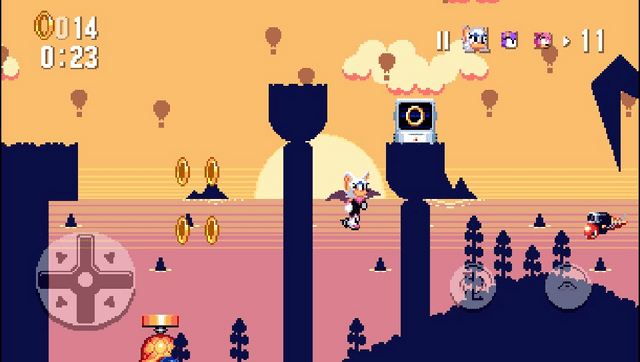
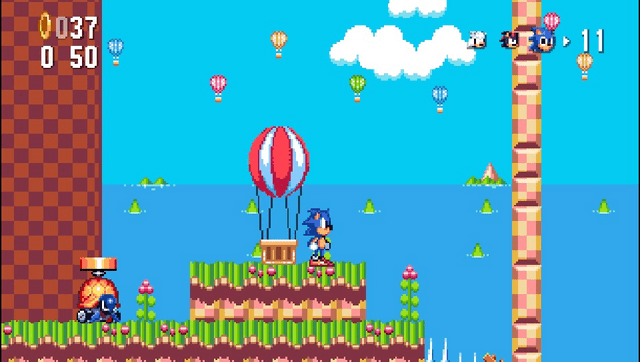
Media
Sonic SMS Remake 3: Timelines (Jaypin88)
Changelog
v1.0
- First Release.
