More actions
No edit summary |
m (Text replacement - "Category:PC utilities for 3DS homebrew" to "") |
||
| (One intermediate revision by the same user not shown) | |||
| Line 76: | Line 76: | ||
* GitHub - https://github.com/rydoginator/acnl-chat-sender | * GitHub - https://github.com/rydoginator/acnl-chat-sender | ||
* GBAtemp - https://gbatemp.net/threads/release-animal-crossing-new-leaf-chat-sender.501590 | * GBAtemp - https://gbatemp.net/threads/release-animal-crossing-new-leaf-chat-sender.501590 | ||
Latest revision as of 04:25, 6 May 2024
| acnl-chat-sender | |
|---|---|
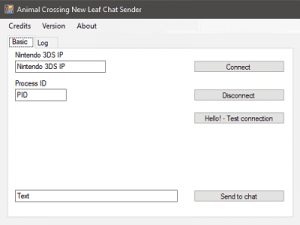 | |
| General | |
| Author | rydoginator (RyDog) |
| Type | PC Utilities |
| Version | 1.0 |
| License | Mixed |
| Last Updated | 2018/05/13 |
| Links | |
| Download | |
| Website | |
| Source | |
ACNL-Chat-Sender, or Animal Crossing New Leaf Chat Sender, is a chat sender utilizing NTR Debugger to send messages to the ingame chat via your PC.
This a modded version of NTR Debugger by cell9 to take your input and send it to ingame memory. Theoretically, this is like using a USB keyboard on the Wii version of Animal Crossing, if anyone ever did that.
User guide
Requirements
- .NET Framework + A windows PC with Windows 7 or later.
- BootNTR.
- Animal Crossing New Leaf: Welcome Amiibo (currently only supporting the game without the update preinstalled).
- A keyboard connected to your PC.
- Your PC connected to the same wifi as your 3DS.
How to use
- Launch BootNTR, then launch Animal Crossing. It doesn't matter if you have any plugins or not, but make sure to press X+Y then enable the debugger in NTR's menu before selecting your character.
- Figure out your 3DS's IP address. There are plenty of ways to do so.
- Fill in the IP address of your 3DS, and click Connect.
- Press the Hello button to test your connection. If it succeeded, then your top screen will flash green.
- Now while in Animal Crossing, you need to have your keyboard (refer to the first screenshot) open in order to start typing.
- Press enter or the send button to send your text.
- If your message keeps getting deleted on the window, then close the keyboard and re open.
- Enjoy.
Screenshots
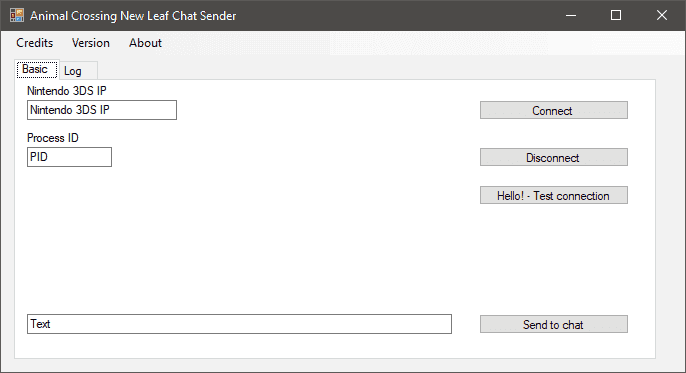
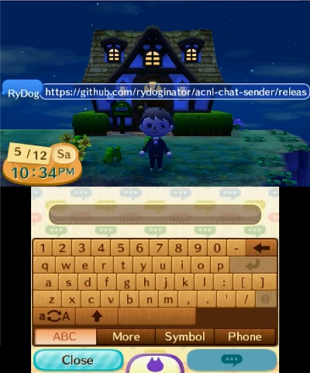
Media
[Tutorial] How to use ACNL-Chat-Sender (rydoginator)
Changelog
v1.0
- Supports every version of the game with the Welcome Amiibo update besides the Korean Version with the Welcome Amiibo update pre-installed.
v0.6 Beta
- Remove the need for IronPython (compatibility with Wine for MacOS/Linux).
- Faster text sending.
v0.5 Beta
- A lot more stability.
- Text doesn't copy if the keyboard isn't open.
- Copy text from ingame keyboard if the textbox and ingame keyboard are out of sync.
- Paste text from clipboard now works.
- Editing text at index works.
v0.4 Beta
- Japan support.
- Characters send in real time to reduce latency when pressing send.
- Fix some crashes.
v0.3 Beta Pre-release
- Support for utf16 characters.
- Support for eur (might need more testing).
0.2 Beta
- Add pointer to prevent crash and work on island.
v0.1 Beta
- Only works on Animal Crossing with the green icon.
- Only works when your keyboard is open and you're home/in someone else's town.
