More actions
(Created page with "{{Infobox 3DS Homebrews |title=Fire Editor Awakening |image=fireeditorawakening3ds.png |description=Save Editor for Fire Emblem Awakening. |author=Dani88alv |lastupdated=2023/08/20 |type=Save Editors |version=1.0.2 |license=Mixed |download=https://dlhb.gamebrew.org/3dshomebrews/fireeditorawakening3ds.7z |website=https://gbatemp.net/threads/release-fire-editor-awakening-a-new-save-editor-for-fire-emblem-awakening.638203/ |source=https://github.com/Dani88alv/fire-editor-aw...") |
No edit summary |
||
| (6 intermediate revisions by the same user not shown) | |||
| Line 4: | Line 4: | ||
|description=Save Editor for Fire Emblem Awakening. | |description=Save Editor for Fire Emblem Awakening. | ||
|author=Dani88alv | |author=Dani88alv | ||
|lastupdated=2023/ | |lastupdated=2023/10/30 | ||
|type=Save Editors | |type=Save Editors | ||
|version=1.0. | |version=1.0.8 | ||
|license=Mixed | |license=Mixed | ||
|download=https://dlhb.gamebrew.org/3dshomebrews/fireeditorawakening3ds.7z | |download=https://dlhb.gamebrew.org/3dshomebrews/fireeditorawakening3ds.7z | ||
| Line 30: | Line 30: | ||
* And unlocking SpotPass content! | * And unlocking SpotPass content! | ||
Save files created through the use of mods are supported, with limited access. | |||
==User guide== | |||
If you don't have Java 20 installed, download it from the official website (0x64 Installer): https://www.oracle.com/java/technologies/downloads/#jdk20-windows | |||
Run | Run Fire Editor Awakening.jar from the Releases page and open a Chapter or Map save file. | ||
==Changelog== | Remember to back up your save file before using this tool! You can export the save file as a compressed or decompressed file. If you don't want to edit the save file with a hex editor, just choose "Compressed". | ||
==Screenshots== | |||
https://dlhb.gamebrew.org/3dshomebrews/fireeditorawakening3ds.png | |||
==Changelog== | |||
'''v1.0.8''' | |||
* New Features: | |||
** Added a new Overworld editor. | |||
** Added a new Wireless Team editor. | |||
** Import and export StreetPass teams. | |||
** Added more chapter flags. | |||
** Added more cheats. | |||
** Added option to change the region of the save file from US/EU > JP and vice versa. | |||
** Forged weapons total stats now are displayed. | |||
** Added a toggle to also modify the supported units in the Support editor. | |||
** Editing all the supports from a unit at once will ignore unrecruited units. | |||
** The opacity of the hair color portrait can now be edited. | |||
** The child data editor now displays if the unit has a sibling. | |||
* Bug fixes: | |||
** Fixed skill logic inheritance. | |||
** Modded classes now are detected correctly. | |||
'''v1.0.7''' | |||
* Children portraits now display the actual hair color. | |||
* Updated skill logic. | |||
* Minor bug fixes. | |||
'''v1.0.6''' | |||
* New Features: | |||
** Added a forged weapon editor. | |||
** Added a barrack event editor. | |||
** Added unit's enemy AI editor. | |||
** Implemented an actual Casual/Classic difficulty checkbox. | |||
** Units can have avatar and child data at the same time. | |||
* Bug fixes: | |||
** Fixed wireless data corruption on save files with StreetPass data. The DLC Turn Editor has also been disabled to avoid issues with SpotPass and StreetPass. | |||
** Unit limit decreased to 200. | |||
** Fixed Alm and Celica's SpotPass portraits. | |||
** The skill logic for some characters has been fixed. | |||
'''v1.0.5''' | |||
* New Features: | |||
** The unit portrait, boosted stats, and rating are now displayed on the main menu. | |||
** Introduced dedicated checkboxes and menus for each skill and flag. | |||
** Enabled editing of retired/dead data for units defeated in Classic Mode. | |||
** Reviving defeated units will automatically unset and remove the retired data. | |||
** Now it is possible to import multiple units at the same time. | |||
** The editor will create automatic backups of exported save files. | |||
* Bug fixes: | |||
** Fixed issue with Lucina's avatar supports. | |||
** Resolved problem with unit removal. | |||
** Corrected weapon experience order. | |||
'''v1.0.4''' | |||
* Added a new Cheat tab, just like FEFTwiddler. Now you can max out your characters and items in just a single click! | |||
* The SpotPass Unlocker now should work correctly. | |||
* Now there are more support level options in the Support Editor. | |||
* Now it is possible to display the unlocked supports from units without valid supports from the base game (like Logbook Units). | |||
* Added a button to remove all the extra supports a unit might have (like modded supports or trash bytes because the unit ID was changed). | |||
* Added a button in the equipped item editor to set all the item amounts to the higher value. | |||
* Now you can mark equipped items as "drop", just like enemy thief units. | |||
'''v1.0.3''' | |||
* Added a field to edit the renown. | |||
* Added a button to reset the bought items from the Renown Shop. | |||
* Save files with new custom modded classes should load correctly. | |||
* Now it's possible to edit the support conversations from modded save files! | |||
'''v1.0.2''' | '''v1.0.2''' | ||
*Fixed crash with modded save files with new custom convoy items. | *Fixed crash with modded save files with new custom convoy items. | ||
| Line 50: | Line 112: | ||
== External links == | == External links == | ||
* | * GitHub - https://github.com/Dani88alv/fire-editor-awakening | ||
* GBAtemp - https://gbatemp.net/threads/release-fire-editor-awakening-a-new-save-editor-for-fire-emblem-awakening.638203/ | |||
* Discord - https://discord.gg/ZqtwepC | * Discord - https://discord.gg/ZqtwepC | ||
Latest revision as of 13:05, 1 February 2024
| Fire Editor Awakening | |
|---|---|
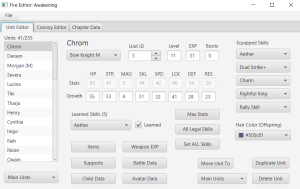 | |
| General | |
| Author | Dani88alv |
| Type | Save Editors |
| Version | 1.0.8 |
| License | Mixed |
| Last Updated | 2023/10/30 |
| Links | |
| Download | |
| Website | |
| Source | |
Fire Emblem Awakening has had a couple of save editors over the years.
This new save editor supports:
- Editing Chapter and Map save files.
- Editing unit data, including enemy units.
- Importing and exporting units between save files.
- Editing the convoy items, including forged weapon uses.
- Editing the chapter difficulty settings and records.
- Unlocking and replaying any chapter and paralogue.
- And unlocking SpotPass content!
Save files created through the use of mods are supported, with limited access.
User guide
If you don't have Java 20 installed, download it from the official website (0x64 Installer): https://www.oracle.com/java/technologies/downloads/#jdk20-windows
Run Fire Editor Awakening.jar from the Releases page and open a Chapter or Map save file.
Remember to back up your save file before using this tool! You can export the save file as a compressed or decompressed file. If you don't want to edit the save file with a hex editor, just choose "Compressed".
Screenshots
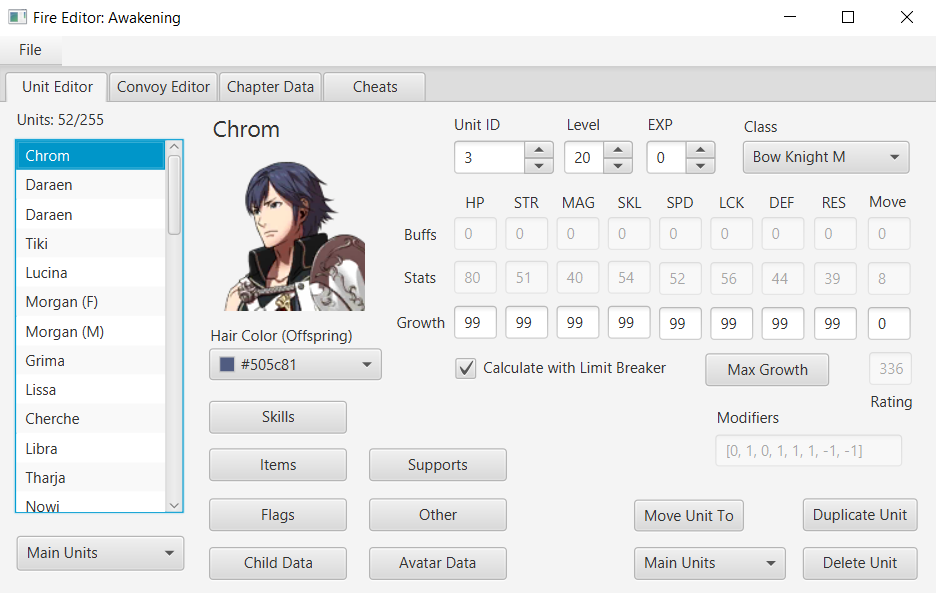
Changelog
v1.0.8
- New Features:
- Added a new Overworld editor.
- Added a new Wireless Team editor.
- Import and export StreetPass teams.
- Added more chapter flags.
- Added more cheats.
- Added option to change the region of the save file from US/EU > JP and vice versa.
- Forged weapons total stats now are displayed.
- Added a toggle to also modify the supported units in the Support editor.
- Editing all the supports from a unit at once will ignore unrecruited units.
- The opacity of the hair color portrait can now be edited.
- The child data editor now displays if the unit has a sibling.
- Bug fixes:
- Fixed skill logic inheritance.
- Modded classes now are detected correctly.
v1.0.7
- Children portraits now display the actual hair color.
- Updated skill logic.
- Minor bug fixes.
v1.0.6
- New Features:
- Added a forged weapon editor.
- Added a barrack event editor.
- Added unit's enemy AI editor.
- Implemented an actual Casual/Classic difficulty checkbox.
- Units can have avatar and child data at the same time.
- Bug fixes:
- Fixed wireless data corruption on save files with StreetPass data. The DLC Turn Editor has also been disabled to avoid issues with SpotPass and StreetPass.
- Unit limit decreased to 200.
- Fixed Alm and Celica's SpotPass portraits.
- The skill logic for some characters has been fixed.
v1.0.5
- New Features:
- The unit portrait, boosted stats, and rating are now displayed on the main menu.
- Introduced dedicated checkboxes and menus for each skill and flag.
- Enabled editing of retired/dead data for units defeated in Classic Mode.
- Reviving defeated units will automatically unset and remove the retired data.
- Now it is possible to import multiple units at the same time.
- The editor will create automatic backups of exported save files.
- Bug fixes:
- Fixed issue with Lucina's avatar supports.
- Resolved problem with unit removal.
- Corrected weapon experience order.
v1.0.4
- Added a new Cheat tab, just like FEFTwiddler. Now you can max out your characters and items in just a single click!
- The SpotPass Unlocker now should work correctly.
- Now there are more support level options in the Support Editor.
- Now it is possible to display the unlocked supports from units without valid supports from the base game (like Logbook Units).
- Added a button to remove all the extra supports a unit might have (like modded supports or trash bytes because the unit ID was changed).
- Added a button in the equipped item editor to set all the item amounts to the higher value.
- Now you can mark equipped items as "drop", just like enemy thief units.
v1.0.3
- Added a field to edit the renown.
- Added a button to reset the bought items from the Renown Shop.
- Save files with new custom modded classes should load correctly.
- Now it's possible to edit the support conversations from modded save files!
v1.0.2
- Fixed crash with modded save files with new custom convoy items.
v1.0.1
- Now the units from some Map save files should load correctly.
v1.0
- First Release.
Credits
- Olmectron for creating Fire Editor, the first Fire Emblem Awakening Editor.
- The developers of Paragon 3DS for the Fire Emblem Awakening internal resources.
