More actions
(Created page with "{{Infobox Vita Homebrews |title=The World Ends With You: Solo Remix |image=theworldendswithyousoloremixvita.png |description=Port of the Android version of The World Ends With You for the PS Vita. |author=hatoving |lastupdated=2023/08/13 |type=Role playing |version=1.0 |license=Mixed |downloadraw=[https://dlhb.gamebrew.org/vitahomebrews/theworldendswithyousoloremixvita.7z VPK] <br> [https://github.com/hatoving/twewy_vita/releases/download/v1.0/patch_mobile.zip Mobile Pat...") |
m (Text replacement - "https://vitadb.rinnegatamante.it/" to "https://www.rinnegatamante.eu/vitadb/") |
||
| (10 intermediate revisions by the same user not shown) | |||
| Line 4: | Line 4: | ||
|description=Port of the Android version of The World Ends With You for the PS Vita. | |description=Port of the Android version of The World Ends With You for the PS Vita. | ||
|author=hatoving | |author=hatoving | ||
|lastupdated=2023/08/ | |lastupdated=2023/08/17 | ||
|type=Role | |type=Role Playing | ||
|version=1. | |version=1.1 | ||
|license=Mixed | |license=Mixed | ||
| | |download=https://github.com/hatoving/twewy_vita/releases | ||
|website=https://fuhen.homebrew-contest.com/submissions/28/ | |website=https://fuhen.homebrew-contest.com/submissions/28/ | ||
|source=https://github.com/hatoving/twewy_vita/ | |source=https://github.com/hatoving/twewy_vita/ | ||
| Line 19: | Line 19: | ||
|image_alt=The World Ends With You: Solo Remix | |image_alt=The World Ends With You: Solo Remix | ||
}} | }} | ||
Patches that allows you to run The World Ends With You on the PS Vita. The World Ends With You is an action RPG developed by Square Enix and Jupiter, originally made for the Nintendo DS. The Android port was done by h.a.n.d. | |||
The | The PS Vita port was submitted to FuHEN Homebrew Contest (Port, Best in judges & public joint vote 3rd place). | ||
==Installation== | ==Installation== | ||
There are two ways to get the files for the game in order to play it; one for the Nintendo DS version and one for Mobile version, which this port is based off of. | There are two ways to get the files for the game in order to play it; one for the Nintendo DS version and one for Mobile version, which this port is based off of. | ||
*First, you might want to install the .VPK using [[VitaShell]]. Don't try to launch the game, because it will crash without the neccesary files. | |||
*Then create a folder on your Vita at ux0:data/ called "TWEWY". This is mandatory so that the game can save your progress. | |||
*Note: The complete file size of the game is around 1.15 GB. The patch files are around 700 MB. Make sure to save up space. | |||
===Nintendo DS version=== | |||
* Download [https://github.com/hatoving/twewy_vita/releases/download/v1.0/patch_nds.zip patch_ds.zip]. | |||
===Nintendo DS=== | |||
* Download patch_nds.zip. | |||
* Extract it somewhere and place your ROM of the game (make sure it's SHA1 hash is 23e87b1e72aab7f9b718f83e92fd1c3039f23675). | * Extract it somewhere and place your ROM of the game (make sure it's SHA1 hash is 23e87b1e72aab7f9b718f83e92fd1c3039f23675). | ||
* Launch patch_game_ds.bat and type in the path to your ROM file. | * Launch patch_game_ds.bat and type in the path to your ROM file. | ||
* Let it finish and there should be a .ZIP file called data (drop contents at game dir).zip. | * Let it finish and there should be a .ZIP file called data (drop contents at game dir).zip. | ||
* Open up VitaShell, connect your Vita to your PC and copy over the contents of the .ZIP file over to ux0:app/NEKU23850/Media | * Open up [[VitaShell]], connect your Vita to your PC and copy over the contents of the .ZIP file over to ux0:app/NEKU23850/Media. | ||
* Download patch_mobile.zip. | ===Android version=== | ||
* (Note: The android version of the game is delisted, version 1.04 was used to create the patch files). | |||
* Download [https://github.com/hatoving/twewy_vita/releases/download/v1.0/patch_mobile.zip patch_mobile.zip] and extract it somewhere. | |||
* Get the contents of your .OBB file (you can generally find that in Android/obb/com.square_enix.android_googleplay.subarashikikonosekai_solo) and put them in the root of the directory you crated for the patch files. | * Get the contents of your .OBB file (you can generally find that in Android/obb/com.square_enix.android_googleplay.subarashikikonosekai_solo) and put them in the root of the directory you crated for the patch files. | ||
* Launch patch_game_mobile.bat and type in the path to a file called sharedassets1.assets (you can find that in OBB File | * Launch patch_game_mobile.bat and type in the path to a file called sharedassets1.assets (you can find that in OBB File > ... > sharedassets1.assets). | ||
* Let it finish and there should be a .ZIP file called data (drop contents at game dir).zip. | * Let it finish and there should be a .ZIP file called data (drop contents at game dir).zip. | ||
* Open up VitaShell, connect your Vita to your PC and copy over the contents of the .ZIP file over to ux0:app/NEKU23850/Media. | * Open up [[VitaShell]], connect your Vita to your PC and copy over the contents of the .ZIP file over to ux0:app/NEKU23850/Media. | ||
==User guide== | |||
Complete the mission...or face erasure. That's all Neku knows after regaining consciousness in the middle of a busy intersection without his memories. | |||
== | Now he and his partner must fight to survive a life-or-death game in this twisted tale with more turns than the urban labyrinth of Tokyo they're trapped in. | ||
==Controls== | |||
Use the touchscreen on your PS Vita. You can press X to skip cutscenes. | |||
==Screenshots== | ==Screenshots== | ||
| Line 67: | Line 60: | ||
https://dlhb.gamebrew.org/vitahomebrews/theworldendswithyousoloremixvita-03.png | https://dlhb.gamebrew.org/vitahomebrews/theworldendswithyousoloremixvita-03.png | ||
==Changelog== | ==Media== | ||
'''The World Ends With You: DS vs Android vs Switch: Day 1 Comparison ([https://www.youtube.com/watch?v=u7sOG0RCbaE ASauce 2.0])'''<br> | |||
<youtube>u7sOG0RCbaE</youtube> | |||
==Changelog== | |||
'''v1.1''' | |||
*Fixed boss at Day 7. | |||
'''v1.0''' | '''v1.0''' | ||
* First Release. | * First Release. | ||
== External links == | == External links == | ||
* GitHub - https://github.com/hatoving/twewy_vita/ | |||
* Fuhen - https://fuhen.homebrew-contest.com/submissions/28/ | * Fuhen - https://fuhen.homebrew-contest.com/submissions/28/ | ||
* VitaDB - https://www.rinnegatamante.eu/vitadb/#/info/1112 | |||
* VitaDB - https:// | |||
[[Category:Mobile game ports on Vita]] | |||
[[Category:Vita game ports]] | |||
[[Category:FuHEN Homebrew Contest]] | |||
Latest revision as of 04:38, 5 January 2025
| The World Ends With You: Solo Remix | |
|---|---|
 | |
| General | |
| Author | hatoving |
| Type | Role Playing |
| Version | 1.1 |
| License | Mixed |
| Last Updated | 2023/08/17 |
| Links | |
| Download | |
| Website | |
| Source | |
| Support Author | |
Patches that allows you to run The World Ends With You on the PS Vita. The World Ends With You is an action RPG developed by Square Enix and Jupiter, originally made for the Nintendo DS. The Android port was done by h.a.n.d.
The PS Vita port was submitted to FuHEN Homebrew Contest (Port, Best in judges & public joint vote 3rd place).
Installation
There are two ways to get the files for the game in order to play it; one for the Nintendo DS version and one for Mobile version, which this port is based off of.
- First, you might want to install the .VPK using VitaShell. Don't try to launch the game, because it will crash without the neccesary files.
- Then create a folder on your Vita at ux0:data/ called "TWEWY". This is mandatory so that the game can save your progress.
- Note: The complete file size of the game is around 1.15 GB. The patch files are around 700 MB. Make sure to save up space.
Nintendo DS version
- Download patch_ds.zip.
- Extract it somewhere and place your ROM of the game (make sure it's SHA1 hash is 23e87b1e72aab7f9b718f83e92fd1c3039f23675).
- Launch patch_game_ds.bat and type in the path to your ROM file.
- Let it finish and there should be a .ZIP file called data (drop contents at game dir).zip.
- Open up VitaShell, connect your Vita to your PC and copy over the contents of the .ZIP file over to ux0:app/NEKU23850/Media.
Android version
- (Note: The android version of the game is delisted, version 1.04 was used to create the patch files).
- Download patch_mobile.zip and extract it somewhere.
- Get the contents of your .OBB file (you can generally find that in Android/obb/com.square_enix.android_googleplay.subarashikikonosekai_solo) and put them in the root of the directory you crated for the patch files.
- Launch patch_game_mobile.bat and type in the path to a file called sharedassets1.assets (you can find that in OBB File > ... > sharedassets1.assets).
- Let it finish and there should be a .ZIP file called data (drop contents at game dir).zip.
- Open up VitaShell, connect your Vita to your PC and copy over the contents of the .ZIP file over to ux0:app/NEKU23850/Media.
User guide
Complete the mission...or face erasure. That's all Neku knows after regaining consciousness in the middle of a busy intersection without his memories.
Now he and his partner must fight to survive a life-or-death game in this twisted tale with more turns than the urban labyrinth of Tokyo they're trapped in.
Controls
Use the touchscreen on your PS Vita. You can press X to skip cutscenes.
Screenshots
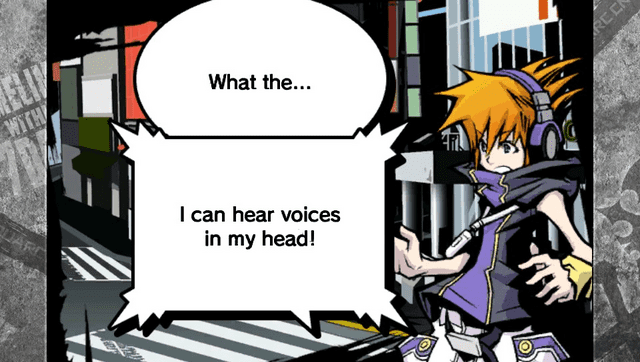
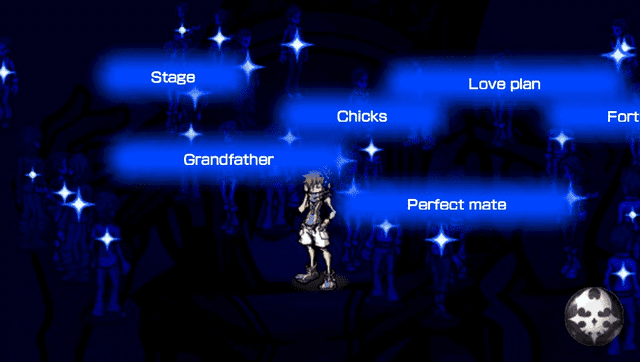
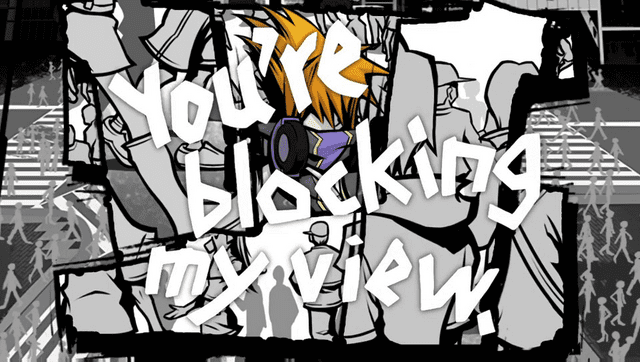
Media
The World Ends With You: DS vs Android vs Switch: Day 1 Comparison (ASauce 2.0)
Changelog
v1.1
- Fixed boss at Day 7.
v1.0
- First Release.
