More actions
m (Text replacement - "|discussion=" to "|donation=") |
No edit summary |
||
| (2 intermediate revisions by 2 users not shown) | |||
| Line 1: | Line 1: | ||
{{Infobox Vita Homebrews | {{Infobox Vita Homebrews | ||
|title=USBDisable | |title=USBDisable | ||
| Line 10: | Line 4: | ||
|description=Plugin that disables USB connection dialog. | |description=Plugin that disables USB connection dialog. | ||
|author=M Ibrahim | |author=M Ibrahim | ||
|lastupdated= | |lastupdated=2024/06/01 | ||
|type=Plugins | |type=Plugins | ||
|version=3. | |version=3.03 | ||
|license=Mixed | |license=Mixed | ||
|download=https://dlhb.gamebrew.org/vitahomebrews/usbdisablevita.7z | |download=https://dlhb.gamebrew.org/vitahomebrews/usbdisablevita.7z | ||
| Line 18: | Line 12: | ||
|source=https://github.com/Ibrahim778/USBDisable | |source=https://github.com/Ibrahim778/USBDisable | ||
|donation=https://www.paypal.com/paypalme/GloveTekLtd | |donation=https://www.paypal.com/paypalme/GloveTekLtd | ||
}} | |||
{{#seo: | |||
|title=Vita Homebrew Apps (Plugins) - GameBrew | |||
|title_mode=append | |||
|image=usbdisablevita2.png | |||
|image_alt=USBDisable | |||
}} | }} | ||
USBDisable is a plugin that eliminates the "Connecting" dialog when connecting the Vita to a computer, while still allowing the use of CMA or QCMA with the device. | USBDisable is a plugin that eliminates the "Connecting" dialog when connecting the Vita to a computer, while still allowing the use of CMA or QCMA with the device. | ||
| Line 29: | Line 29: | ||
==Compatibility== | ==Compatibility== | ||
Support for | Support for 3.60 DEX, 3.65-3.74. | ||
==Changelog== | ==Changelog== | ||
'''v3.03''' | |||
*Enable for 3.60 DEX thanks to @BenMitnicK. | |||
'''v3.02''' | '''v3.02''' | ||
* Enable for version 3.74, by @Yoti | * Enable for version 3.74, by @Yoti. | ||
'''v3.01''' | '''v3.01''' | ||
Latest revision as of 05:50, 2 Haziran 2024
| USBDisable | |
|---|---|
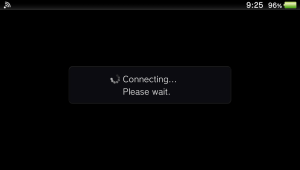 | |
| General | |
| Author | M Ibrahim |
| Type | Plugins |
| Version | 3.03 |
| License | Mixed |
| Last Updated | 2024/06/01 |
| Links | |
| Download | |
| Website | |
| Source | |
| Support Author | |
USBDisable is a plugin that eliminates the "Connecting" dialog when connecting the Vita to a computer, while still allowing the use of CMA or QCMA with the device.
Installation
Copy USBDisable.suprx to ur0:tai/.
Add this plugin under *main section in ur0:tai/config.txt
*main ur0:tai/USBDisable.suprx
Compatibility
Support for 3.60 DEX, 3.65-3.74.
Changelog
v3.03
- Enable for 3.60 DEX thanks to @BenMitnicK.
v3.02
- Enable for version 3.74, by @Yoti.
v3.01
- Add support for testkit version 3.65, thanks to @Resident007.
v3.0
- Add support for fw 3.65-3.73 thanks to @Electric1447.
v2.0
- Actually Works properly now.
- QCMA / CMA still work.
v1.1
- Fixed hang on boot.
- INSTALL UNDER *main.
v1.0
- First Release.
