More actions
m (Text replacement - "|discussion=" to "|donation=") |
m (Text replacement - "Category:PSP homebrew emulators" to "") |
||
| (2 intermediate revisions by the same user not shown) | |||
| Line 8: | Line 8: | ||
|version=r1 | |version=r1 | ||
|license=GPL-2.0 | |license=GPL-2.0 | ||
|download=https://dlhb.gamebrew.org/psphomebrew/pspuae4all.7z | |download=https://dlhb.gamebrew.org/psphomebrew/pspuae4all.7z?k33p0fil35 | ||
|website=http://ttyman.free.fr/?p=16 | |website=http://ttyman.free.fr/?p=16 | ||
|donation=http://ttyman.free.fr/ | |donation=http://ttyman.free.fr/ | ||
}} | }} | ||
| Line 117: | Line 116: | ||
* Ultimate Amiga - https://www.ultimateamiga.com/index.php?topic=510.60 | * Ultimate Amiga - https://www.ultimateamiga.com/index.php?topic=510.60 | ||
[[Category:Support the author]] | [[Category:Support the author]] | ||
Latest revision as of 06:01, 8 Mayıs 2024
| PSP UAE4ALL | |
|---|---|
 | |
| General | |
| Author | TTYman |
| Type | Computer |
| Version | r1 |
| License | GPL-2.0 |
| Last Updated | 2008/01/16 |
| Links | |
| Download | |
| Website | |
| Support Author | |
PSP UAE4ALL is an Amiga emulator for the Sony PSP based on Chui's Dreamcast UAE4ALL and notaz's UAE4ALL GP2X.
Features
- Specific features:
- Based on latest Chui’s Dreamcast UAE4ALL and notaz’s uae4all gp2x v0.7.2a optimized blitter routines.
- Maximum speedup hacks using single precision math hardware support.
- Full screen hardware scaled support.
- Fixed Overclock to 333 MHz while emulating, 222 MHz in menu.
- Only 546KB kernel build version (1.7MB user mode build).
- Same features as Dreamcast version:
- Frameskip between 0-1 without sound and 1-2 with sound.
- Fast FAME Motorola 68000 C core by Fox68k.
- Autoframeskip for real speed.
- Mouse support.
- Joystick support.
- Fast sound with 8 buffers synchronized.
- Filemanager with subdirectories access.
- Complete menu with load, throttle, frameskip, reset… options
- Save disks changes into Virtual memory files (testing).
- Superthrottle mode for speed up intros and loading time.
- ADZ support (ADF floppy image gzip compressed)
- 2 floopy drives emulated.
Installation
There are two different builds in archive:
- psp_uae4all_r1 - 1.50 Kernel mode.
- psp_uae4all_r1-usermode - 2.00 User mode.
Use psp_uae4all_r1 as installation base, then replace EBOOT.PBP if you have slim PSP or would use user mode build (ms0:/PSP/GAME/).
Copy kickstart file named kick.rom of version 1.3 (512k overdump version) in same folder.
Copy disks images as .adf or .adf.gz (.adz) compressed format into disks folder, for convenience.
User guide
SuperThrottle:
- Hold right trigger first and left trigger second for automatic sound off and frameskip to 10 for speed up.
- This try to avoid large time for intros and loading time.
ADZ support:
- You can compress your ADF floppy images with GZIP compression utility in order to save CD space.
- GZIP is free and multiplatform: Windows, GNU/Linux, MacOS … better use short filenames to read correctly disks numbers.
Save disks changes to VM:
- UAE4ALL can save to VM disk sectors changed using ZIP compression.
- For games as Dune2, now you can save your campaigns and continue at future.
- A new menu option called “Save Disks” has added for enable or disable this feature.
2 floppy drives emulted:
- You can choose on filemanager a new disk for DF0 with Cross button and a new disk for DF1 with Square button.
- Also, you can eject DF1 with 'Eject DF1' option or pressing Triangle button while in menu.
Throttle:
- Amiga is a hard machine to emulate. So, a lot of games support drawing shortcuts and cpu timeslice ampler.
- These methods speed up emulation and improve playbility under PSP.
Autoframeskip:
- Unfortunately, UAE4ALL needs frameskipping for real time emulation. Active auto-frameskip menu option for real speed.
- If you want sound, it’s a very important thing, the sound needs to be synchronous.
Mouse:
- Some on loading game demo requires specific mouse buttons combo, so try both buttons and movements while in such menu’s or demo.
Controls
Select - Main Menu
Start - Not used
Home - Not used (exit, as normal, in user mode build)
L+R - Deactivate SuperThrottle mode
L+R while keep pressing - Activate SuperThrottle mode (10x emulation velocity)
Cross - Confirm menu options, Select 1st disk (DF0) in load menu, 1st mouse button
Circle - 2nd mouse button, Secondary joystick button, Go back in menus
Square - Open load disks menu while in main menu, Select 2nd disk (DF1) in load disks menu
Triangle - Eject DF1, Primary joystick button
L - Run emulation in main menu, Go top of list in load menu
R - Reset and Run emulation in main menu, Go to bottom of list in load menu
D-Pad - Emulate mouse movements
Analog - Emulate joystick movements
Screenshots
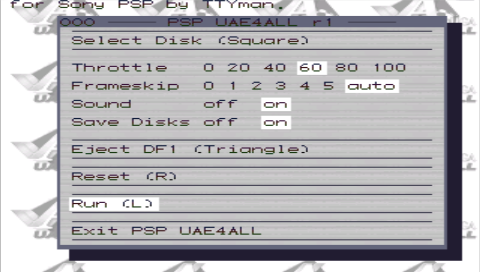


Known issues
Keyboard emulation unimplemented.
External links
- Author's website - http://ttyman.free.fr
- Ultimate Amiga - https://www.ultimateamiga.com/index.php?topic=510.60
