More actions
No edit summary |
No edit summary |
||
| Line 8: | Line 8: | ||
|version=0.3 | |version=0.3 | ||
|license=Mixed | |license=Mixed | ||
|download=https://dlhb.gamebrew.org/vitahomebrews/homebrewdownloadervita.7z | |download=https://dlhb.gamebrew.org/vitahomebrews/homebrewdownloadervita.7z?k33p0fil35 | ||
|website=https://github.com/benladen/hbb | |website=https://github.com/benladen/hbb | ||
|source=https://github.com/D5C85B13876B8/hbb | |source=https://github.com/D5C85B13876B8/hbb | ||
Latest revision as of 13:44, 28 Ocak 2024
| Homebrew Downloader | |
|---|---|
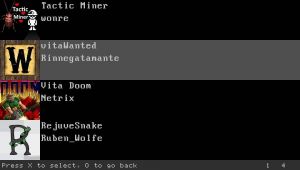 | |
| General | |
| Author | D5C85B13876B8 |
| Type | Other Apps |
| Version | 0.3 |
| License | Mixed |
| Last Updated | 2016/10/21 |
| Links | |
| Download | |
| Website | |
| Source | |
Download and install VPK files on your Vita without using a computer or a web browser.
taiHENkaku: Requires Enable unsafe homebrew on.
Screenshots
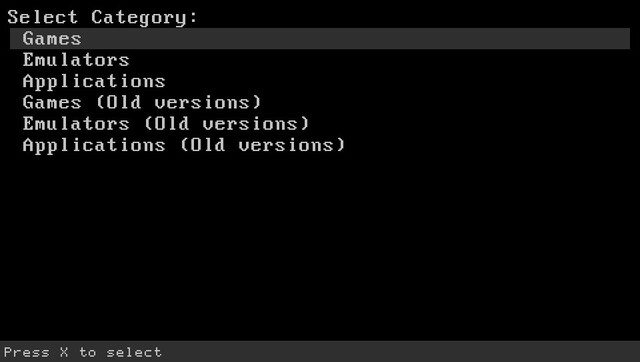
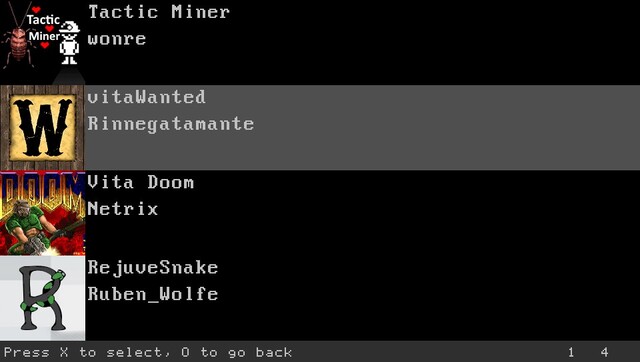
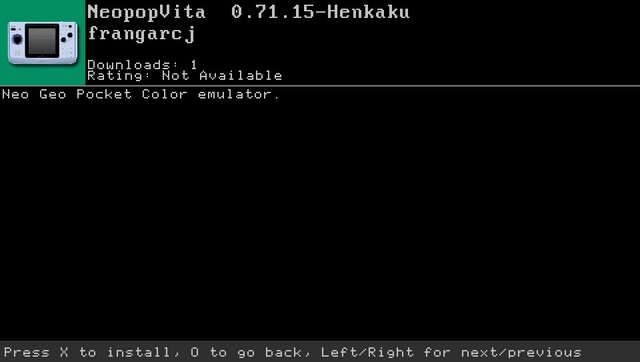
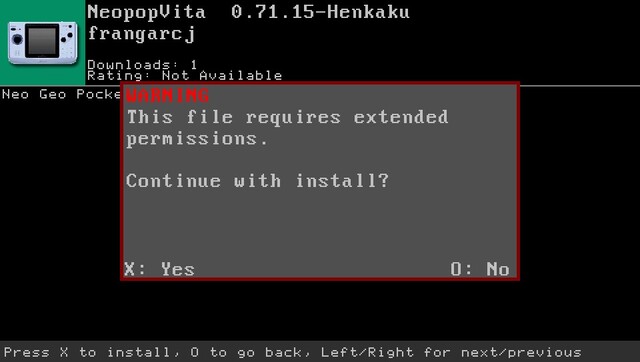
Changelog
v0.3
- Category list now supports UTF-8.
- Added ratings, Press triangle on an app page that is installed to open the rating dialog. There has to be ratings from at least 3 different IP addresses before it will display the result on the app page.
v0.23
- UTF-8 text.
- Background image.
v0.22
- Fixed download/install progress bar.
- Fixed an XSS issue with the HTML output on the server.
- Now checks everything in a VPK.
- Can now use domain names as the server address.
- Also, You can enable (Item descriptions only and very slow) support for UTF-8 if you build the client from source, uncomment UsingPgfText in main.h.
v0.2.1
- Fixed some crashes that would happen during download/install on the client and fixes a problem where HTTP_AcceptIPs wasn't working correctly on the server.
v0.2
- Has some bugs and the code really needs to be cleaned up, but should mostly work.
- hbb_Win32.zip contains the server for Windows and the client vpk.
- To use the client vpk, you need a config file. See Readme.txt for more info.
- Known problems:
- Some vpk files will cause crashes.
- Download is slow if the vpk has many files.
- The progress bar during download/install will sometimes appear to reset, however it is still working fine.
- Text wrapping in descriptions isn't very good and will sometimes wrap lines much earlier than they should be.
v0.1
- First Release.
