More actions
(Created page with "{{Infobox 3DS Homebrews |title=PrBoom+ 3DS |image=prboomplus3ds.png |description=A port of PrBoom+ for the Nintendo 3DS. |author=Voxel9 |lastupdated=2023/07/10 |type=Shooter |version=1.0.0 |license=GPL-2.0 |download=https://dlhb.gamebrew.org/3dshomebrews/prboomplus3ds.7z |website=https://gbatemp.net/threads/release-prboom-3ds-port-gpu-accelerated.636076/ |source=https://github.com/Voxel9/PrBoom-Plus-3DS |discussion= }} {{#seo: |title= (Shooter) - GameBrew |title_mode=app...") |
m (Text replacement - "|description=A port of" to "|description=Port of") |
||
| (5 intermediate revisions by the same user not shown) | |||
| Line 1: | Line 1: | ||
{{Infobox 3DS Homebrews | {{Infobox 3DS Homebrews | ||
|title=PrBoom+ 3DS | |title=PrBoom+ 3DS | ||
|image= | |image=Prboomplus3ds02.png | ||
|description= | |description=Port of PrBoom+ for the Nintendo 3DS. | ||
|author=Voxel9 | |author=Voxel9 | ||
|lastupdated=2023/07/10 | |lastupdated=2023/07/10 | ||
| Line 11: | Line 11: | ||
|website=https://gbatemp.net/threads/release-prboom-3ds-port-gpu-accelerated.636076/ | |website=https://gbatemp.net/threads/release-prboom-3ds-port-gpu-accelerated.636076/ | ||
|source=https://github.com/Voxel9/PrBoom-Plus-3DS | |source=https://github.com/Voxel9/PrBoom-Plus-3DS | ||
| | |donation= | ||
}} | }} | ||
{{#seo: | {{#seo: | ||
| Line 19: | Line 19: | ||
|image_alt=PrBoom+ 3DS | |image_alt=PrBoom+ 3DS | ||
}} | }} | ||
PrBoom+ 3DS is a port of PrBoom+ 2.6.66 | PrBoom+ 3DS is a direct port of PrBoom+ 2.6.66 with extra added enhancements exclusive to the system. It provides most of the capabilities found in desktop PrBoom+, only a few unsupported renderer and networking features have been removed. | ||
In addition, all video modes apart from 8-bit are supported. By default, the GPU-accelerated OpenGL mode is enabled, though the other software-rendering modes are also available should you wish to fall back on them (so far, all modes produce roughly similar performance, with OpenGL being moderately faster) | |||
==Features== | ==Features== | ||
* PrBoom+ 2.6.66 | * PrBoom+ 2.6.66. | ||
* Features both GPU-accelerated OpenGL mode, and software-renderer modes | * Features both GPU-accelerated OpenGL mode, and software-renderer modes. | ||
* Great performance on New 3DS, decent-ish performance on Old 3DS | * Great performance on New 3DS, decent-ish performance on Old 3DS. | ||
* Good quality stereoscopic 3D | * Good quality stereoscopic 3D. | ||
* Interchangeable touchscreen mouse and keyboard | * Interchangeable touchscreen mouse and keyboard. | ||
==Installation== | ==Installation== | ||
===How to install=== | |||
To set up and run PrBoom+ on your Nintendo 3DS, follow these steps: | To set up and run PrBoom+ on your Nintendo 3DS, follow these steps: | ||
* Dump the [[DSP1 3DS|DSP]] firm to ensure sound compatibility. | |||
* Download the prboom-plus-3DS.zip file and the prboom-plus.3dsx/cia file from the [https://github.com/Voxel9/PrBoom-Plus-3DS/releases/latest release page]. | |||
* Extract the contents of the ZIP file to the root of your SD card. | |||
** If you're planning to run the .3dsx version, copy prboom-plus.3dsx to /3ds/PrBoom-Plus. | |||
** If you're planning to run the .cia version, copy prboom-plus.cia to any location on the SD card and install it using FBI. | |||
* Obtain the WAD file for the game you want to run and copy it to /3ds/PrBoom-Plus/. Make sure to only have one game WAD in this folder at a time. | |||
* Open the Homebrew Launcher (for .3dsx version) or Home Menu (for .cia version) on your Nintendo 3DS and select PrBoom+ to launch the game. | |||
==PWADs/Dehacked files== | ===PWADs/Dehacked files=== | ||
If you have any PWADs (custom game files) or Dehacked files that you want to apply to the game, follow these additional steps: | If you have any PWADs (custom game files) or Dehacked files that you want to apply to the game, follow these additional steps: | ||
* Run the game at least once to create the prboom-plus.cfg file, then quit the game. | |||
* On your PC, copy your PWADs/DEHs to /3ds/PrBoom-Plus. | |||
* Open the prboom-plus.cfg file in a text editor and fill out the exact filenames of the PWADs/DEHs in the wadfile_X and dehfile_X config entries, including the file extension. | |||
* Save the config file and run the game again. The mods should now take effect, assuming PrBoom+ supports them. | |||
==Controls== | ==Controls== | ||
You can remap any of the joystick inputs via the joyb_XXX config entries, as follows: | You can remap any of the joystick inputs via the "joyb_XXX" config entries, as follows: | ||
{| class="wikitable" | {| class="wikitable" | ||
| Line 89: | Line 92: | ||
| 11 | | 11 | ||
|} | |} | ||
==Screenshots== | ==Screenshots== | ||
https://dlhb.gamebrew.org/3dshomebrews/ | https://dlhb.gamebrew.org/3dshomebrews/prboomplus3ds2.png | ||
https://dlhb.gamebrew.org/3dshomebrews/prboomplus3ds3.png | |||
https://dlhb.gamebrew.org/3dshomebrews/ | https://dlhb.gamebrew.org/3dshomebrews/prboomplus3ds4.png | ||
https://dlhb.gamebrew.org/3dshomebrews/prboomplus3ds5.png | |||
https://dlhb.gamebrew.org/3dshomebrews/ | https://dlhb.gamebrew.org/3dshomebrews/prboomplus3ds6.png | ||
https://dlhb.gamebrew.org/3dshomebrews/prboomplus3ds7.png | |||
https:// | ==Media== | ||
'''PrBoom+ gameplay ([https://www.youtube.com/watch?v=LI3qTtJDnE0 Huncd6814])'''<br> | |||
<youtube>LI3qTtJDnE0</youtube> | |||
==Changelog== | ==Changelog== | ||
''' | '''v1.0.0''' | ||
* First Release. | * First Release. | ||
== External links == | == External links == | ||
* | * GitHub - https://github.com/Voxel9/PrBoom-Plus-3DS | ||
* GBAtemp - https://gbatemp.net/threads/release-prboom-3ds-port-gpu-accelerated.636076/ | |||
Latest revision as of 14:55, 6 July 2024
| PrBoom+ 3DS | |
|---|---|
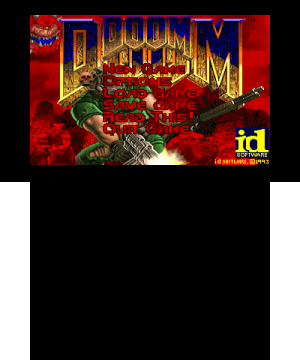 | |
| General | |
| Author | Voxel9 |
| Type | Shooter |
| Version | 1.0.0 |
| License | GPL-2.0 |
| Last Updated | 2023/07/10 |
| Links | |
| Download | |
| Website | |
| Source | |
PrBoom+ 3DS is a direct port of PrBoom+ 2.6.66 with extra added enhancements exclusive to the system. It provides most of the capabilities found in desktop PrBoom+, only a few unsupported renderer and networking features have been removed.
In addition, all video modes apart from 8-bit are supported. By default, the GPU-accelerated OpenGL mode is enabled, though the other software-rendering modes are also available should you wish to fall back on them (so far, all modes produce roughly similar performance, with OpenGL being moderately faster)
Features
- PrBoom+ 2.6.66.
- Features both GPU-accelerated OpenGL mode, and software-renderer modes.
- Great performance on New 3DS, decent-ish performance on Old 3DS.
- Good quality stereoscopic 3D.
- Interchangeable touchscreen mouse and keyboard.
Installation
How to install
To set up and run PrBoom+ on your Nintendo 3DS, follow these steps:
- Dump the DSP firm to ensure sound compatibility.
- Download the prboom-plus-3DS.zip file and the prboom-plus.3dsx/cia file from the release page.
- Extract the contents of the ZIP file to the root of your SD card.
- If you're planning to run the .3dsx version, copy prboom-plus.3dsx to /3ds/PrBoom-Plus.
- If you're planning to run the .cia version, copy prboom-plus.cia to any location on the SD card and install it using FBI.
- Obtain the WAD file for the game you want to run and copy it to /3ds/PrBoom-Plus/. Make sure to only have one game WAD in this folder at a time.
- Open the Homebrew Launcher (for .3dsx version) or Home Menu (for .cia version) on your Nintendo 3DS and select PrBoom+ to launch the game.
PWADs/Dehacked files
If you have any PWADs (custom game files) or Dehacked files that you want to apply to the game, follow these additional steps:
- Run the game at least once to create the prboom-plus.cfg file, then quit the game.
- On your PC, copy your PWADs/DEHs to /3ds/PrBoom-Plus.
- Open the prboom-plus.cfg file in a text editor and fill out the exact filenames of the PWADs/DEHs in the wadfile_X and dehfile_X config entries, including the file extension.
- Save the config file and run the game again. The mods should now take effect, assuming PrBoom+ supports them.
Controls
You can remap any of the joystick inputs via the "joyb_XXX" config entries, as follows:
| 3DS button | ID |
|---|---|
| A | 0 |
| B | 1 |
| X | 2 |
| Y | 3 |
| L | 4 |
| R | 5 |
| START | 6 |
| SELECT | 7 |
| DPad up | 8 |
| DPad down | 9 |
| DPad left | 10 |
| DPad right | 11 |
Screenshots
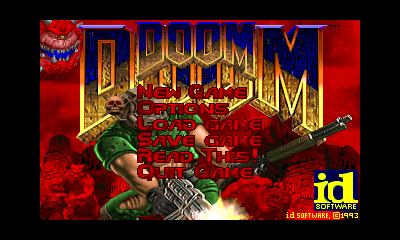
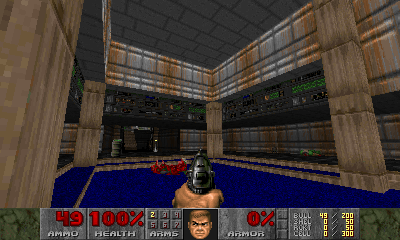

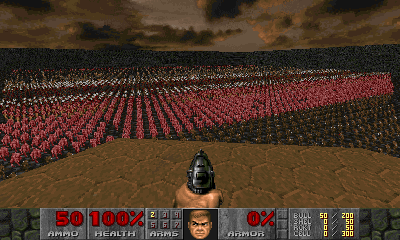
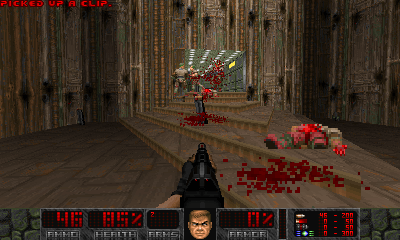
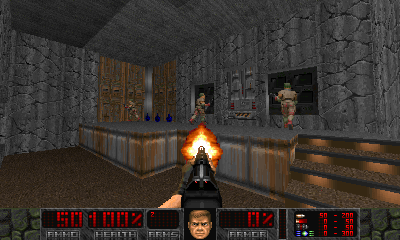
Media
PrBoom+ gameplay (Huncd6814)
Changelog
v1.0.0
- First Release.
